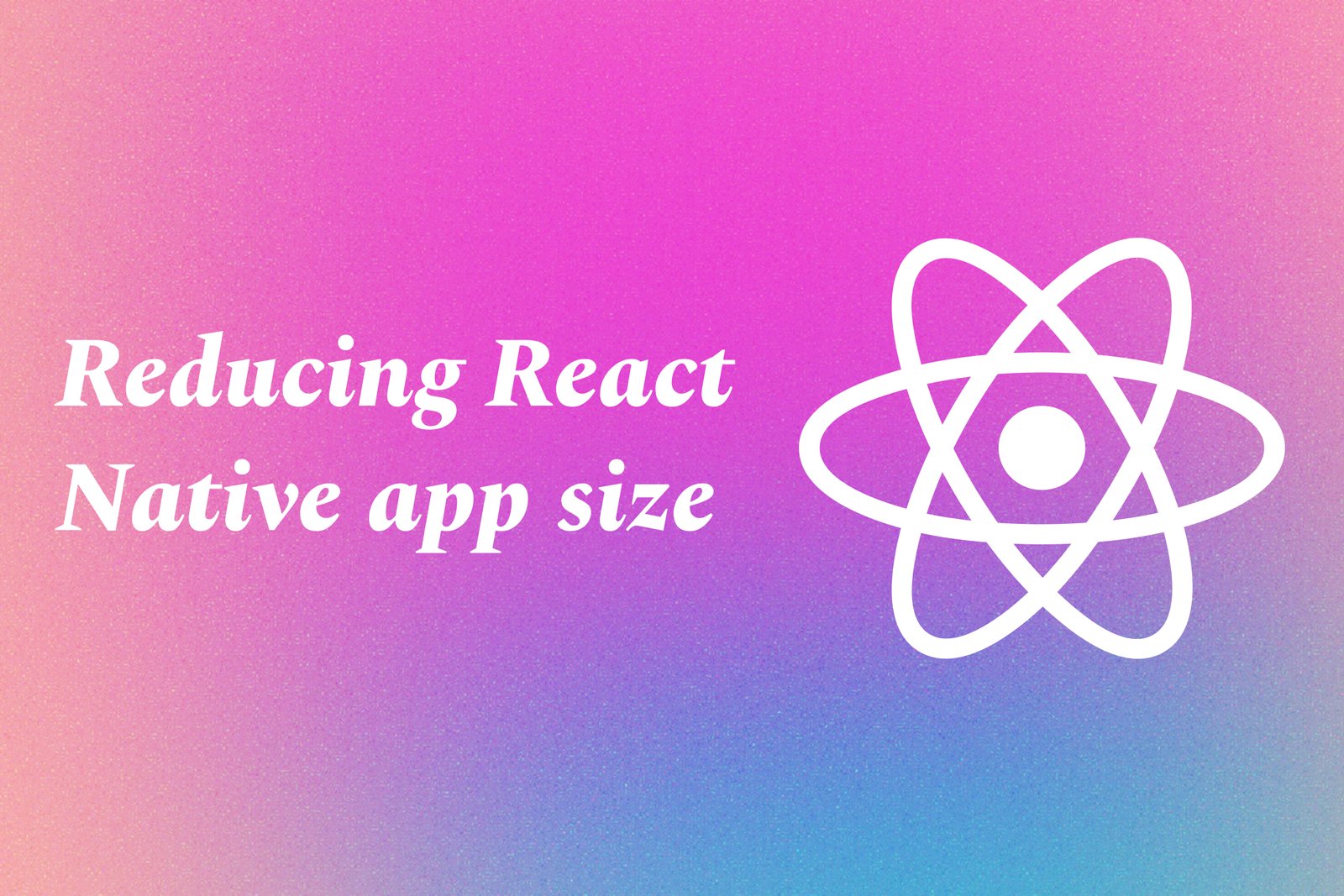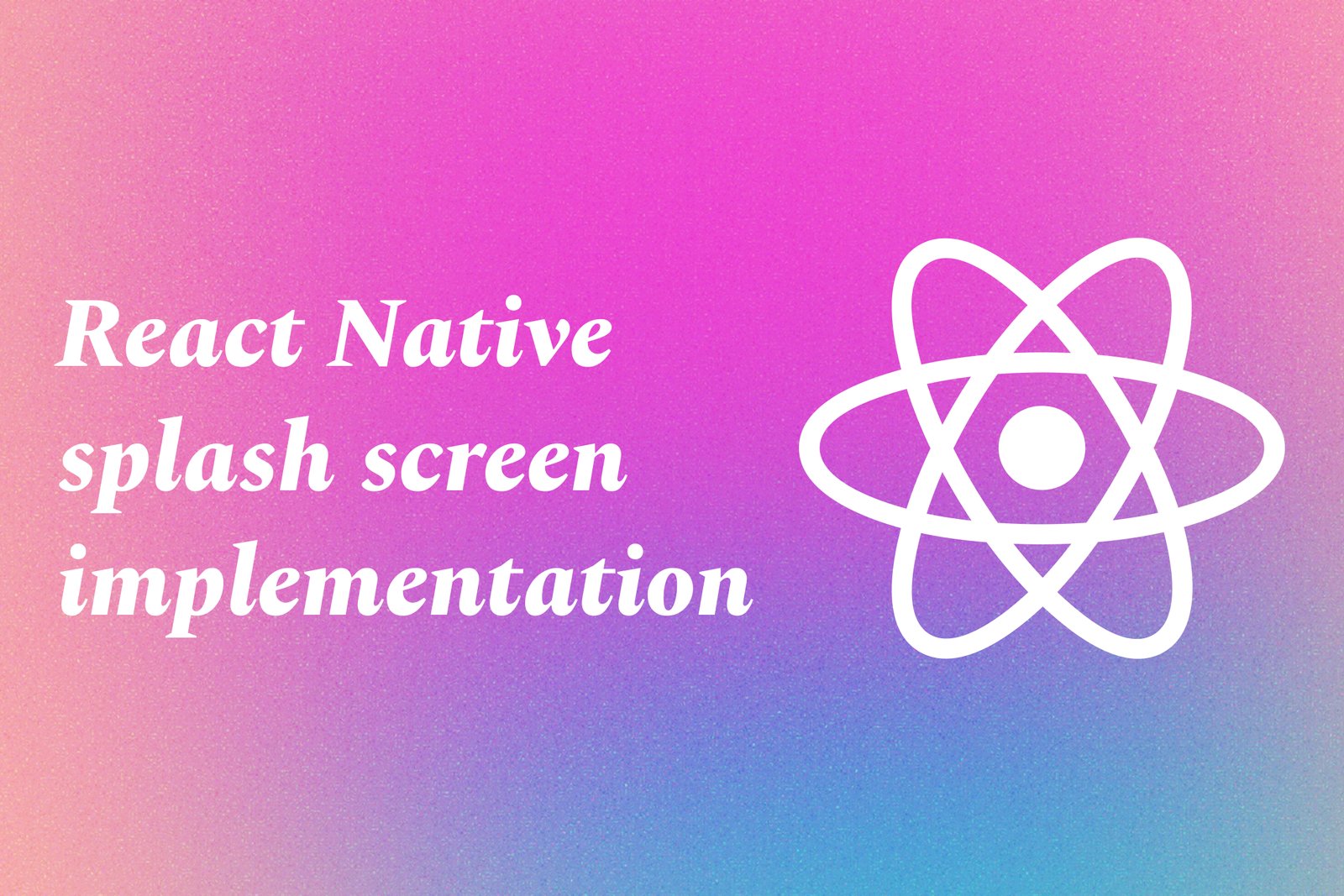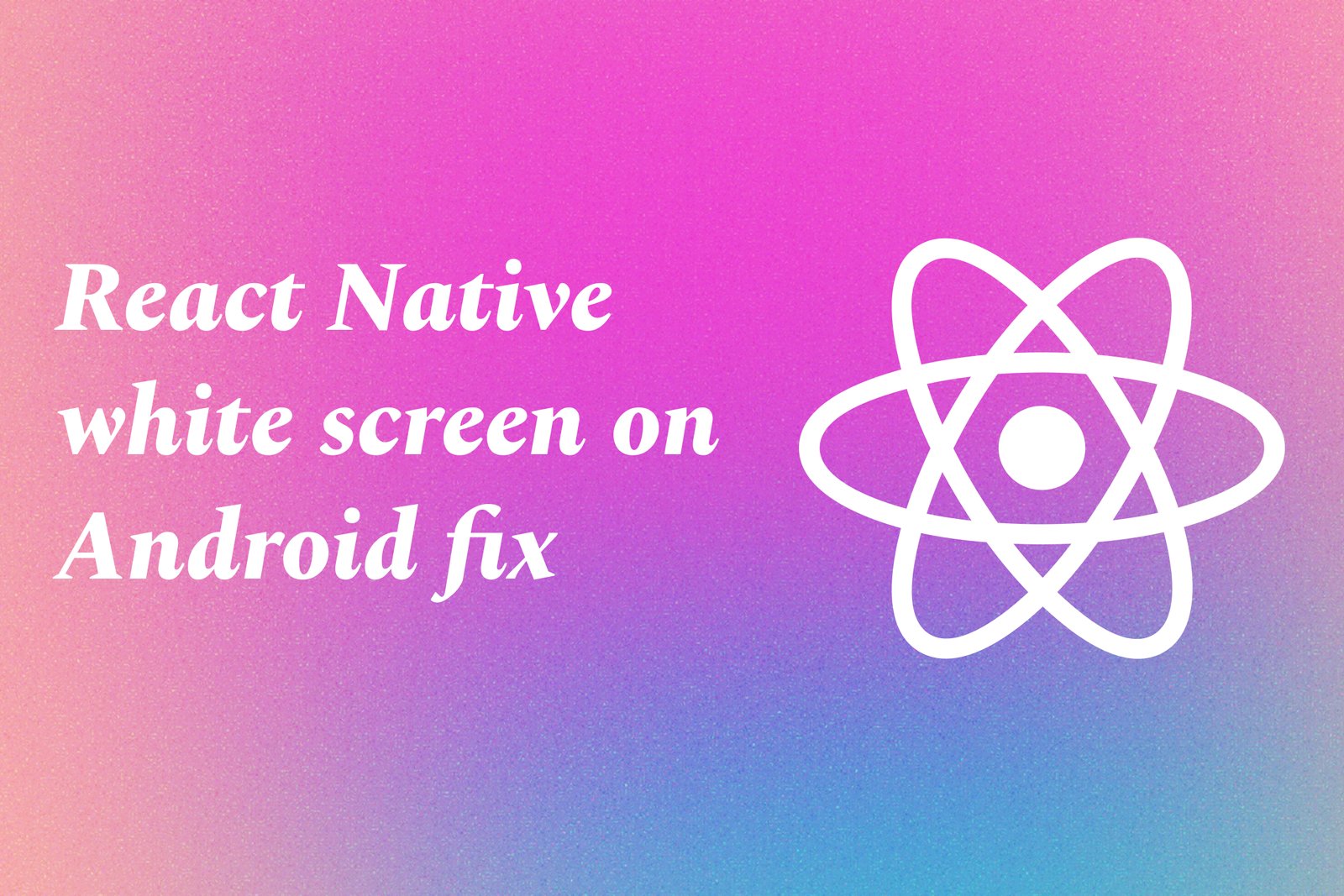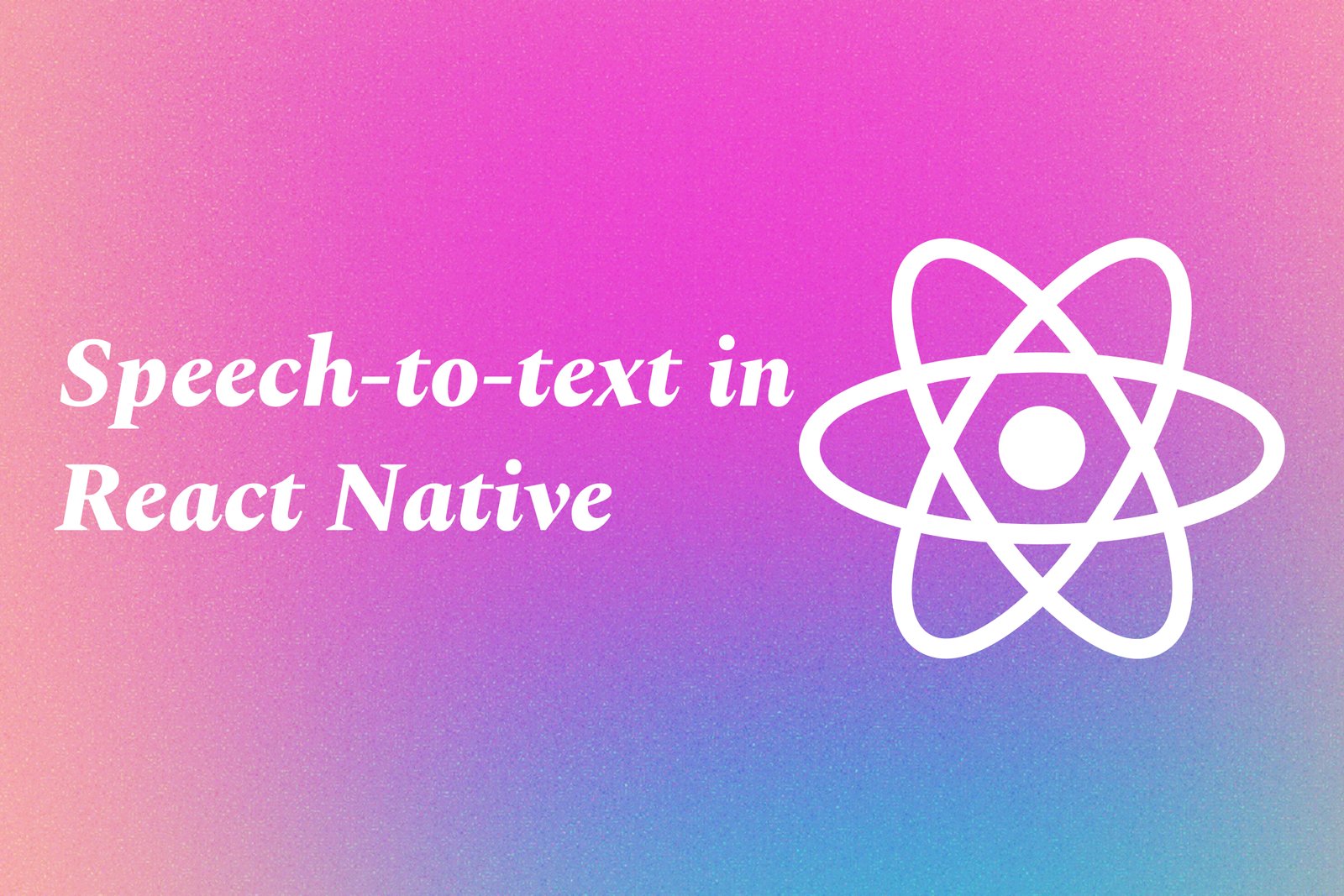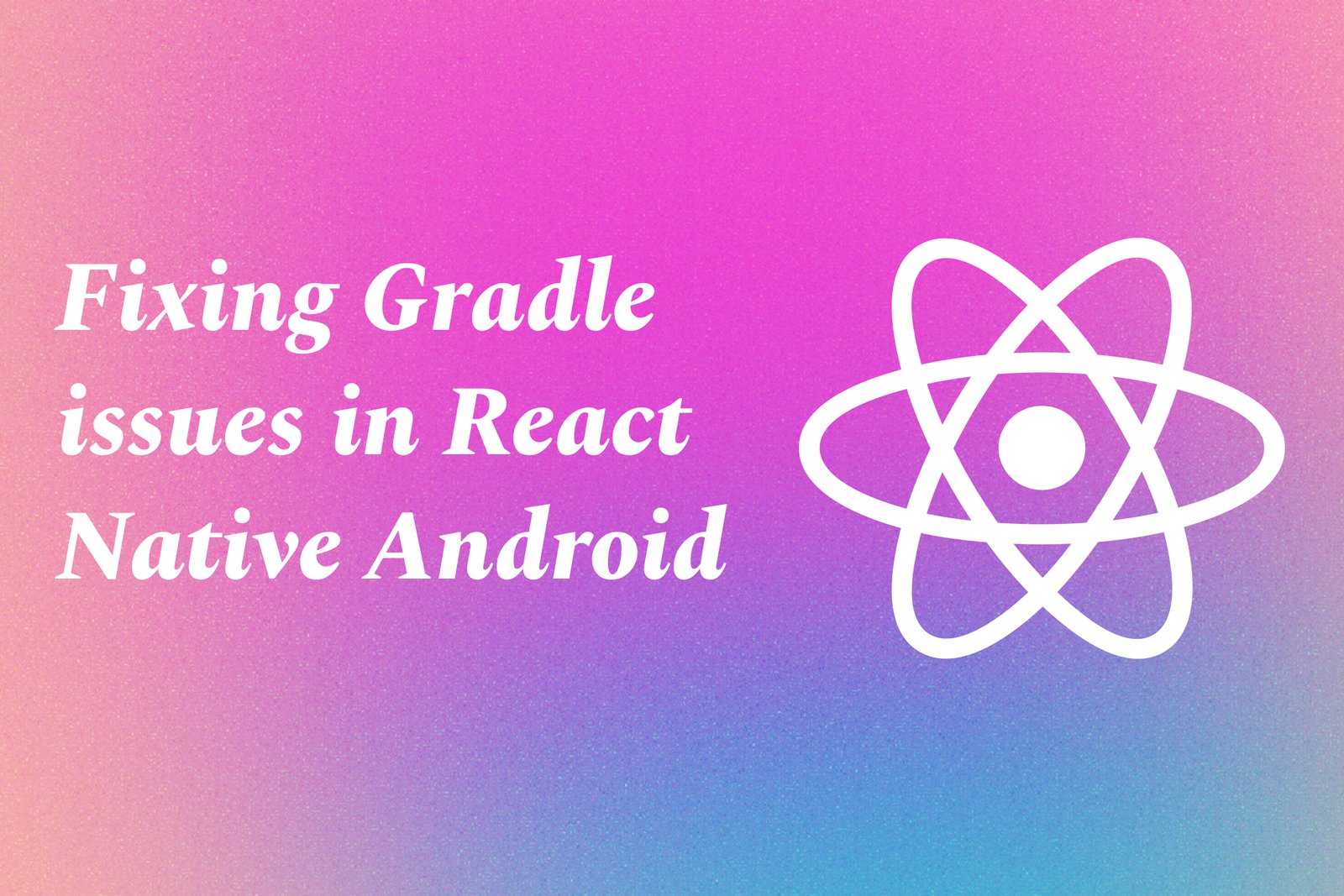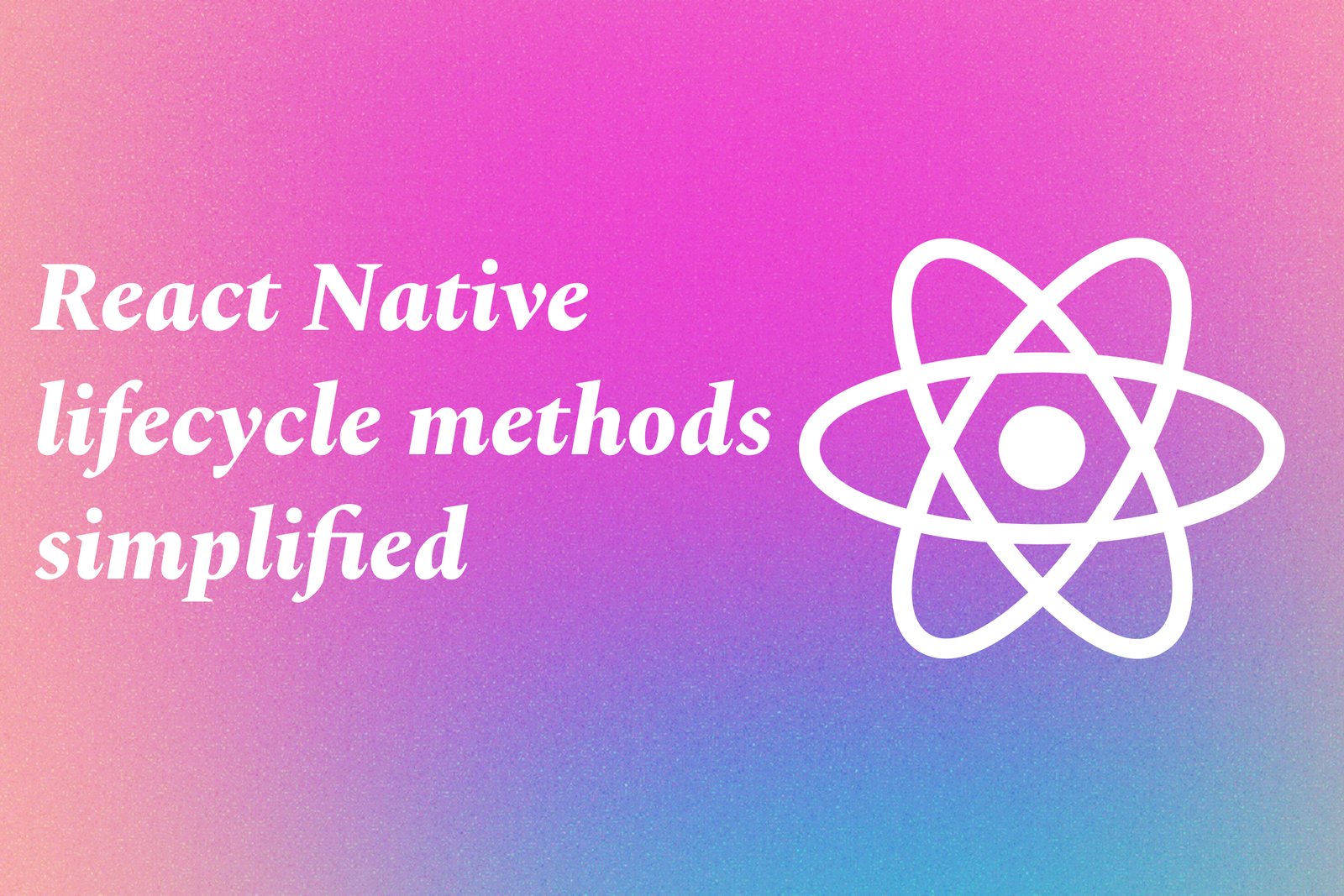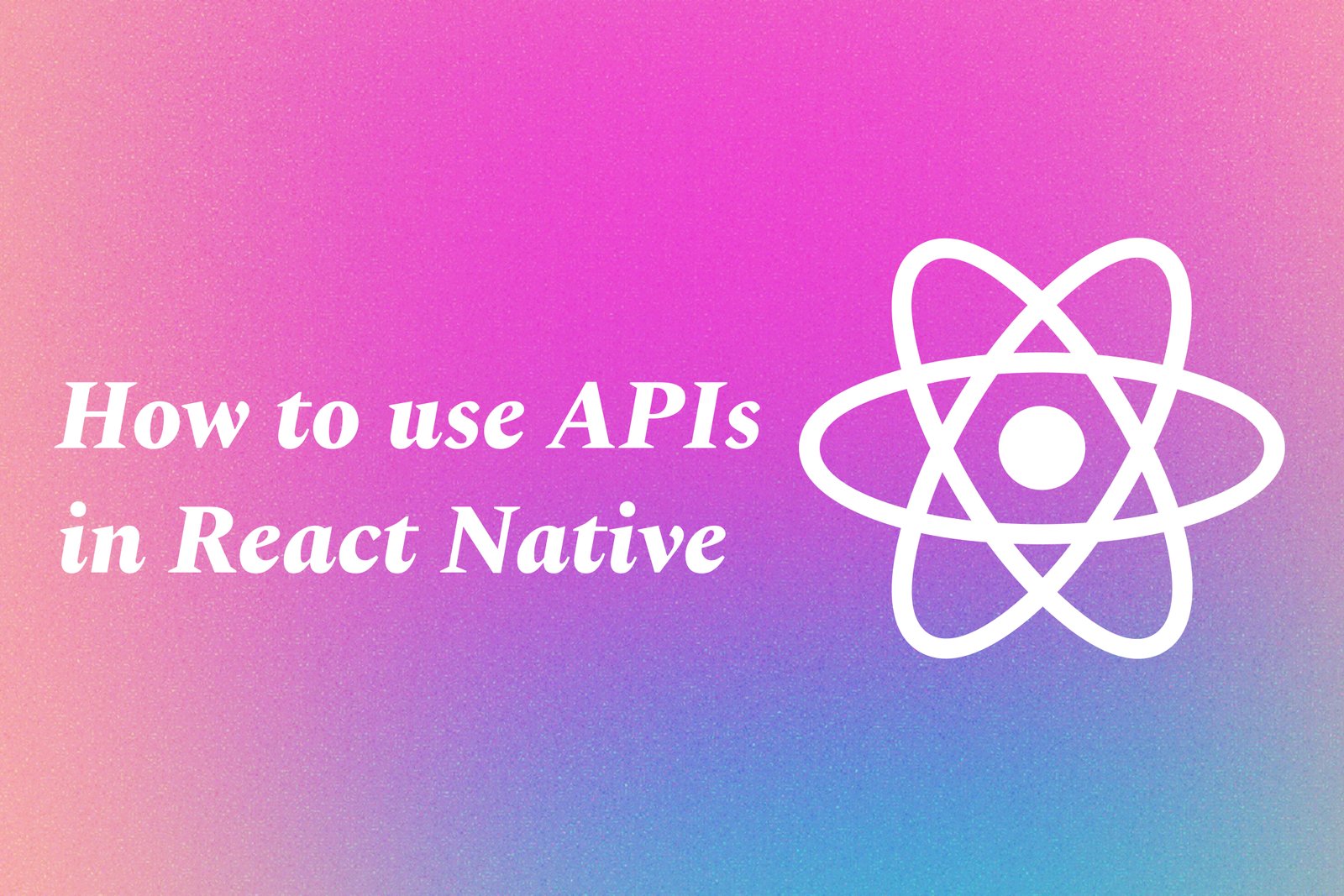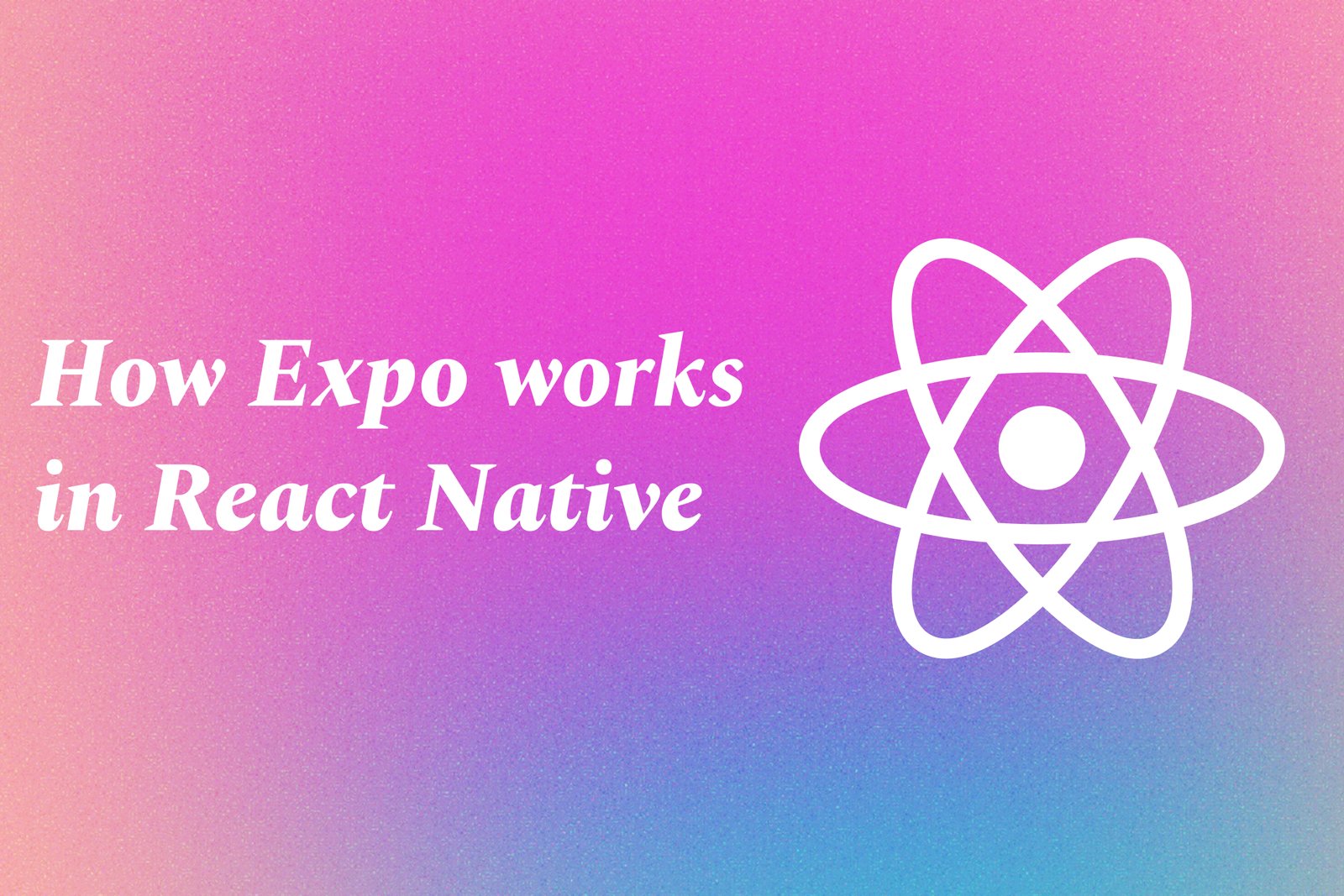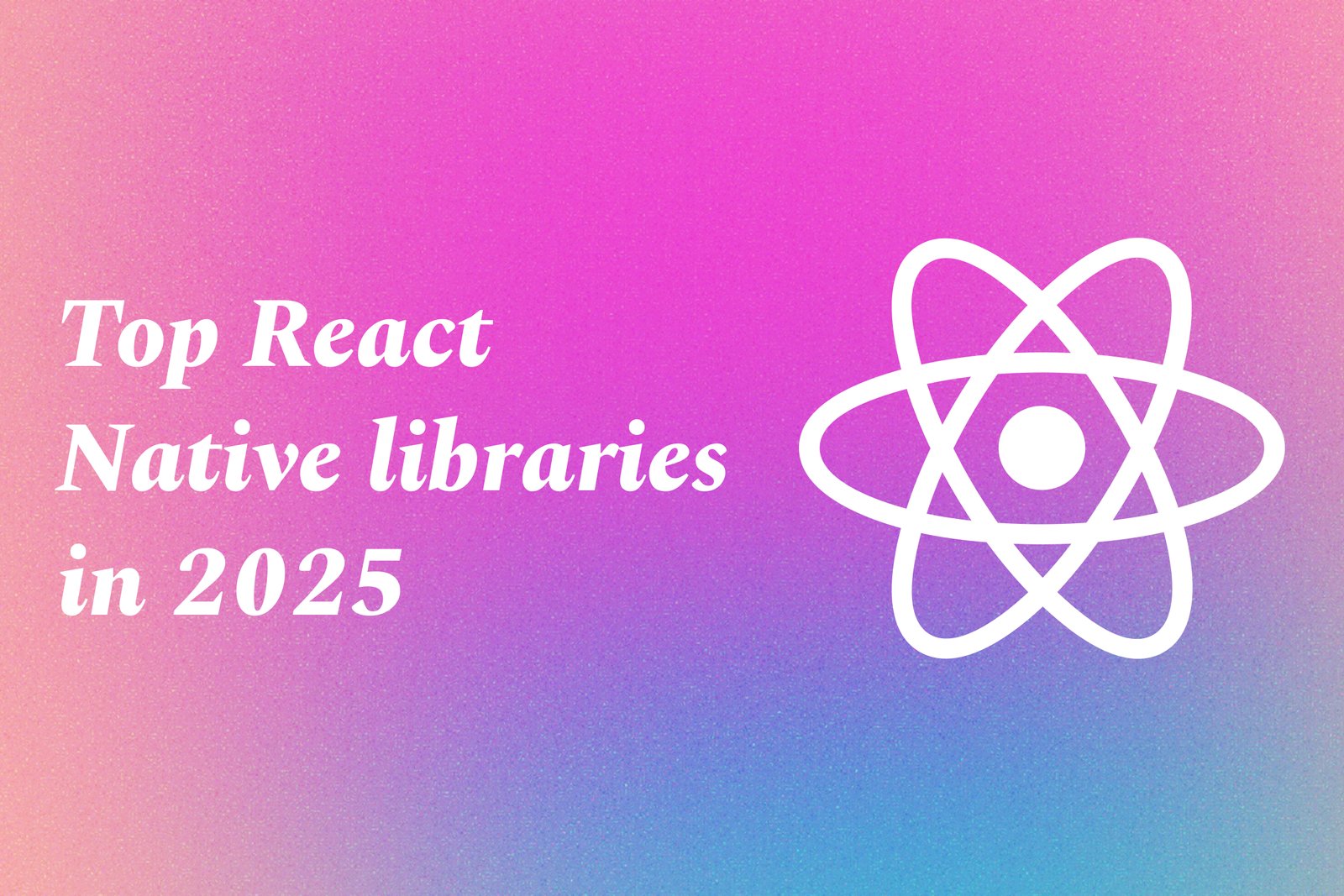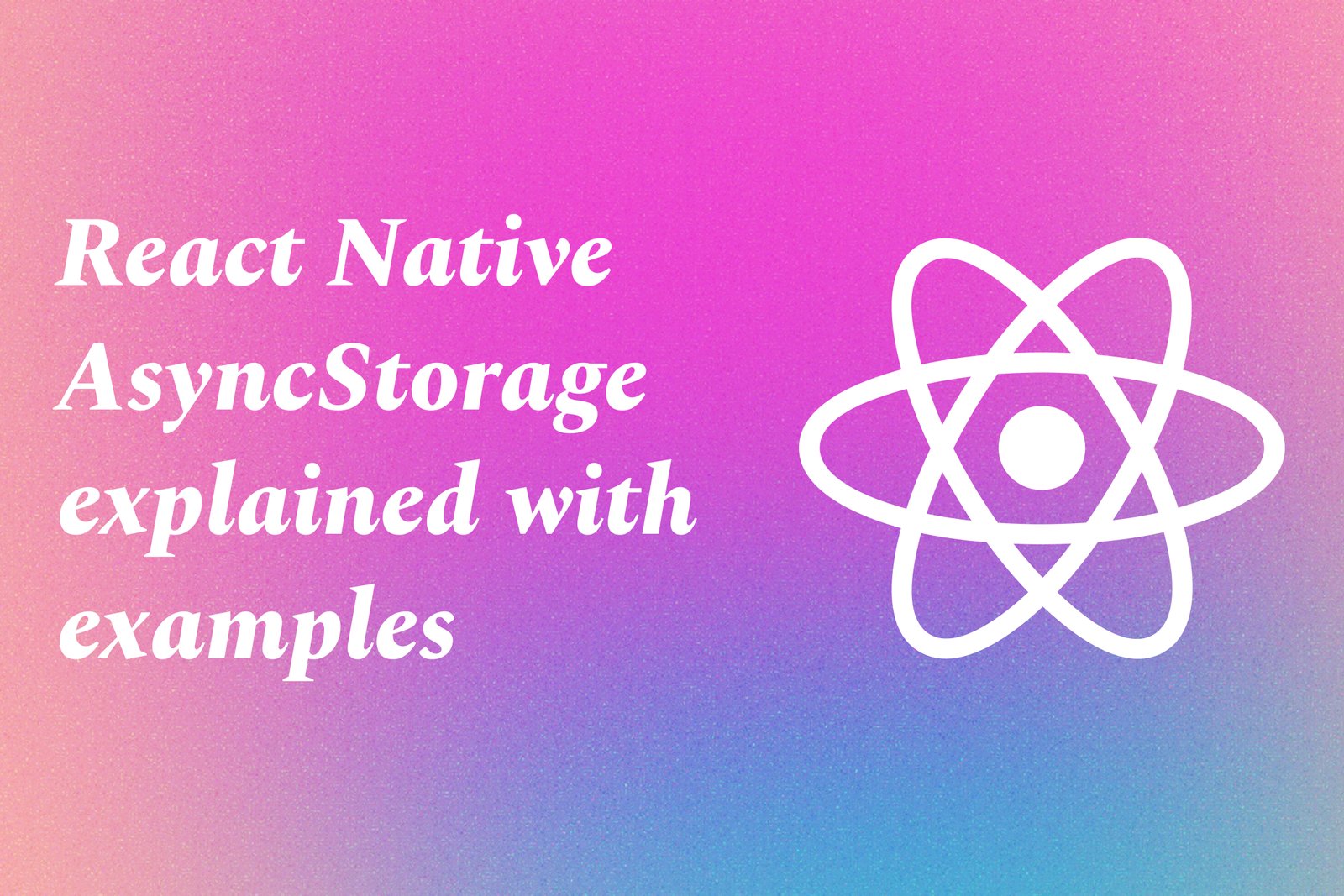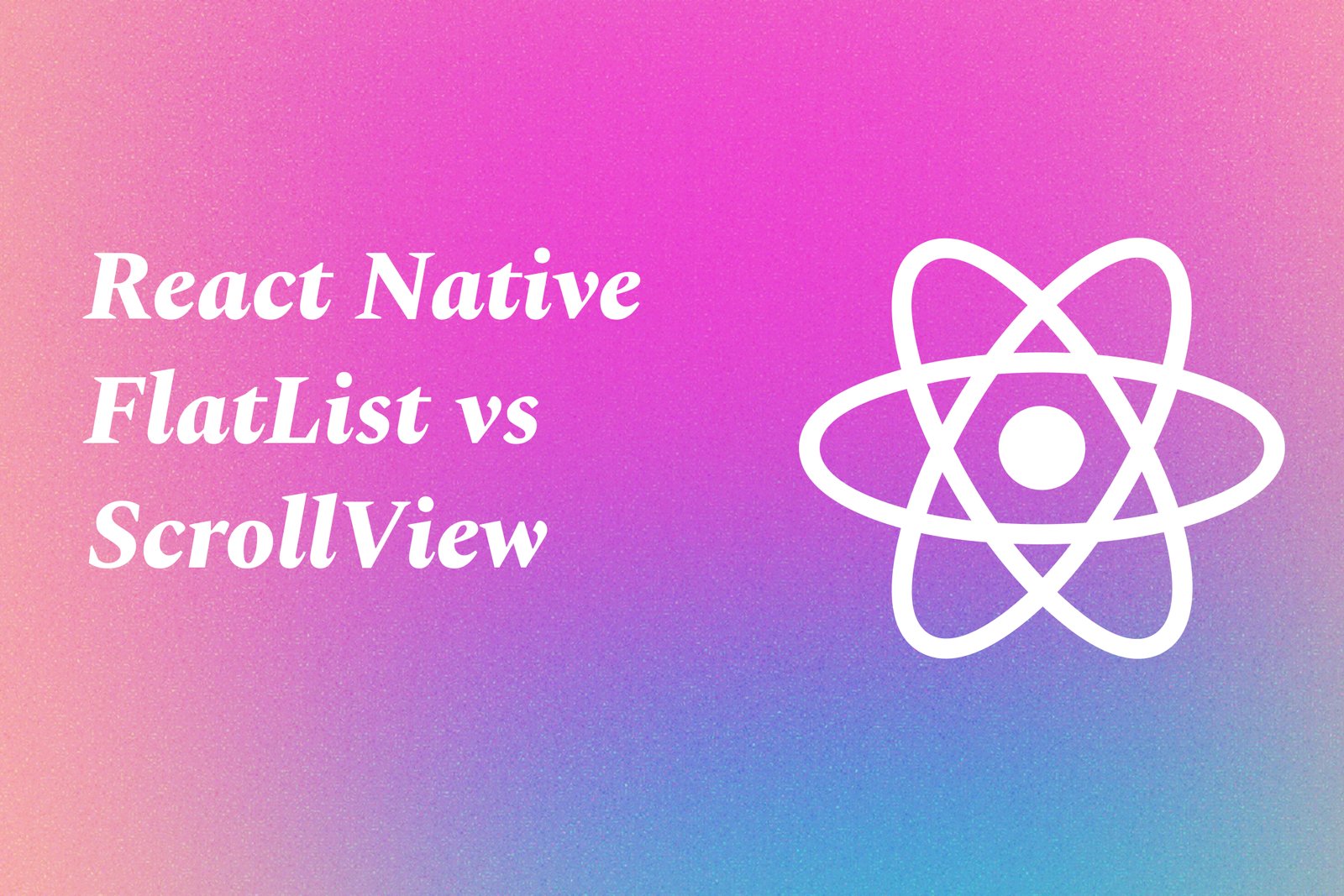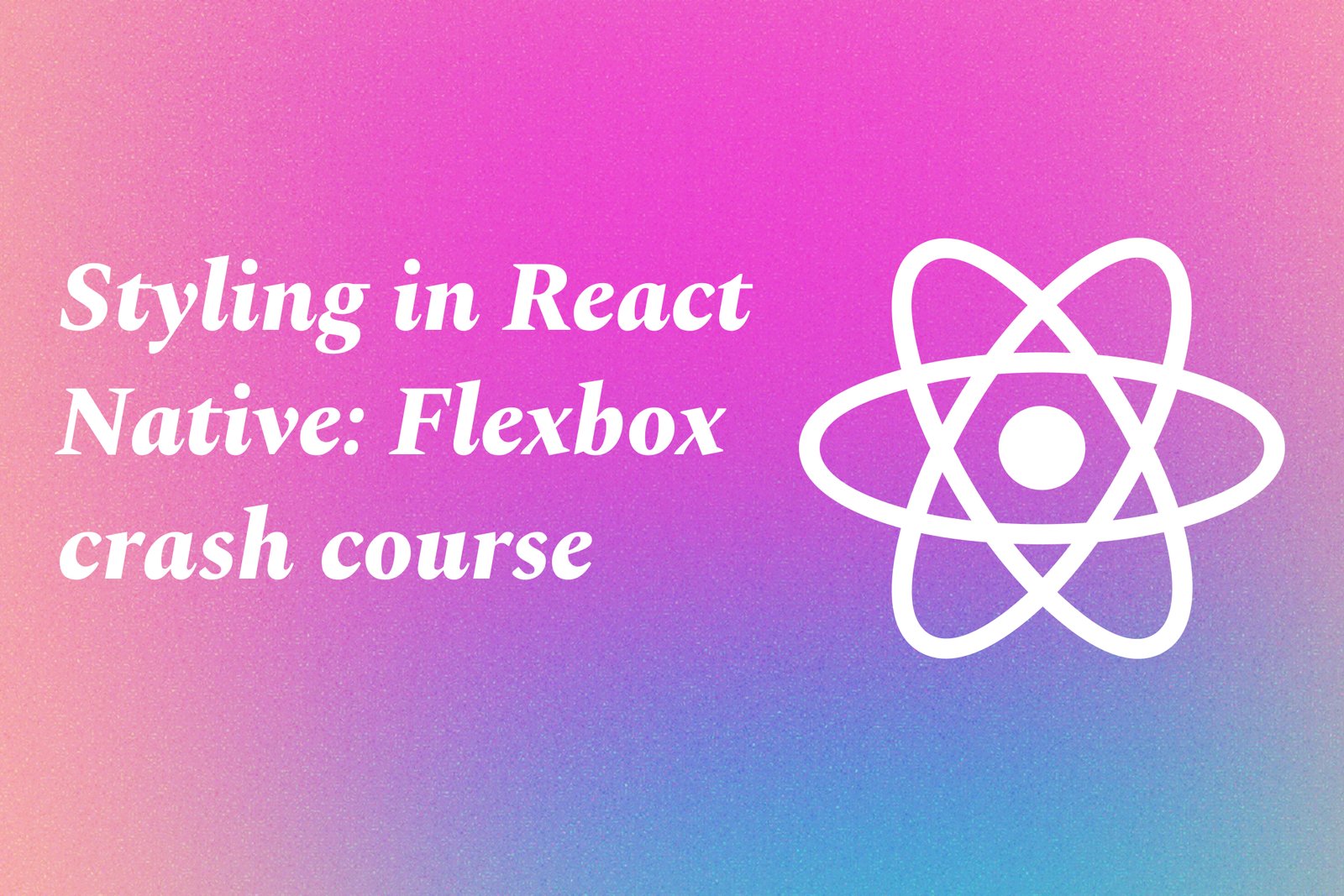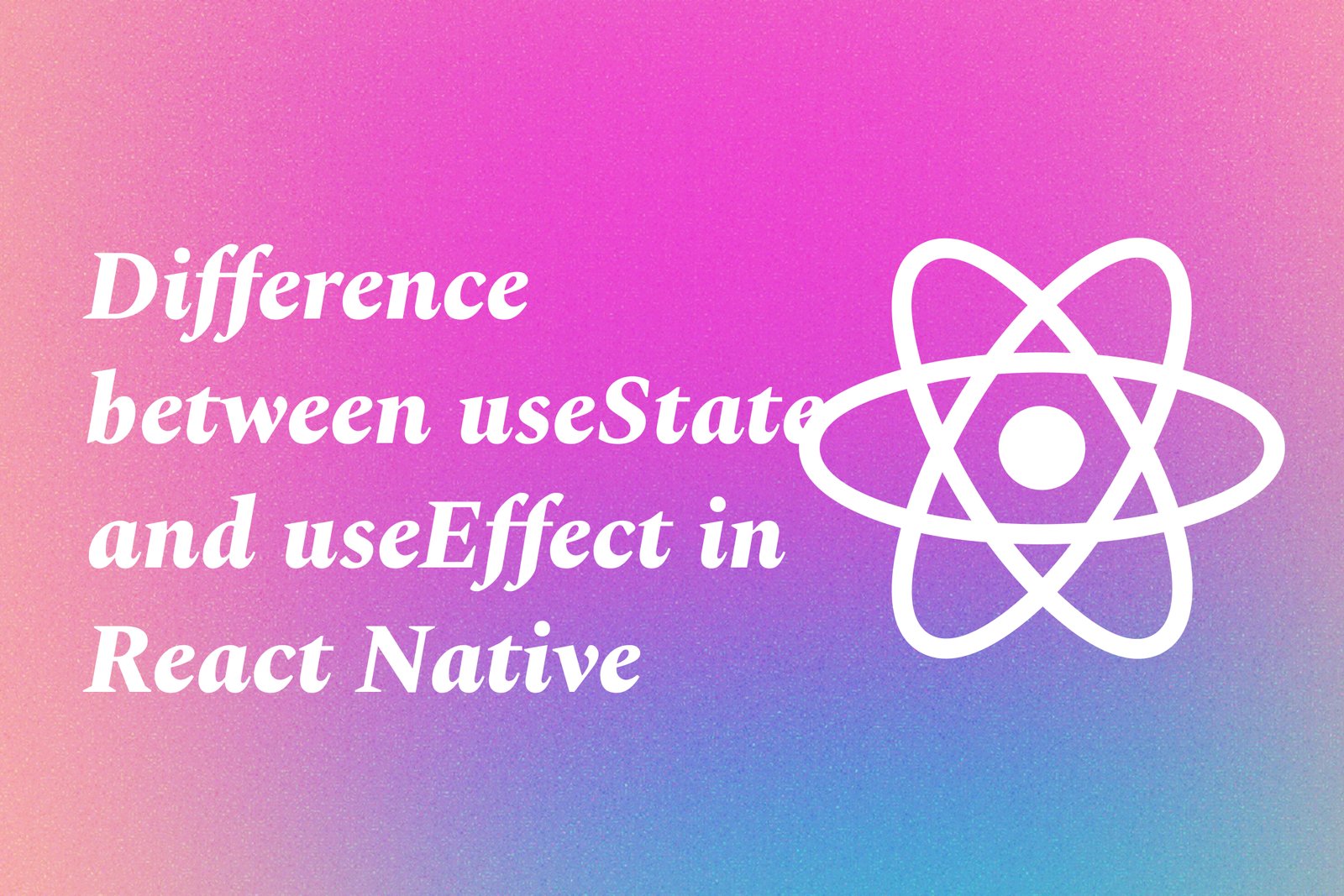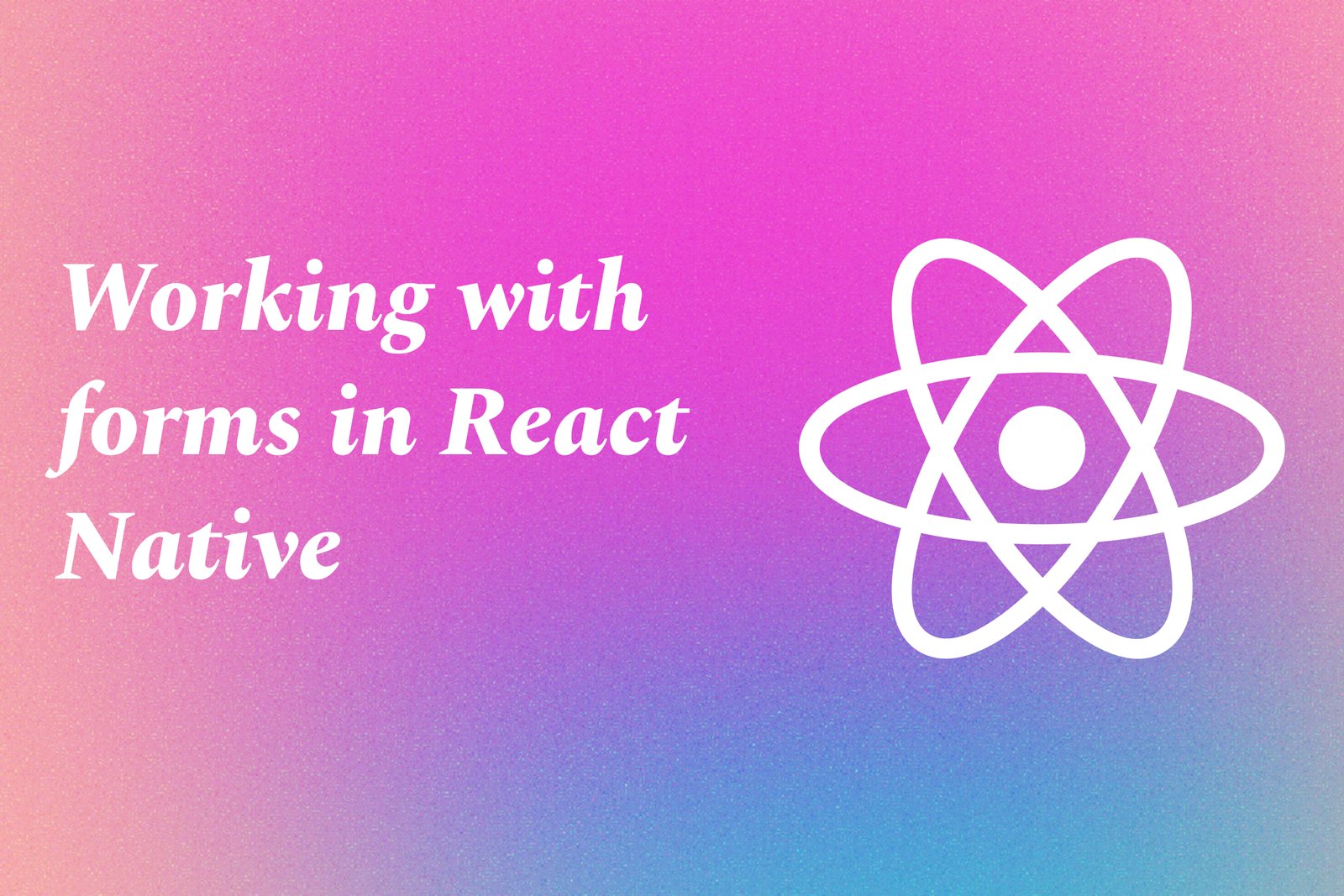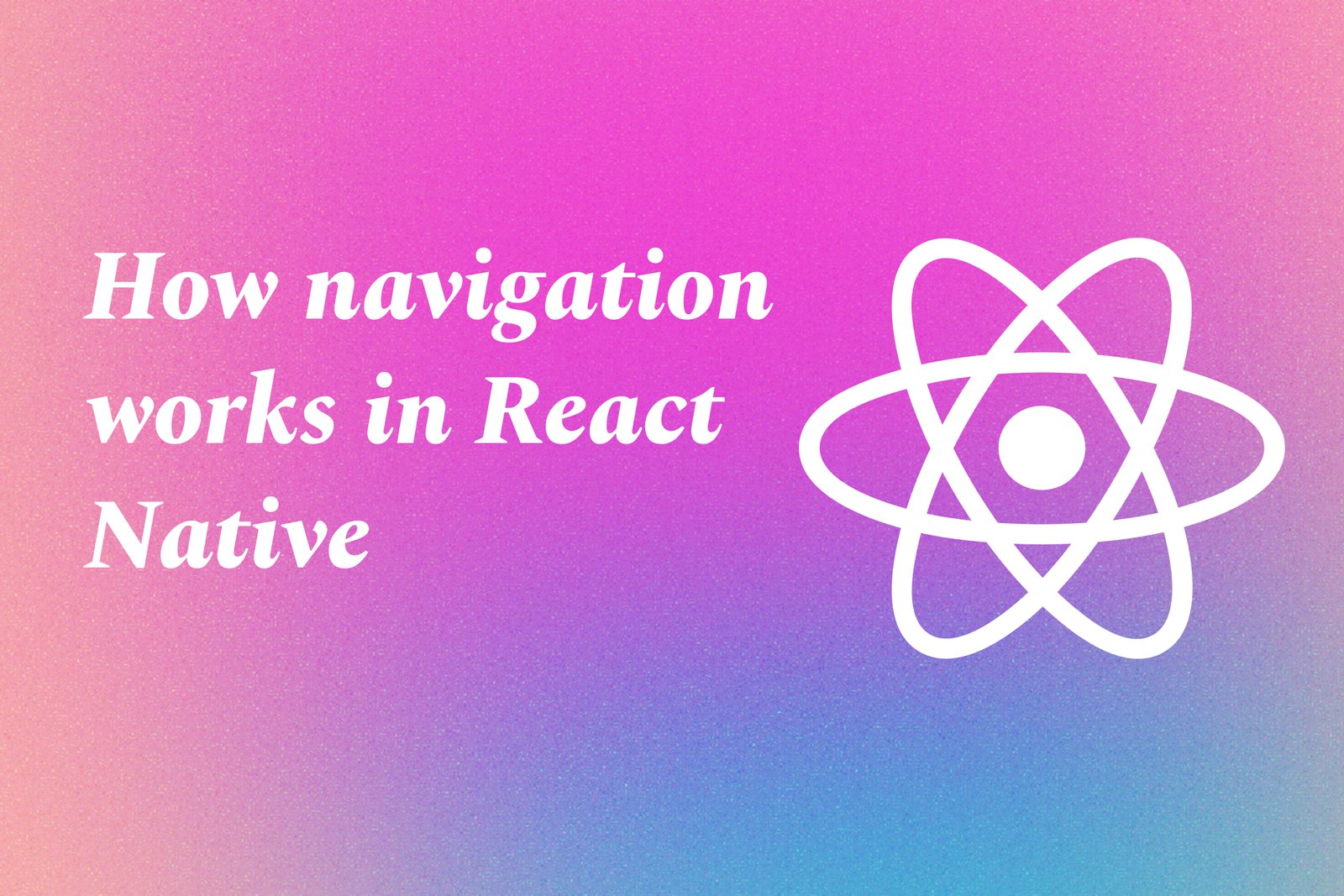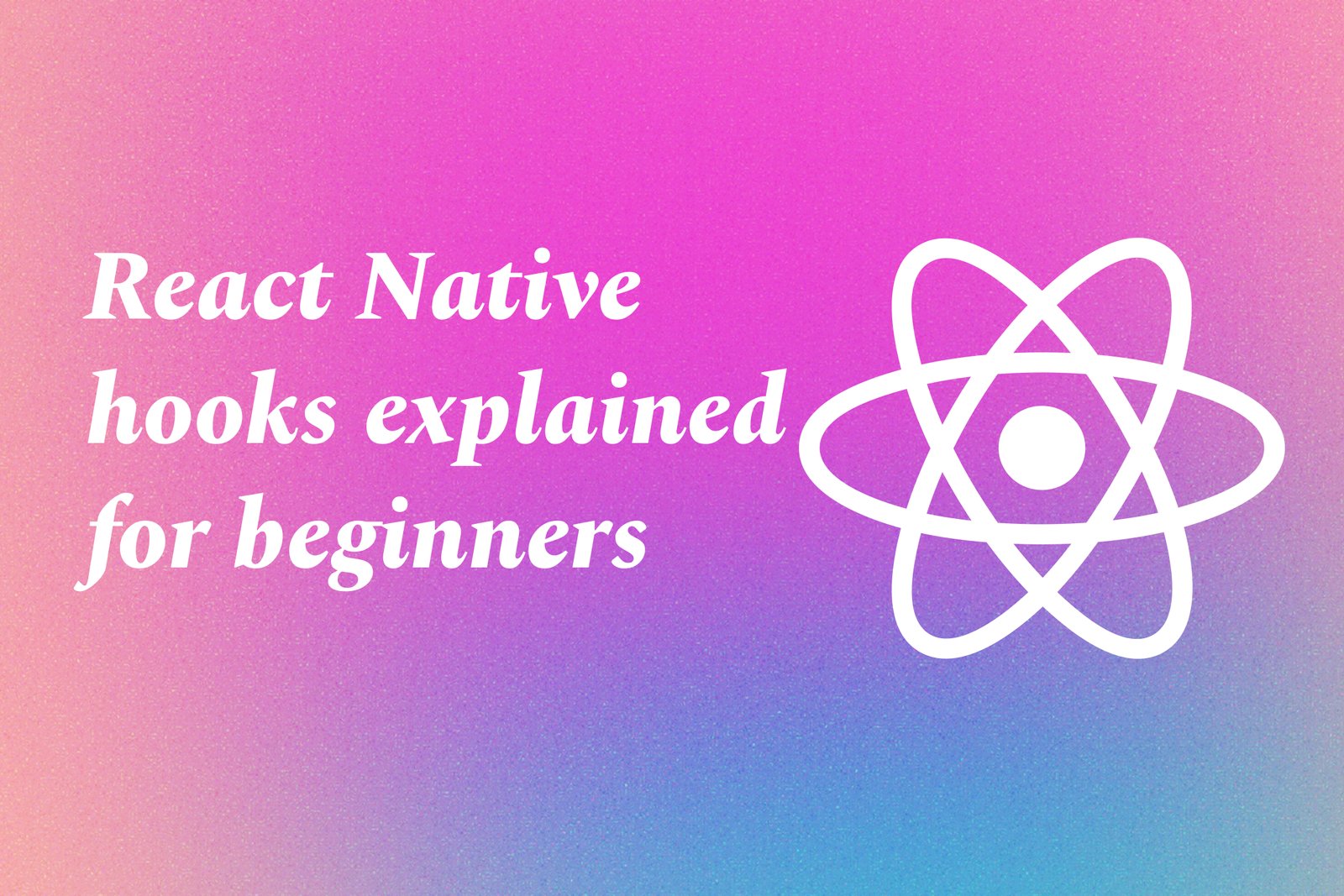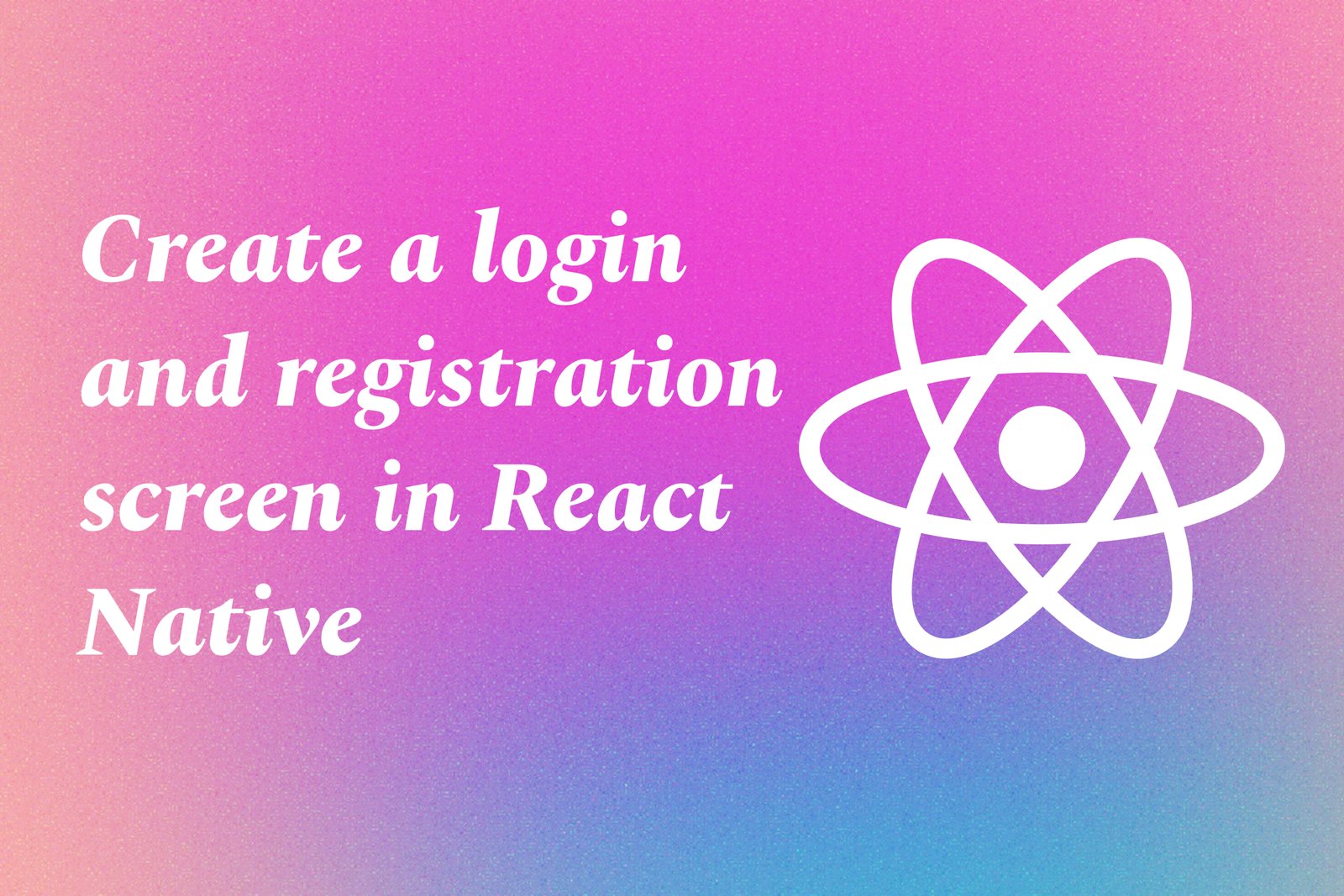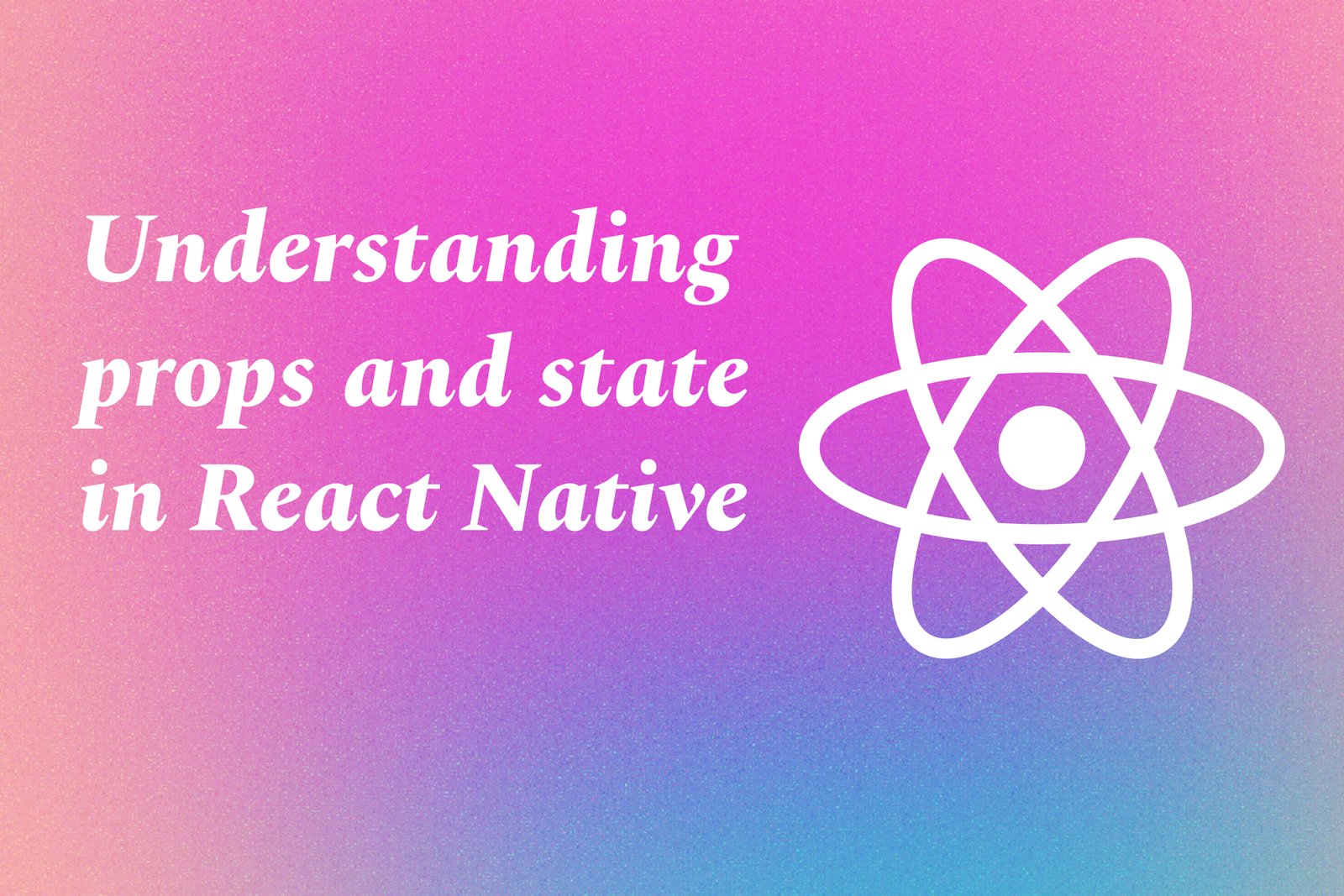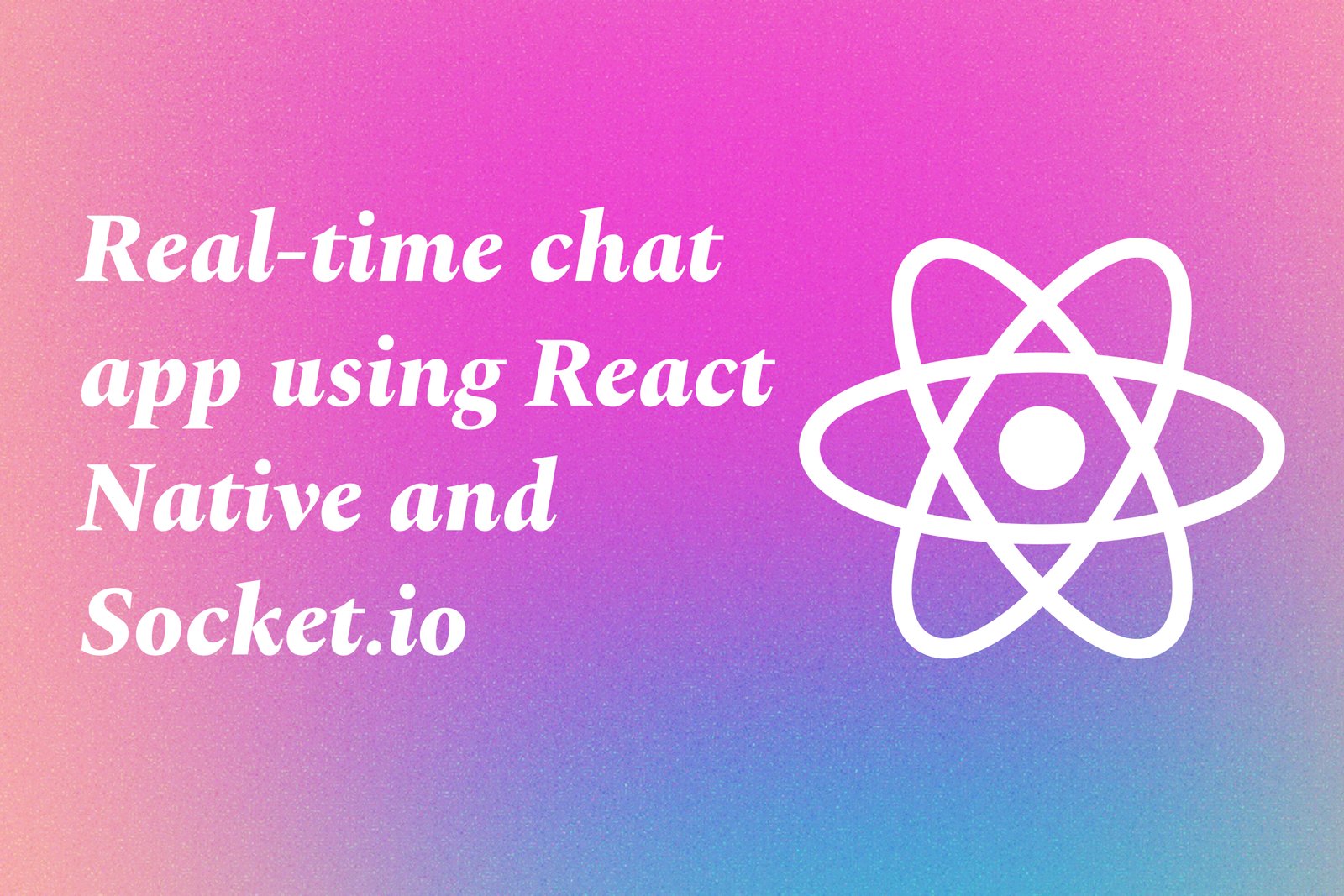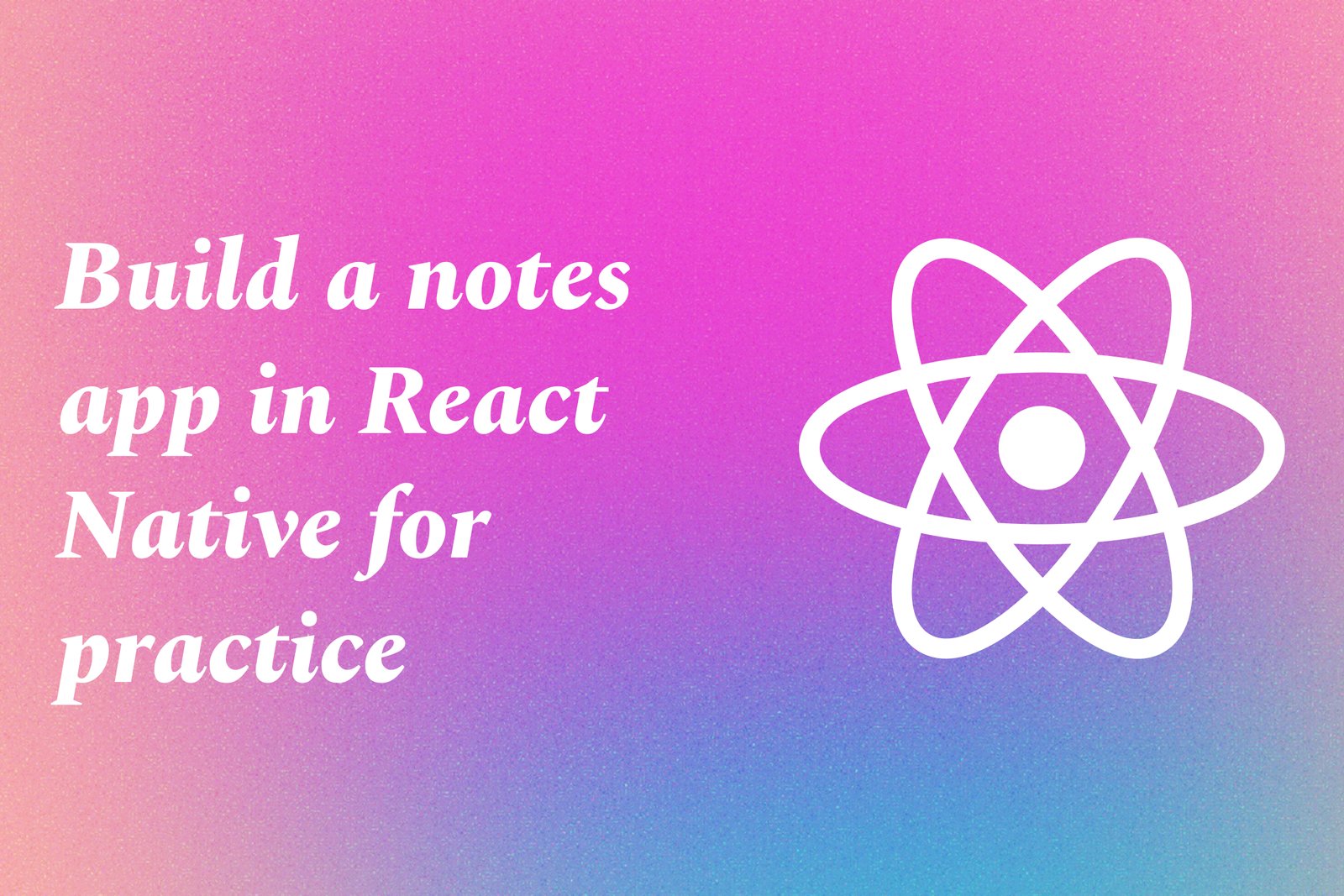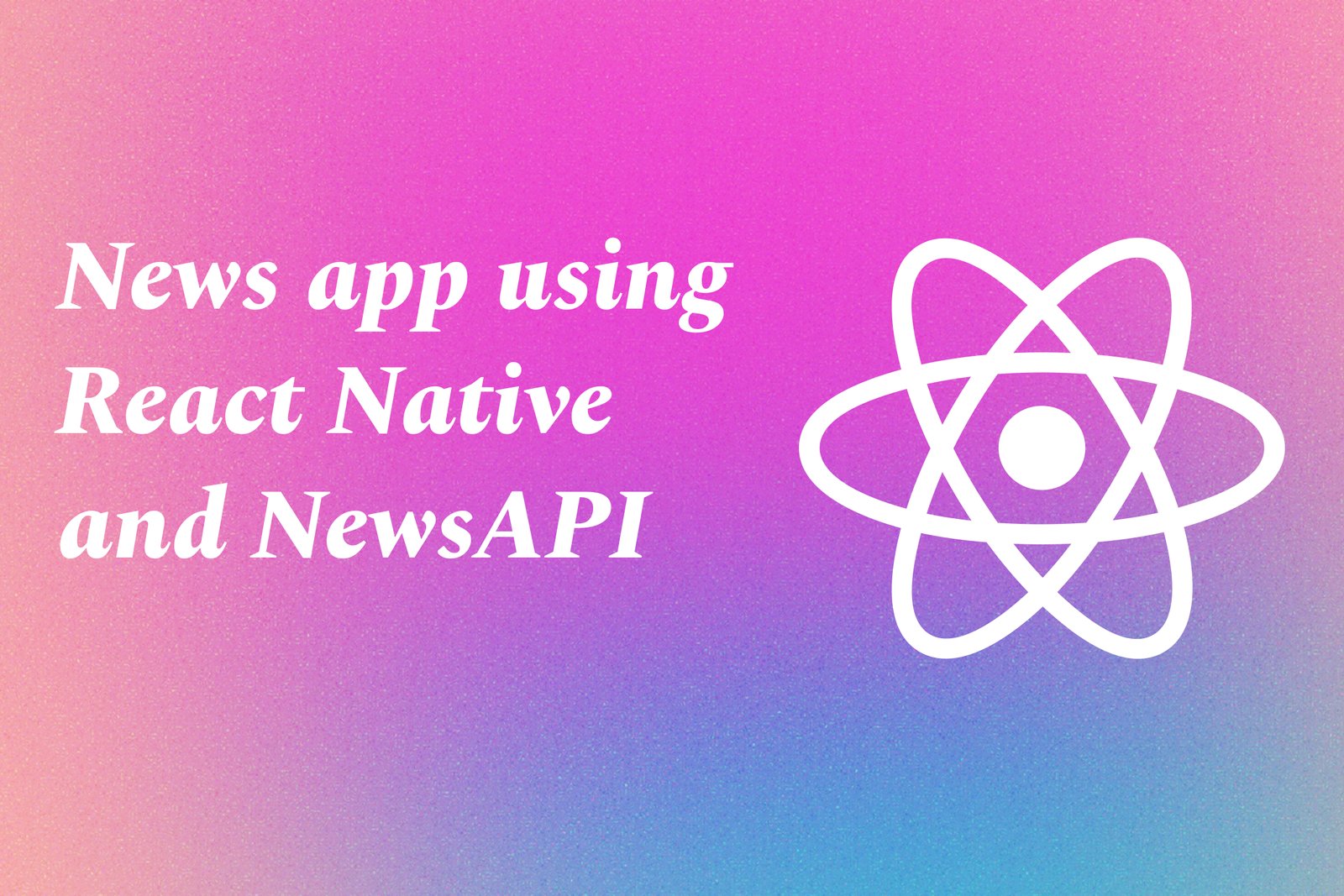Reducing React Native App Size
Reducing the size of a React Native app involves optimizing various components of the app to make it more efficient and user-friendly. This process includes techniques such as code splitting, using native libraries judiciously, removing unnecessary assets, and minimizing dependencies. By implementing these strategies, developers can create leaner applications that load faster, consume less storage space, and provide a better overall user experience. A smaller app size not only improves performance but also enhances download and installation times, making the application more accessible to users across diverse environments.
Learn MoreReact Native Splash Screen Implementation
Implementing a splash screen in React Native involves creating an initial loading screen that appears while the app is launching. This screen provides a visual introduction to the application, often featuring the app logo and branding, which can enhance the user experience and engagement. The splash screen can be configured using libraries such as `react-native-splash-screen`, which allows developers to control the display duration, style, and transitions. By integrating a splash screen, developers can improve the perceived performance of the app, as it gives users a visual cue that the app is loading, all while providing an opportunity to preload assets or data in the background.
Learn MoreReact Native White Screen on Android Fix
The React Native white screen on Android is a common issue where the application fails to render its UI, presenting users with a blank screen instead. This problem often arises due to misconfigurations in the project setup, incorrect entry points, or problems with JavaScript code execution. To fix this, developers should check their entry files, ensure that assets and dependencies are correctly linked, and look for potential errors in the console during the app's startup. By methodically troubleshooting these elements, the white screen can usually be resolved, allowing the application to load and function as intended.
Learn MoreSpeech-To-Text In React Native
Speech-to-text in React Native is a feature that allows developers to incorporate voice recognition capabilities into their mobile applications, enabling users to convert spoken words into text in real time. This functionality can enhance user interaction by providing a hands-free alternative to traditional text input, making apps more accessible and user-friendly. It is particularly beneficial for applications focused on note-taking, messaging, and language translation, where quick and efficient text input is crucial. By utilizing libraries such as React Native Voice or integrating with external APIs, developers can easily implement this powerful functionality, enriching the overall app experience.
Learn MoreFixing gradle issues in react native android
Fixing Gradle issues in React Native Android involves diagnosing and resolving problems that arise during the build process of a React Native application for the Android platform. These issues can stem from incorrect configurations, outdated dependencies, or compatibility errors between Gradle and the Android SDK. By addressing these challenges, developers ensure that their applications compile successfully and run smoothly on Android devices. Effective management of Gradle issues is essential for maintaining an efficient development workflow and delivering high-quality mobile applications.
Learn MoreReact Native Lifecycle Methods Simplified
React Native lifecycle methods are built-in functions that allow developers to manage a component's lifecycle, from its initial creation to its removal from the screen. These methods, such as `componentDidMount`, `componentDidUpdate`, and `componentWillUnmount`, provide hooks for executing code at critical points, enabling tasks like fetching data, updating the UI, and cleaning up resources. By effectively using these lifecycle methods, developers can ensure that their applications run efficiently and respond well to user interactions and state changes.
Learn MoreHow To Use APIs In React Native
Using APIs in React Native involves making HTTP requests to retrieve or send data between your mobile application and a server. Developers typically utilize libraries such as Axios or the built-in Fetch API to handle these requests. By specifying endpoints, request methods (GET, POST, PUT, DELETE), and headers, developers can communicate with various APIs to access data like user profiles, product information, or real-time updates. The fetched data can then be integrated into the app's user interface to create interactive and dynamic experiences for users. This process is crucial for building feature-rich applications that rely on live data and external services.
Learn MoreHow Expo Works In React Native
Expo is a framework and platform for building React Native applications that simplifies the development process by providing a comprehensive suite of tools and services. It works by allowing developers to write React Native code and instantly preview their applications on physical devices or simulators without the need for extensive configurations or native builds. Expo includes a managed workflow that handles the complexity of native code, enabling developers to access a wide range of device features through a rich set of pre-built libraries and APIs. This streamlined approach accelerates development cycles and improves productivity, making it ideal for both beginners and experienced developers looking to create high-quality mobile apps quickly and efficiently.
Learn MoreTop React Native Libraries in 2025
In 2025, the top React Native libraries are essential tools that empower developers to create high-performing mobile applications with ease. Libraries like React Navigation enable smooth and easy navigation between screens, while Axios simplifies data fetching and API interactions. Pre-built UI component libraries such as NativeBase and React Native Elements allow for quick and visually appealing designs without heavy customization. For advanced user interactions, Reanimated and Gesture Handler provide powerful capabilities for animations and gesture recognition, ensuring a fluid and engaging user experience. Collectively, these libraries form a robust ecosystem that accelerates development and enhances the overall app quality.
Learn MoreReact Native AsyncStorage Explained With Examples
React Native AsyncStorage is a key-value storage system that enables developers to save and retrieve data on mobile devices in a lightweight and efficient manner. It is primarily used for persisting simple data such as user preferences, authentication tokens, and application settings. For instance, in a task management app, you can store the status of tasks using AsyncStorage: `await AsyncStorage.setItem('@tasks', JSON.stringify(tasks));` to save the task list and later retrieve it with `const tasks = JSON.parse(await AsyncStorage.getItem('@tasks'));`. This capability ensures that user data remains available even after the app is closed, thereby enhancing user experience by providing a seamless interaction with the app across sessions.
Learn MoreReact Native FlatList Vs ScrollView
In React Native, FlatList and ScrollView are both components used for displaying lists of items, but they are geared towards different use cases. ScrollView is ideal for rendering a small number of items because it loads all the content at once, allowing for smooth scrolling through the entire list. However, it can lead to performance issues with larger datasets since it doesn't efficiently manage memory. On the other hand, FlatList is optimized for larger lists by only rendering the items currently visible on the screen, which improves performance and reduces resource consumption. With features like lazy loading, item recycling, and support for various list operations, FlatList is generally the better choice for handling extensive data in mobile applications.
Learn MoreStyling In React Native: Flexbox Crash Course
Styling in React Native primarily utilizes Flexbox, which is a layout model designed for alignment and distribution of space among items in a container, even when their size is unknown. Flexbox enables developers to create dynamic layouts that adapt seamlessly across various screen sizes and orientations. By defining properties such as `flexDirection`, `justifyContent`, and `alignItems`, developers can control the placement and arrangement of components, making it easy to design responsive interfaces. This approach simplifies the styling process, allowing for efficient and flexible design implementations in mobile applications.
Learn MoreDifference Between useState and useEffect in React Native
In React Native, `useState` and `useEffect` are both essential hooks that serve different purposes. `useState` is used to declare and manage state variables within functional components, enabling developers to store and update values that represent the component's current data or UI state. In contrast, `useEffect` is utilized to handle side effects, such as data fetching, subscriptions, or manually interacting with the DOM after a component renders. While `useState` keeps track of values that can change over time, `useEffect` manages operations that require a response to those changes, making both hooks critical for building dynamic and efficient applications.
Learn MoreWorking With Forms In React Native
Working with forms in React Native involves creating and managing user input interfaces within mobile applications. It enables developers to capture data through text inputs, dropdowns, checkboxes, and other UI components, while utilizing the state management capabilities of React Native to handle the input dynamically. Form handling includes essential tasks such as capturing user inputs, validating data, and submitting information to backend servers. With features like controlled components and event handling, React Native allows for real-time updates and responsive UIs, ensuring a smooth and intuitive user experience throughout the data entry process.
Learn MoreHow Navigation Works In React Native
Navigation in React Native is a critical feature that enables developers to create multi-screen applications by managing the movement between different views or screens. It primarily involves utilizing libraries such as React Navigation, which provides a set of navigators, including stack navigators for hierarchical navigation, tab navigators for switching between screens, and drawer navigators for an accessible menu. Each navigator handles the navigation state and facilitates the transition animations, ensuring a smooth user experience. By using navigational patterns, developers can create intuitive pathways through their apps, enhancing user engagement and overall functionality.
Learn MoreReact Native Hooks Explained for Beginners
React Native hooks are functions that let developers use state and lifecycle features in functional components, making it easier to manage component behavior and data. Introduced in React 16.8, hooks like `useState` and `useEffect` simplify the way developers write components by allowing them to add state and side effects without needing to create class components. For beginners, hooks provide a more intuitive and cleaner way to build dynamic applications, promoting better code organization and reusability through custom hooks. This modern approach to building React Native applications enhances both developer experience and application performance.
Learn MoreCreate A Login And Registration Screen In React Native
Creating a login and registration screen in React Native involves designing user interfaces that allow individuals to securely sign in or create an account within a mobile application. These screens typically include input fields for usernames and passwords, along with buttons for submitting information and navigating between the login and registration processes. By leveraging React Native's components and state management, developers can build dynamic and responsive screens that enhance the user experience, enabling easy authentication and account management. This functionality is essential for applications that require user accounts, as it ensures secure access to personalized features and data.
Learn MoreUnderstanding Props And State In React Native
In React Native, props and state are fundamental concepts that enable dynamic and interactive application development. Props, short for properties, allow data to be passed from parent components to child components, making it possible to create reusable and customizable UI elements. State, on the other hand, is an internal data structure that a component manages, allowing it to keep track of information that can change over time, such as user inputs or fetched data. Understanding how to effectively use props and state is essential for building responsive applications that react to user interactions and update in real-time.
Learn MoreReal-Time Chat App Using React Native And Socket.Io
A real-time chat application built using React Native and Socket.io is a mobile platform that enables users to communicate instantaneously through messages, images, and other media. React Native ensures a smooth, cross-platform user experience, allowing the app to run on both iOS and Android devices, while Socket.io facilitates real-time, bidirectional communication between the client and server. This setup allows users to send and receive messages instantly, creating an engaging and interactive chat experience similar to popular messaging apps. With features like user authentication, typing indicators, and message notifications, developers can deliver a comprehensive communication solution tailored for modern users.
Learn MoreBuild A Notes App In React Native For Practice
Building a notes app in React Native is a practical project designed to help developers familiarize themselves with mobile application development using JavaScript and the React framework. This project typically involves creating an interface where users can create, edit, and delete notes, enabling hands-on experience with essential concepts like components, state management, and navigation. By incorporating features such as local data storage, users can gain insights into managing data within a mobile application. Overall, this project serves as an excellent introduction to React Native, allowing developers to apply theoretical knowledge in a real-world scenario and enhance their coding skills.
Learn MoreNews App Using React Native And NewsAPI
A News App built using React Native and NewsAPI is a mobile application that aggregates and displays news articles from various sources in real-time. By leveraging React Native's ability to develop cross-platform applications, developers can create a responsive and user-friendly interface that works seamlessly on both iOS and Android devices. The integration of NewsAPI allows the app to fetch a diverse range of news content, categorized by topics such as technology, sports, and entertainment, providing users with instant access to the latest updates. This project not only showcases the practical application of mobile development skills but also emphasizes the importance of real-time data retrieval in enhancing user experience.
Learn More