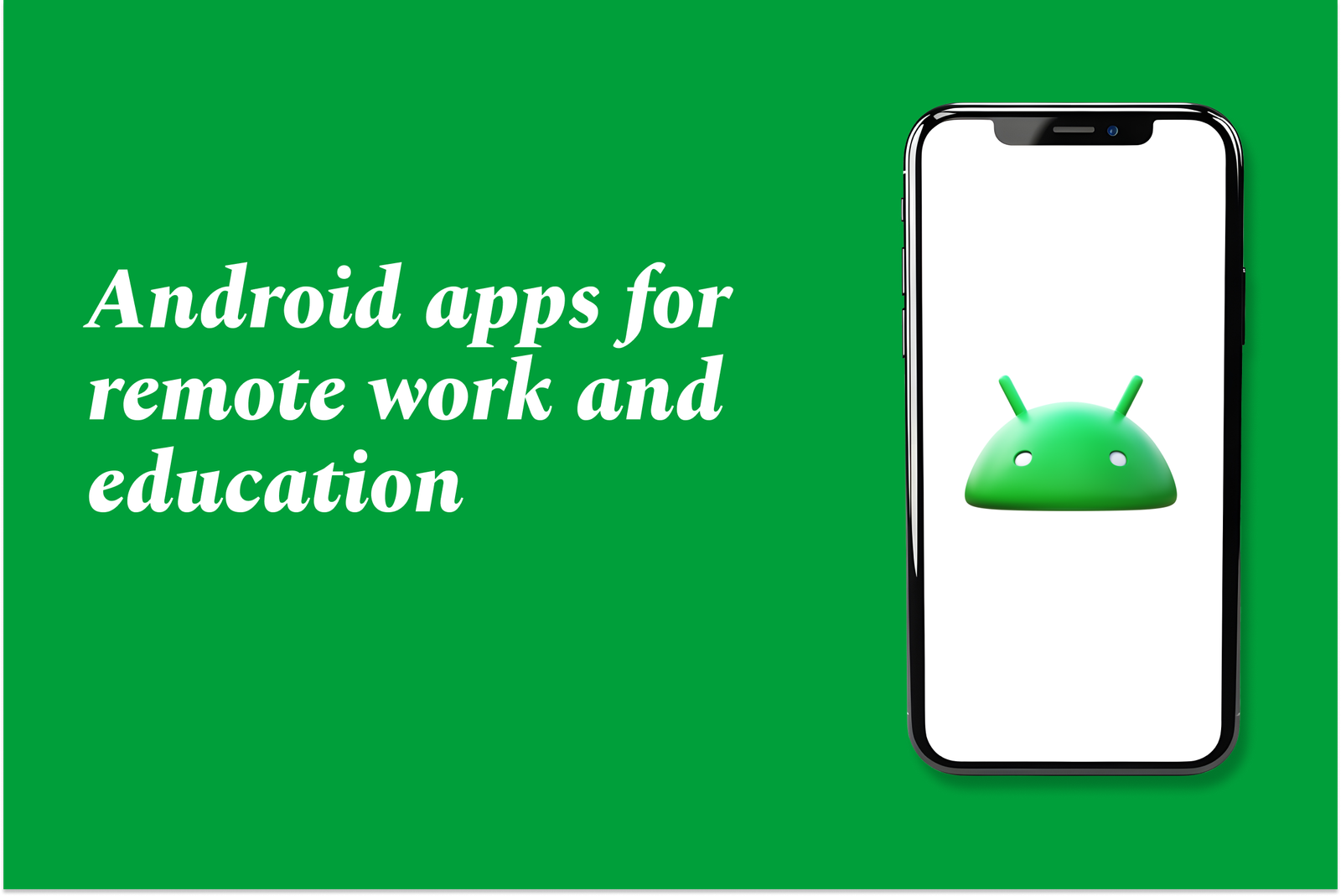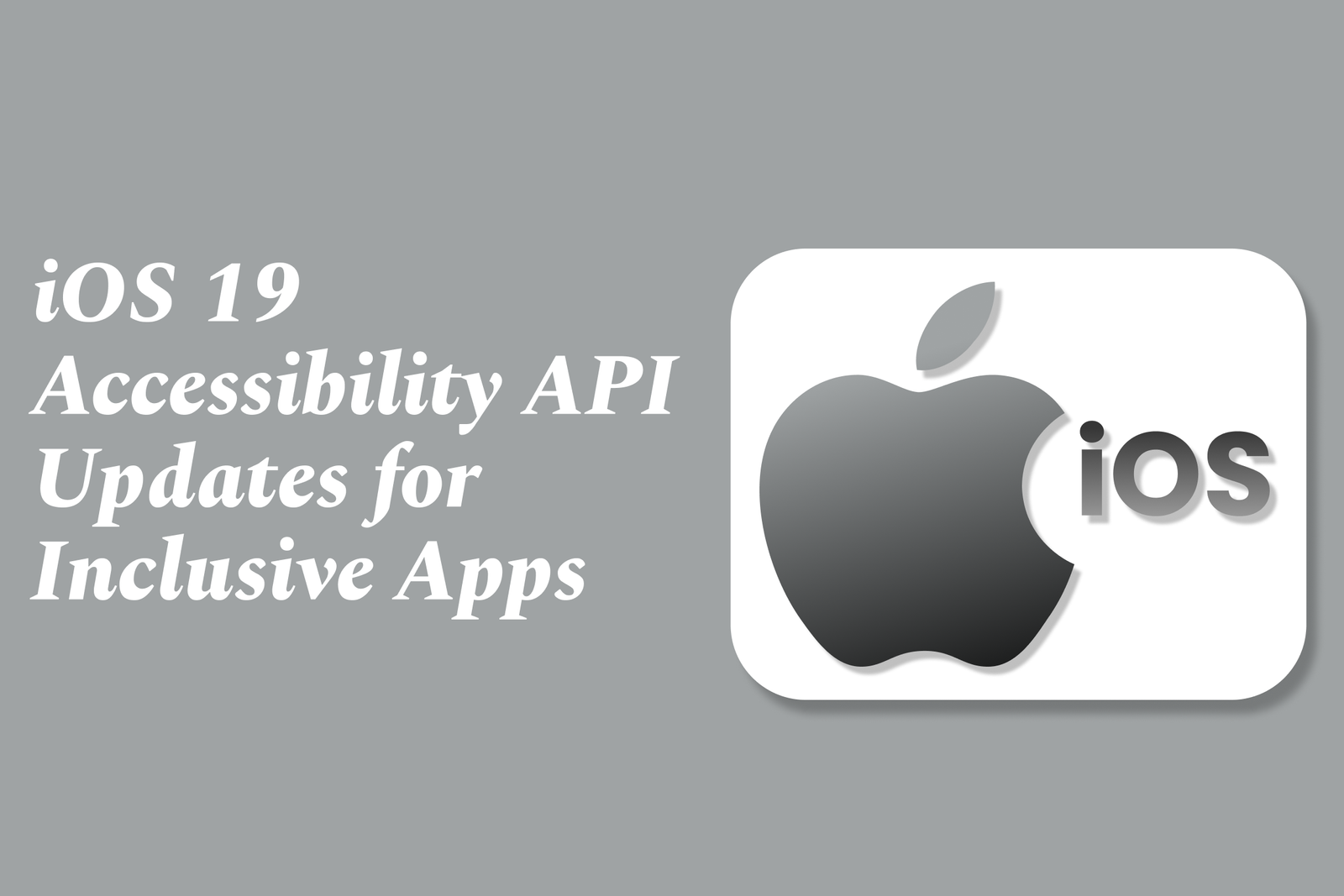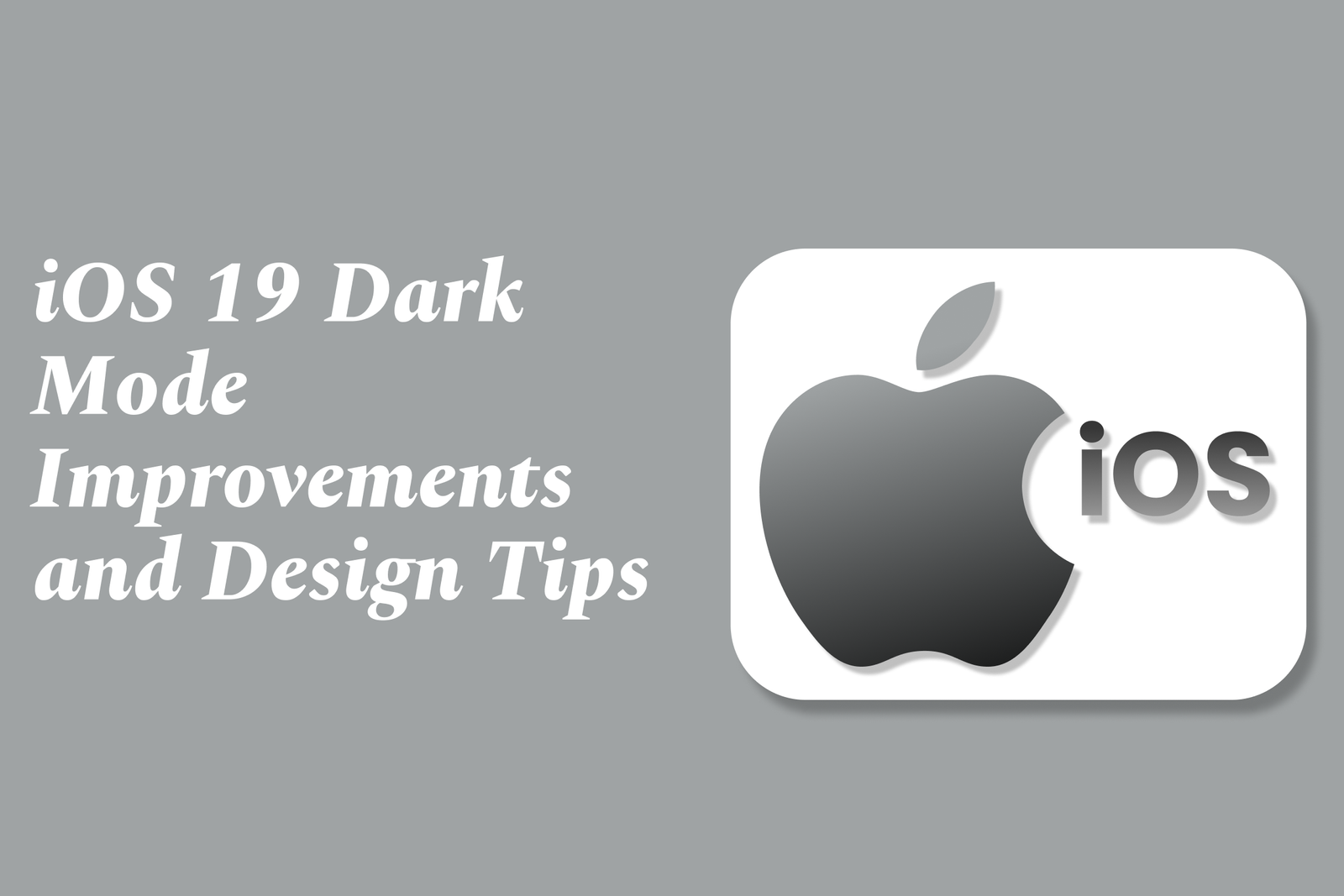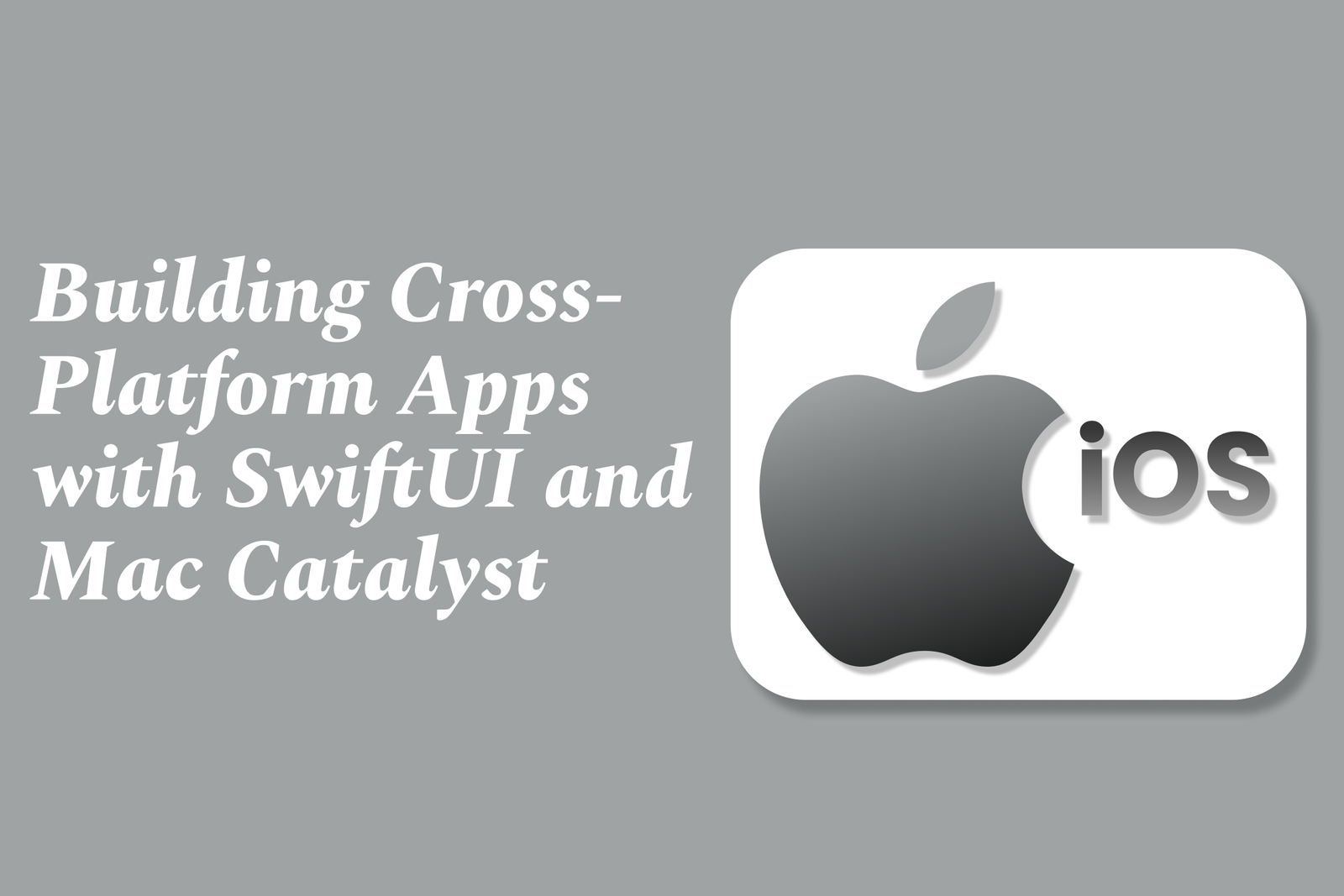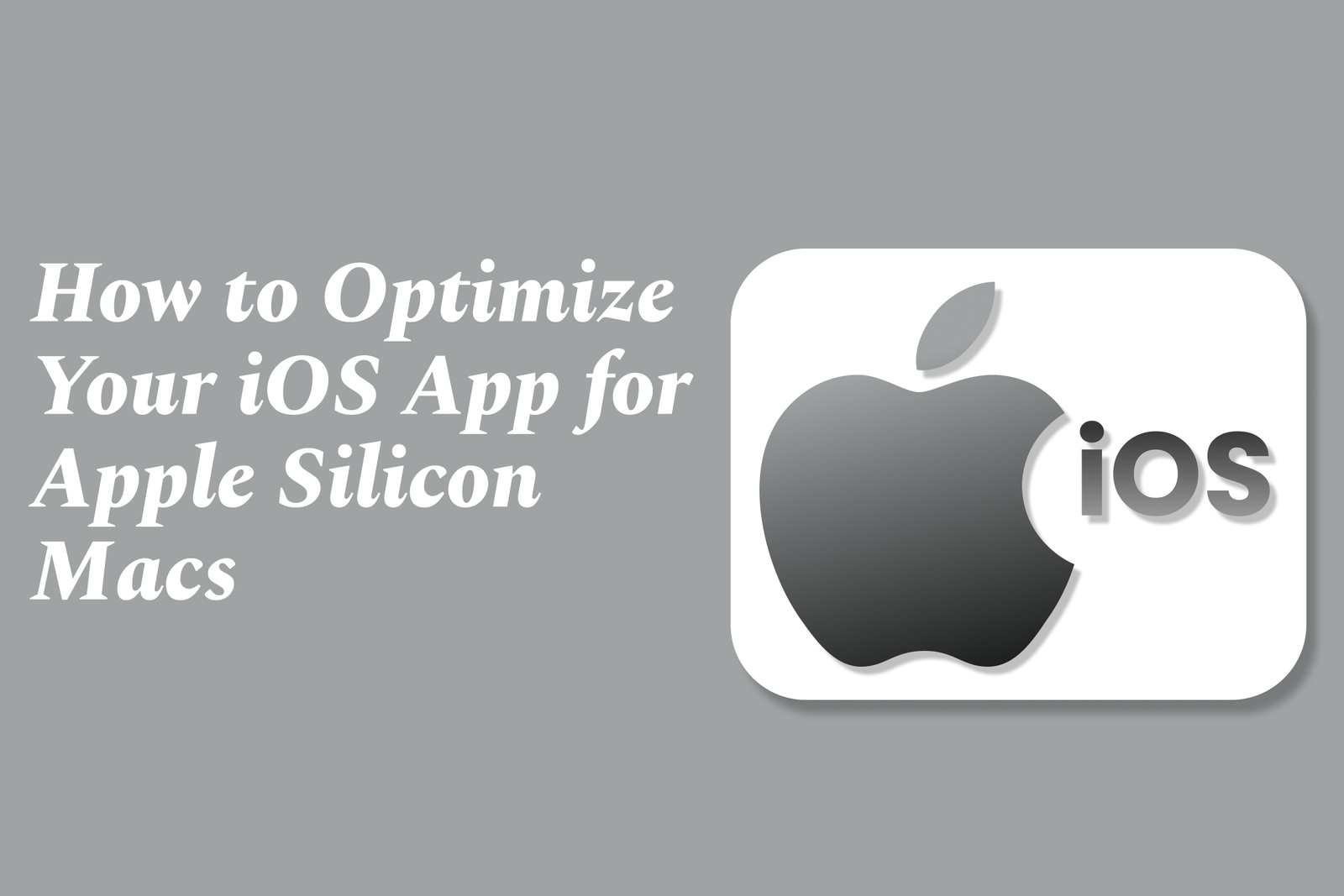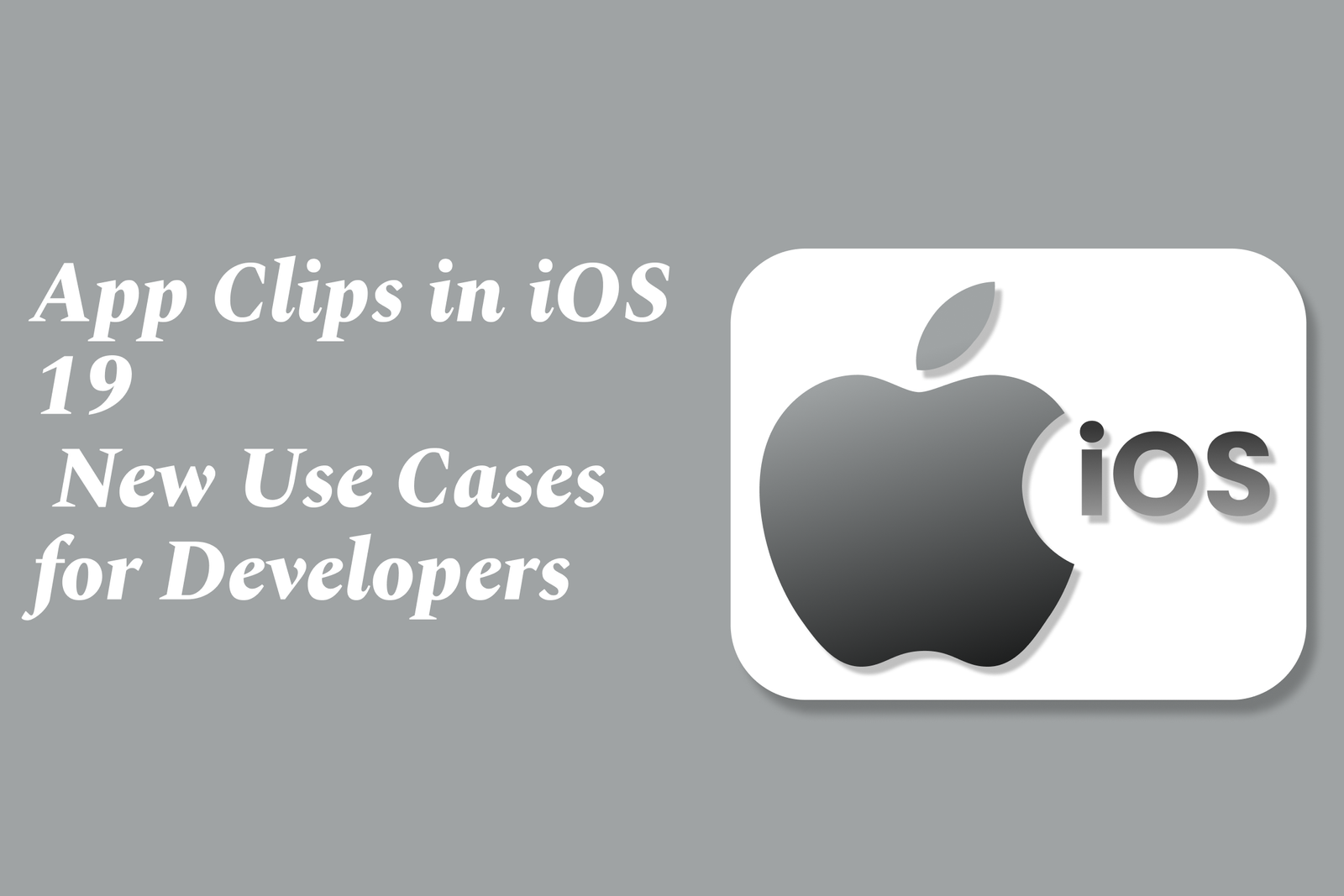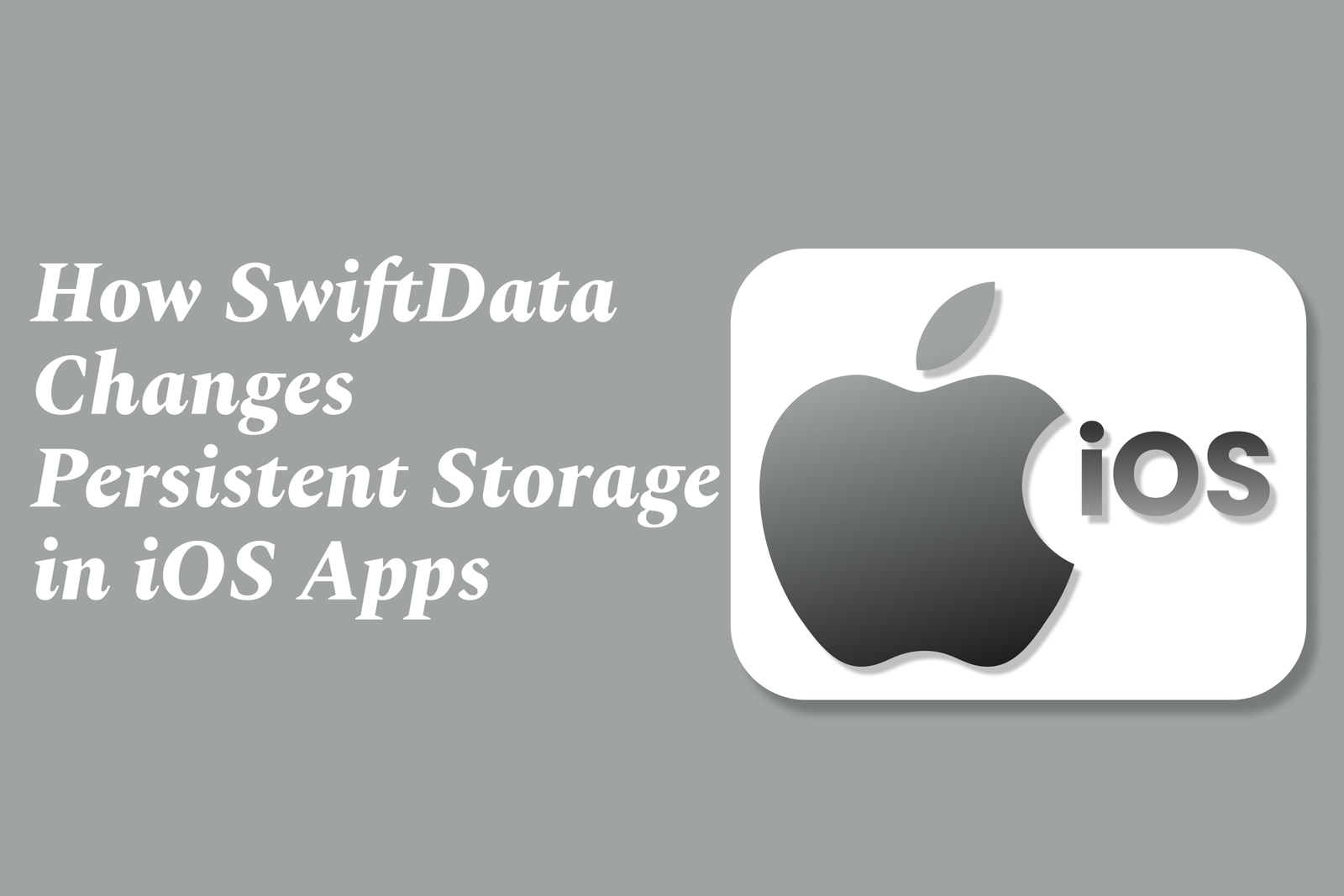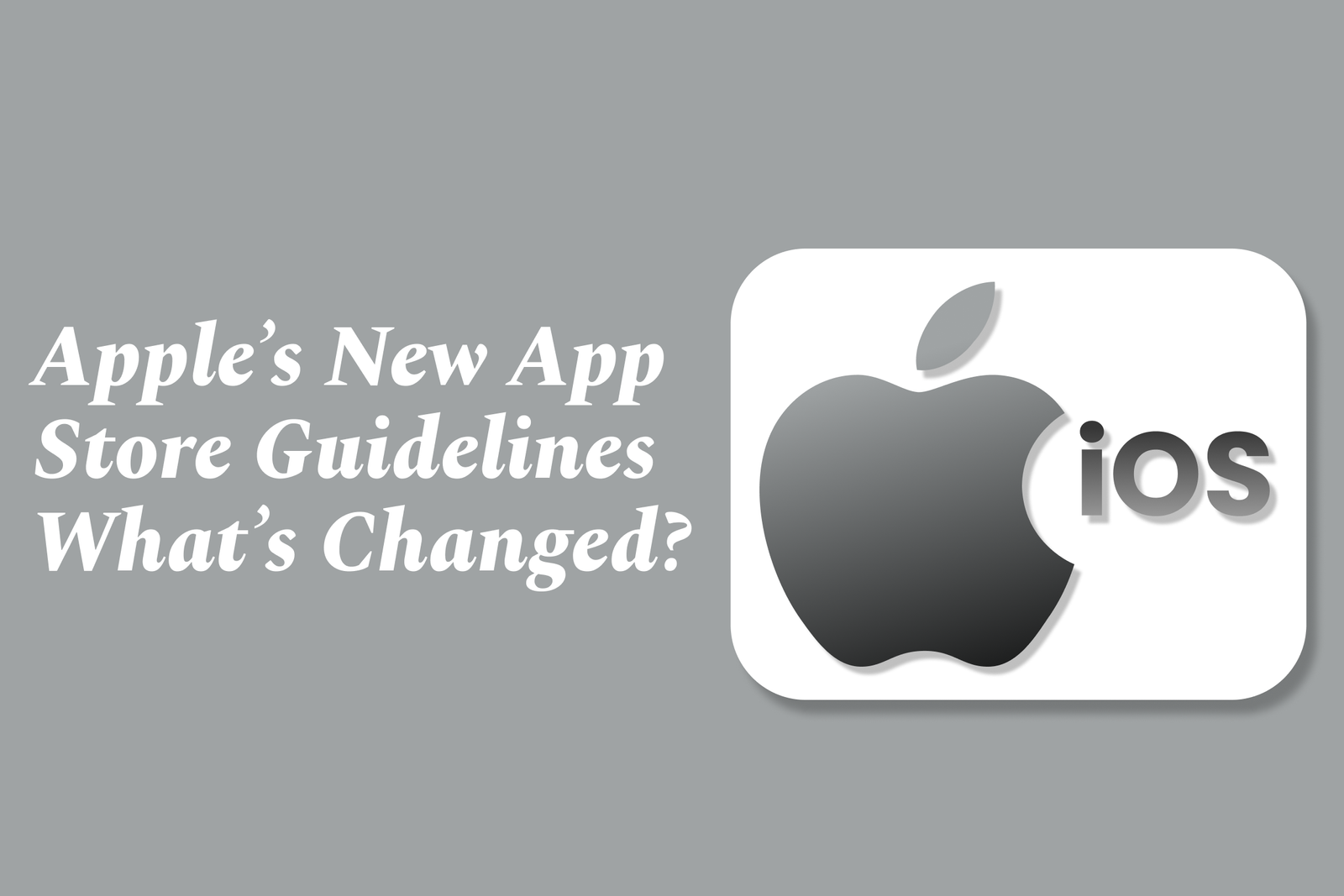Android Apps for Remote Work and Education
Android apps for remote work and education enable users to collaborate, communicate, and manage tasks from anywhere. They offer tools for video conferencing, project management, note-taking, and remote device control, making remote learning and working efficient and accessible on mobile devices.
Android apps for remote work and education
1 ) Remote Control Apps for Android Devices
For remote operation and support of Android devices, apps like TeamViewer Remote Control and AnyDesk are highly recommended. TeamViewer offers secure, fast screen sharing and remote controls, enabling users to assist others or access their own devices remotely. Key features include file transfer, chat, and video transmission with high security standards. AnyDesk provides time saving, customizable remote access with strong security, suitable for remote support, work, and mobile device management. Both apps support multiple platforms and provide dependable connectivity for remote device management and troubleshooting.
2 ) Remote Work Productivity Apps
Effective remote work on Android is significantly enhanced by task management and collaboration apps. Top apps include:
Todoist for task management with reminders and team collaboration.
Evernote for capturing and sharing notes and ideas across devices.
ProofHub for tracking time and organizing tasks.
Trello and Asana for keeping teams organized and connected.
Slack for seamless team communication.
Google Workspace for creating and collaborating on documents in real time.
Zoom for video conferencing and meetings.
WiFi Map to locate free Wi Fi hotspots.
ChatGPT for instant answers and learning assistance.
Brain.fm to help tune out distractions with focused music.
Workfrom to discover work friendly environments nearby.
These apps collectively support productivity, communication, and collaboration required for effective remote work and education.
3 ) Considerations for App Use
While many Android apps support remote work and education, users should consider factors such as app reliability, potential costs (some apps may limit free access or request premium subscriptions), and compatibility with devices. For example, TeamViewer recently introduced commercial use detection imposing usage limits, encouraging users to move to premium plans, which may affect satisfaction. It is advisable to explore app support resources and user reviews to choose apps that best suit individual or organizational needs.
This summary highlights popular Android apps facilitating remote device control, enhancing productivity, and supporting remote education and work environments with advanced collaboration and communication tools.
https://justacademy.in/news-detail/flutter-typography-system-explained
https://justacademy.in/news-detail/flutter-job-interviews:-what’s-changed
https://justacademy.in/news-detail/flutter-design-tokens-implementation
https://justacademy.in/news-detail/flutter’s-growing-ecosystem:-libraries,-tools-&-trends
https://justacademy.in/news-detail/flutter-4-migration-guide-for-teams
Related Posts
SwiftUI’s new animation APIs enhance flexibility and control, enabling developers to create smoother, more complex animations with improved timing, transitions, and cross-platform support. These updates simplify building dynamic, engaging UIs across Apple’s ecosystem.
iOS 19 Accessibility API updates enhance app inclusivity by offering improved VoiceOver support, advanced gesture recognition, adaptive UI elements, and better integration with assistive devices, enabling developers to create more accessible, user-friendly experiences for everyone.
iOS 19 enhances Dark Mode with deeper blacks, smoother visuals, and improved system consistency. Designers should focus on balanced contrast, readable typography, subtle colors, and seamless Light/Dark transitions to create comfortable, accessible, and visually appealing dark-themed interfaces.
Building cross-platform apps with SwiftUI and Mac Catalyst lets developers create a single codebase that runs seamlessly on iOS, iPadOS, and macOS, combining SwiftUI’s unified UI framework with Mac Catalyst’s ability to bring iPad apps to the Mac efficiently.
Optimizing your iOS app for Apple Silicon Macs involves ensuring native compatibility, adapting the UI for larger screens and input methods, enhancing performance using ARM architecture, leveraging macOS-specific features, and thorough testing to deliver a seamless app experience on Apple’s desktop hardware.
App Clips in iOS 19 are lightweight app modules that launch instantly without full installation, enabling developers to offer quick, context-driven experiences like seamless ordering, payments, and check-ins, enhancing user engagement and boosting app discovery in new real-world scenarios.
Apple’s new TestFlight features simplify beta testing across all Apple devices, enabling developers to easily distribute apps, games, and App Clips to testers without complex setup, supporting automatic updates, device requirements, and broad language options for seamless testing.
iOS 19’s Combine framework update introduces enhanced async handling, improved publisher types, and better integration with SwiftUI, streamlining reactive programming for smoother, more efficient event-driven app development and simplifying asynchronous data flow management.
SwiftData modernizes persistent storage in iOS apps by offering a simpler, Swift-native framework that integrates seamlessly with SwiftUI, reducing boilerplate code and improving data management with declarative syntax, streamlined relationships, and built-in support for cloud syncing.
Apple’s updated App Store Guidelines introduce more detailed age ratings, support alternative app distribution in the EU, and enhance TestFlight beta testing with broader device support and extended testing periods—strengthening app safety, compliance, and developer flexibility.