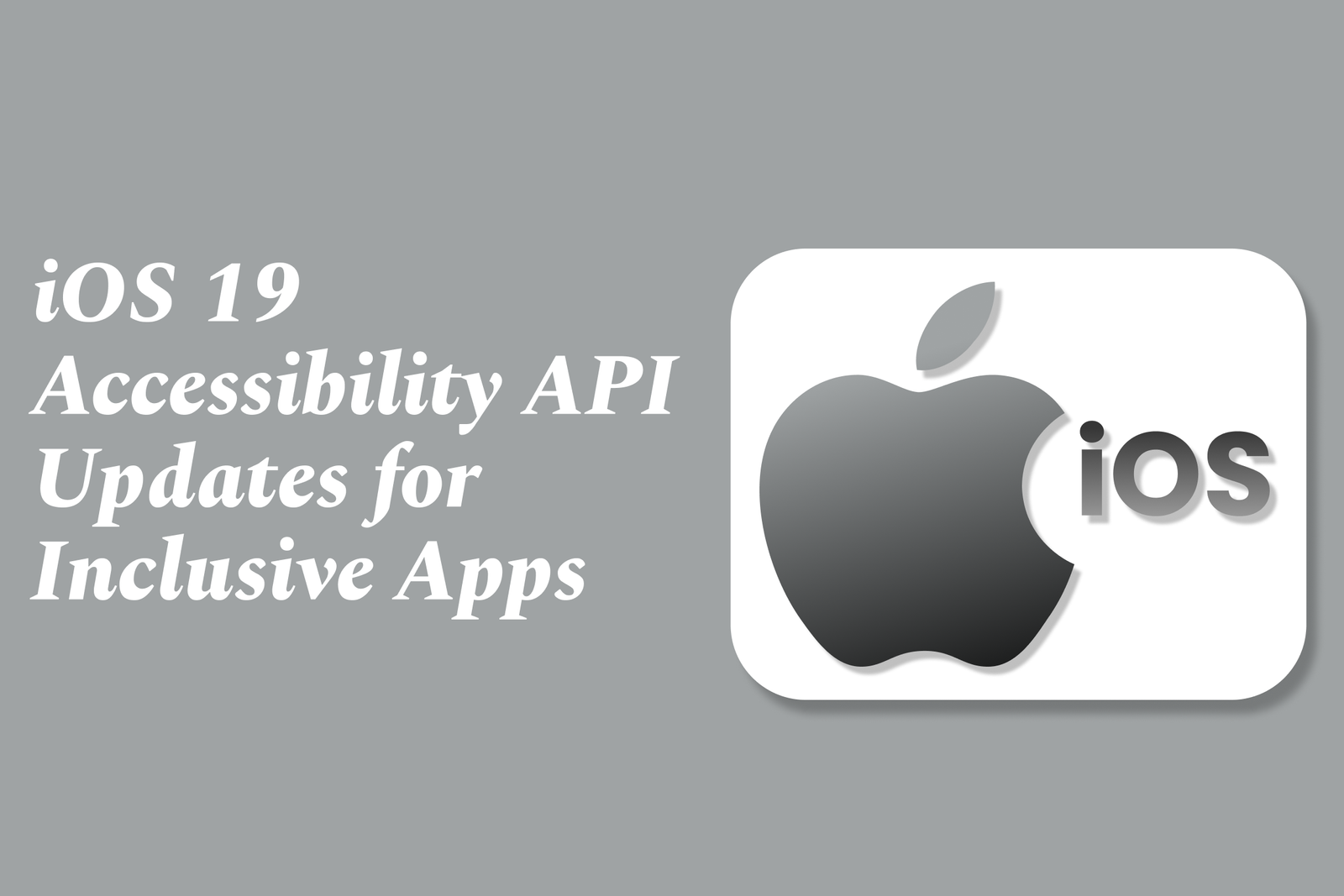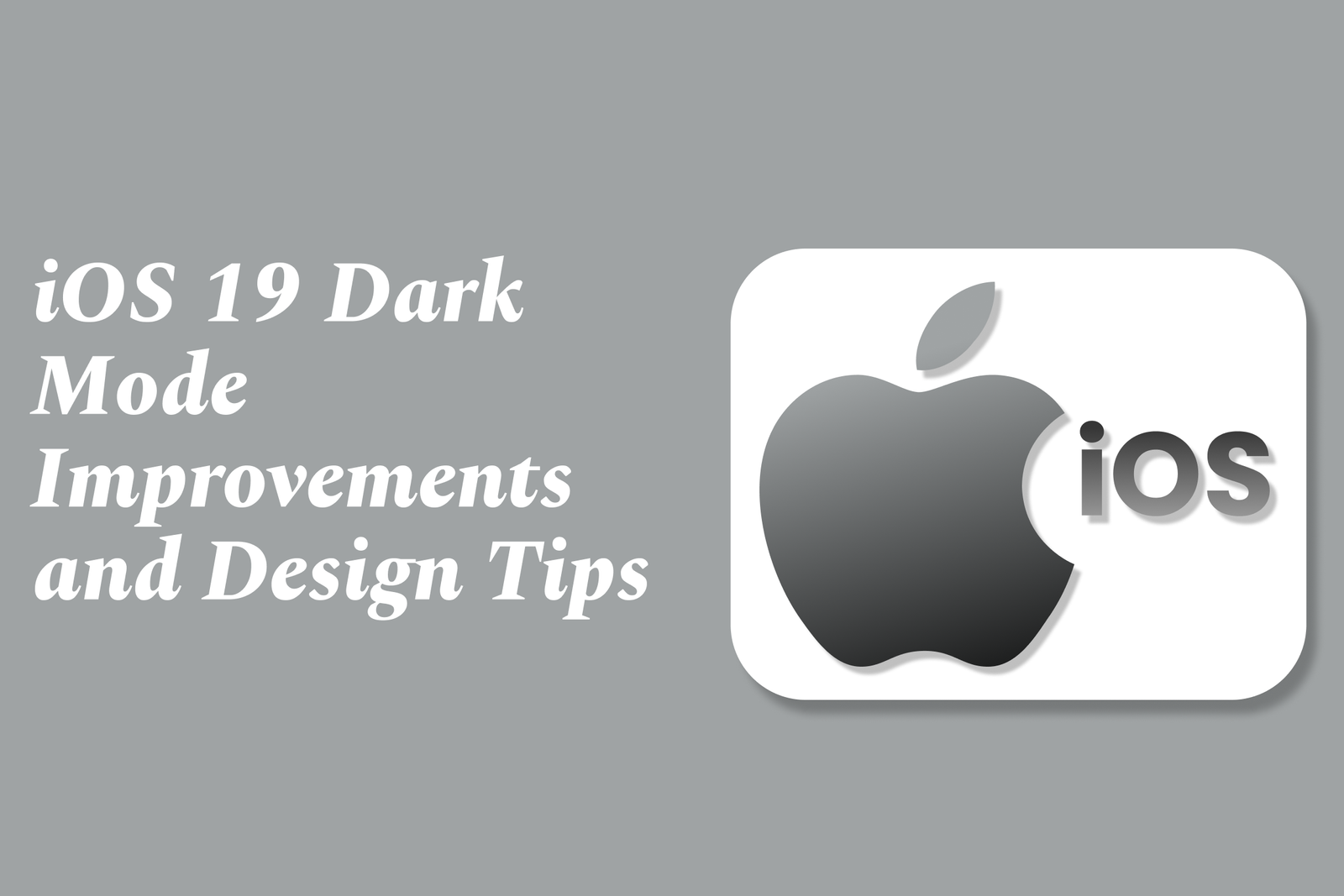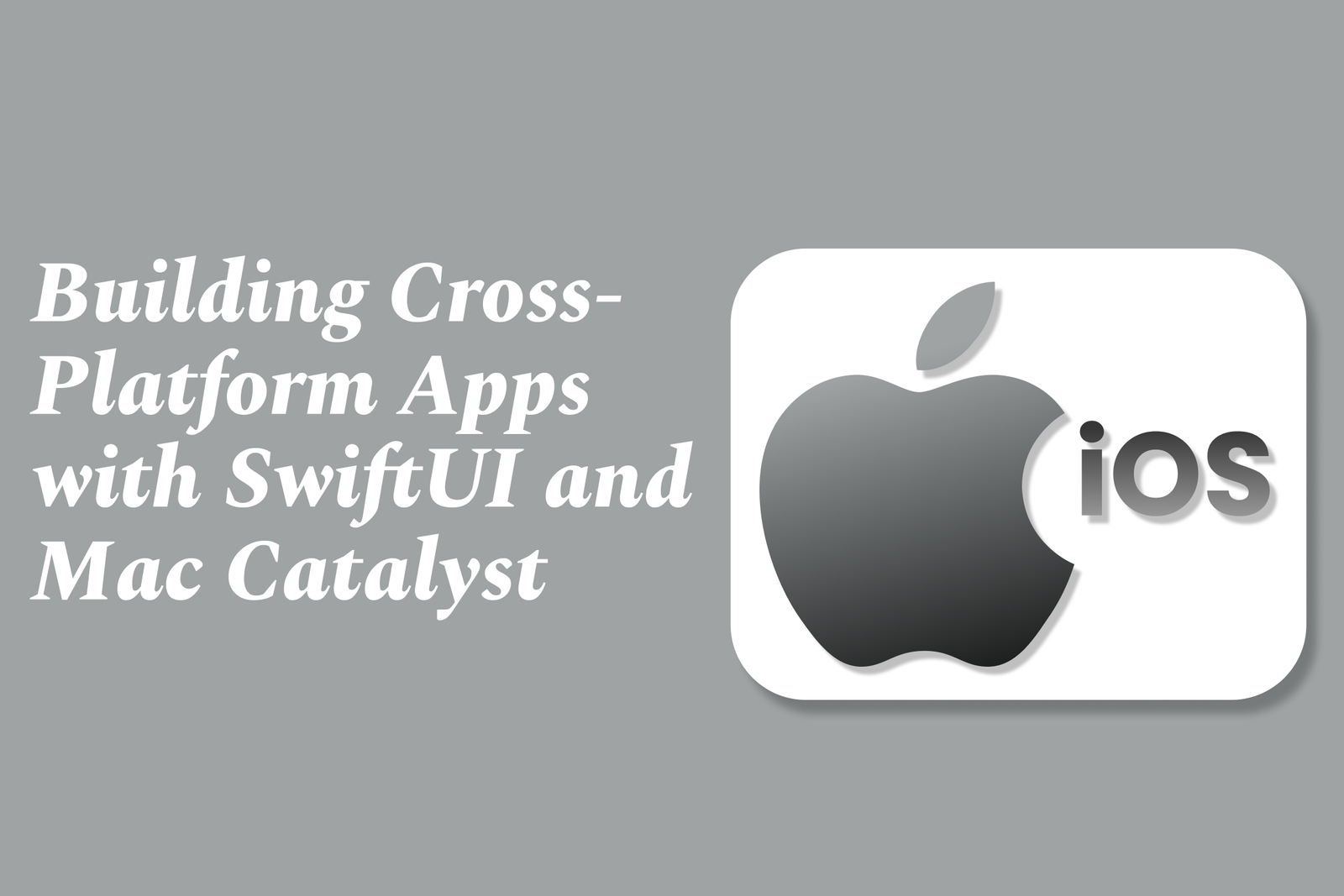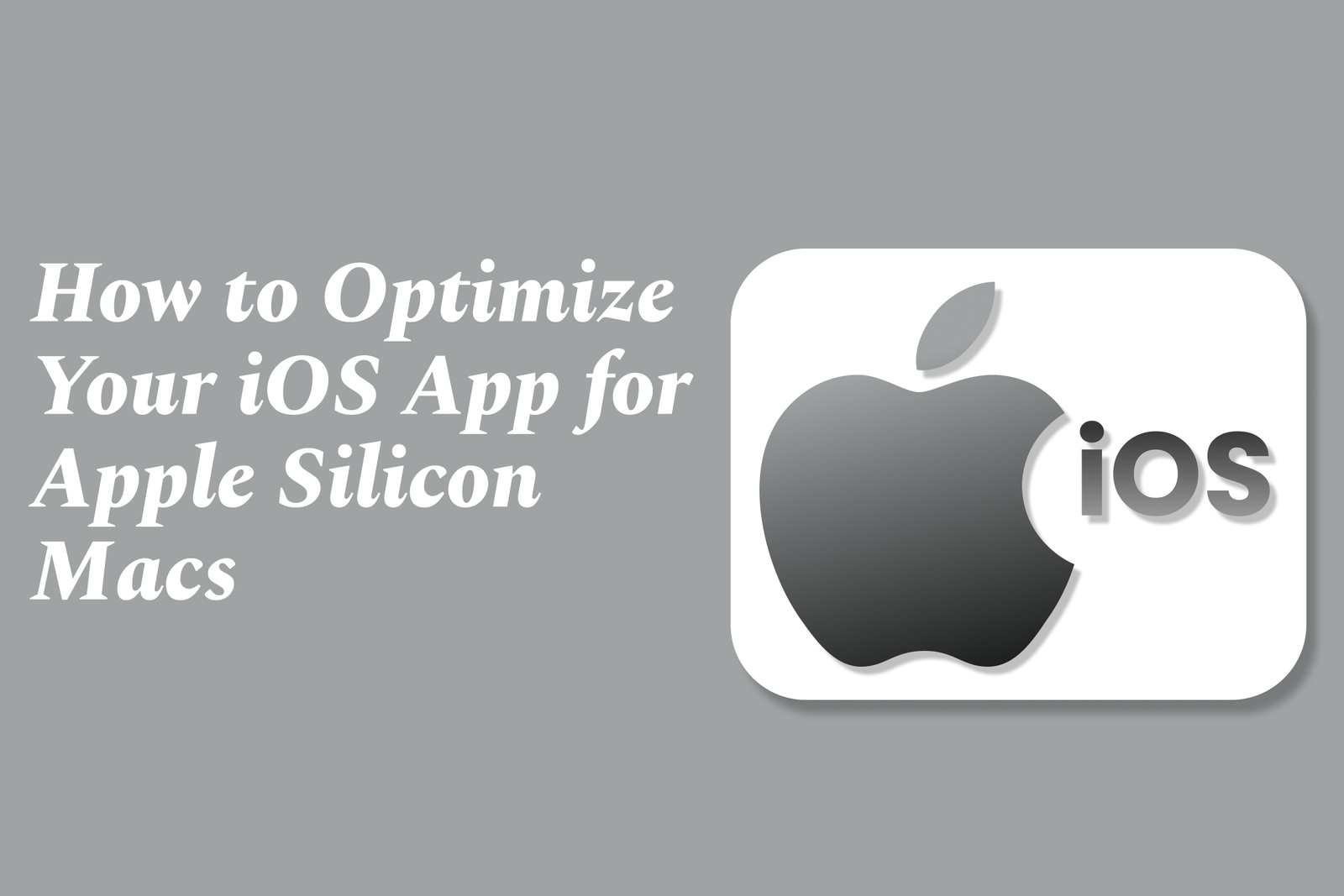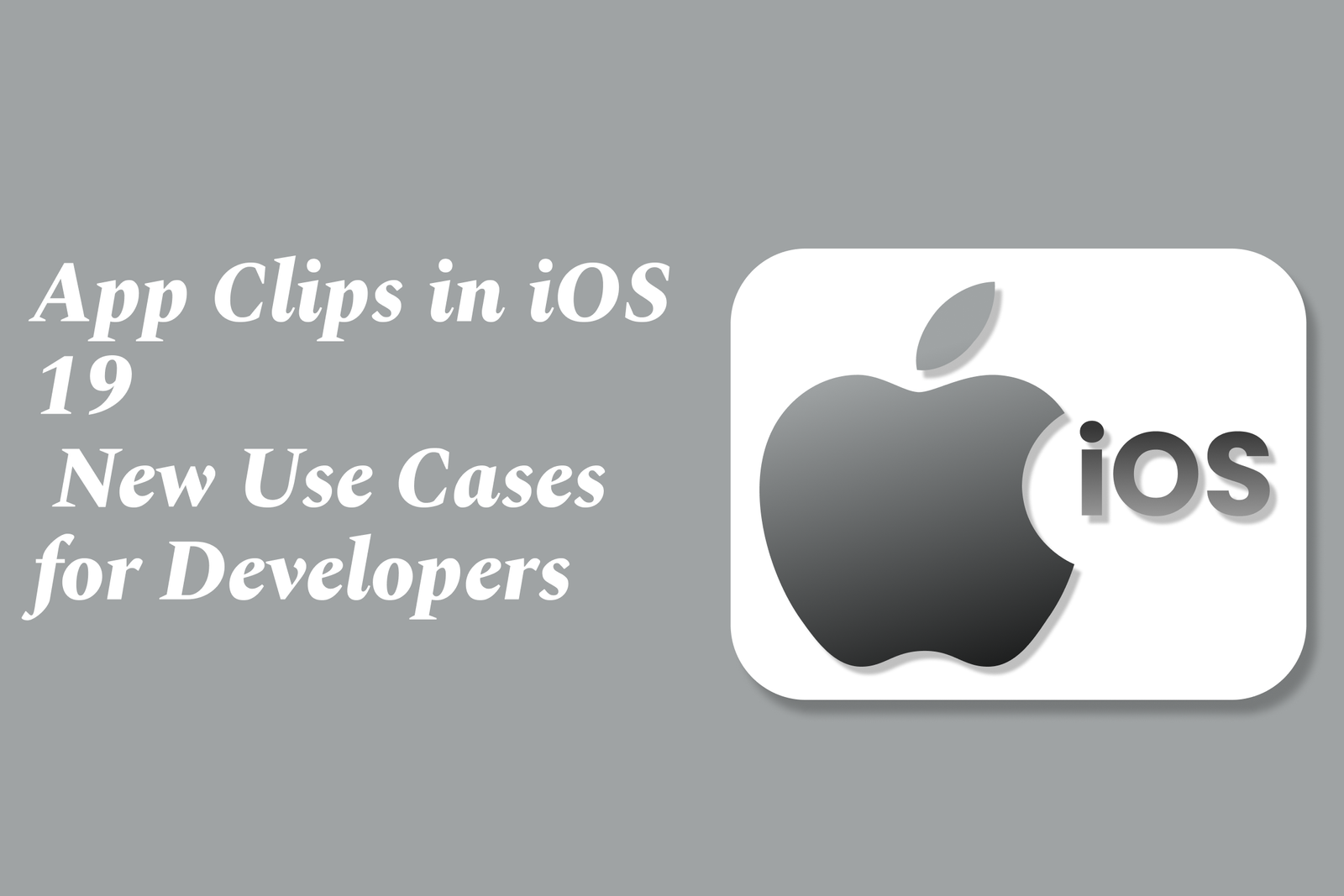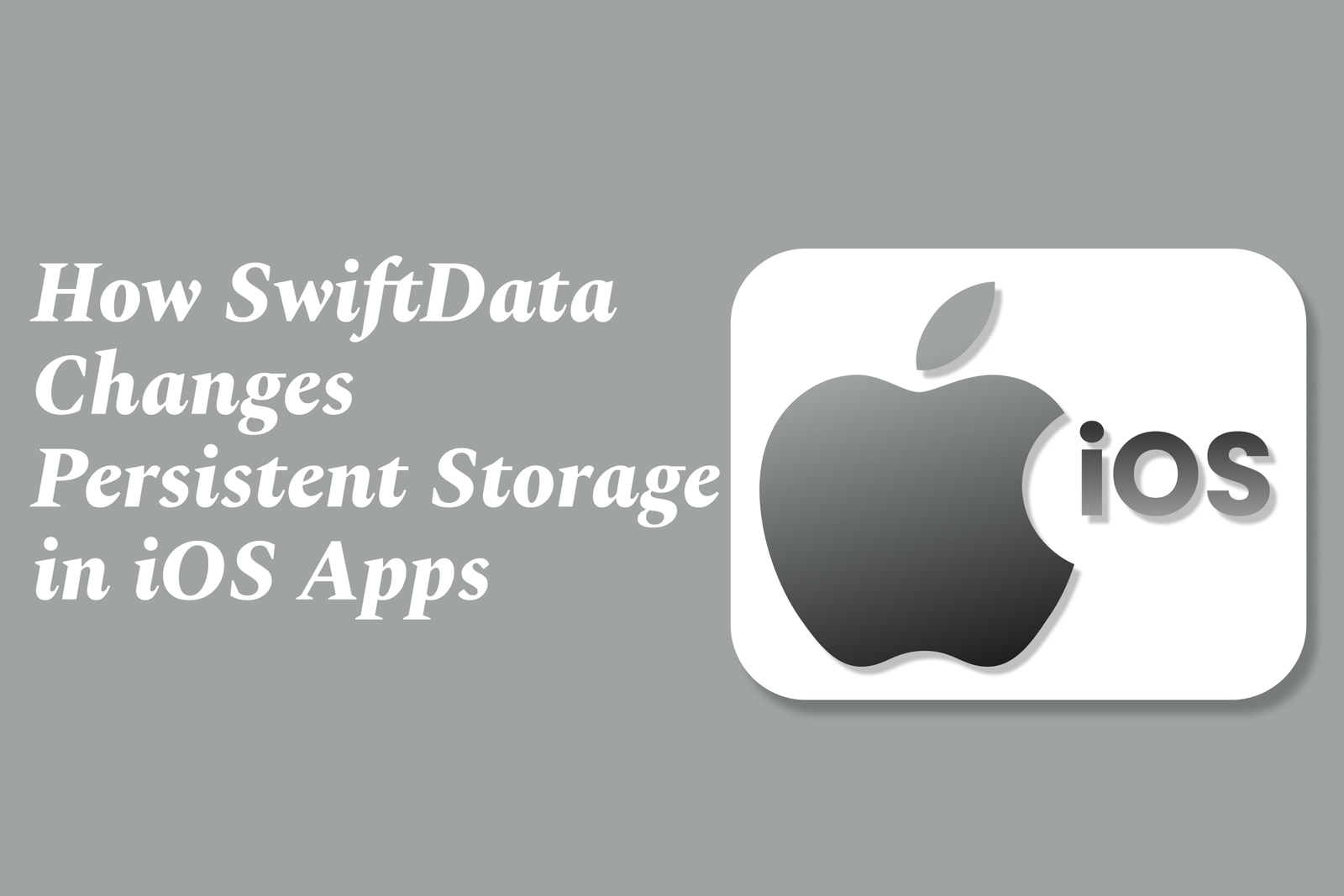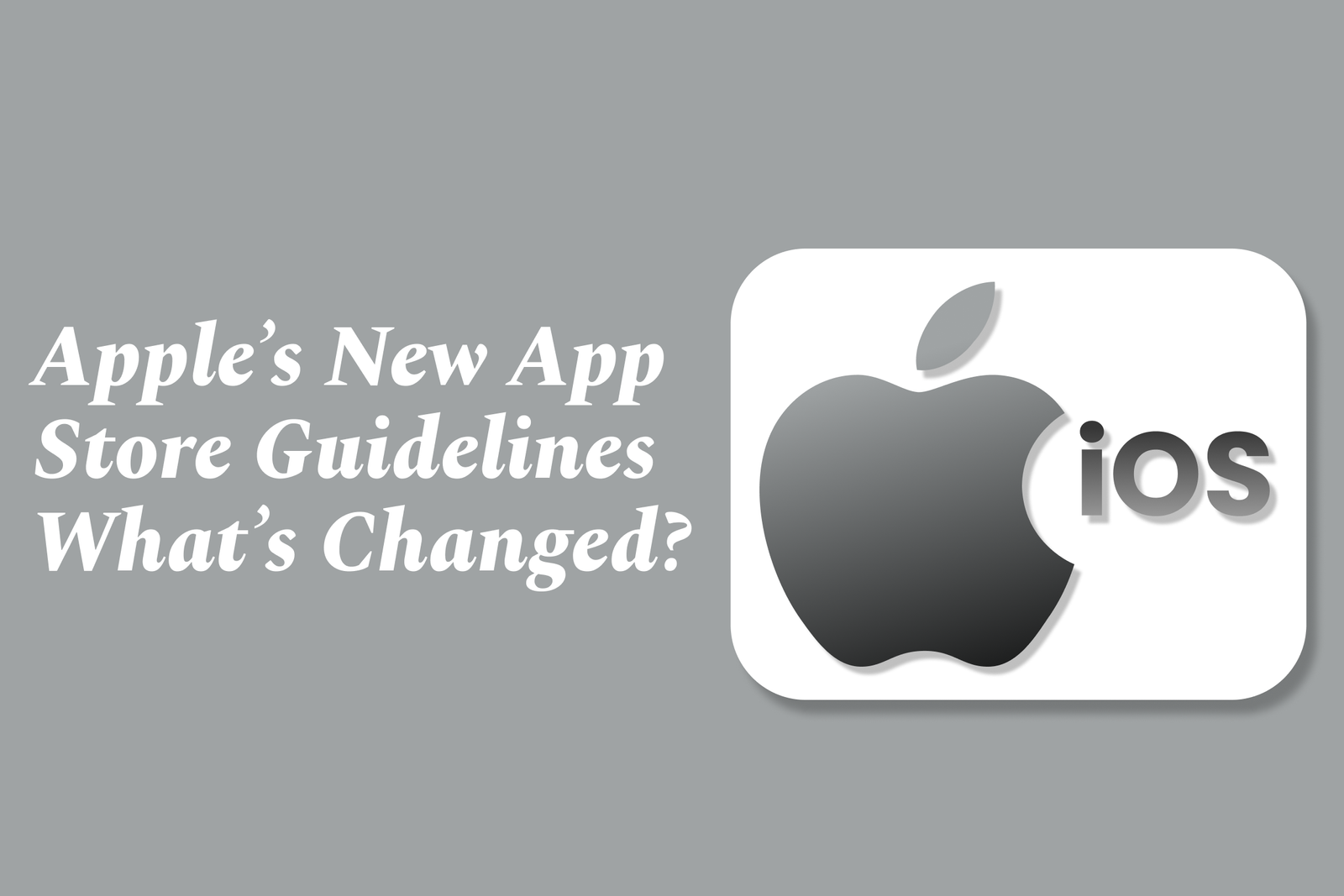Android File Management App Innovations
Android file management app innovations enhance file access, cloud integration, sharing, and security with features like unified storage, remote device control, emoji support, and adaptive interfaces, making file organization and transfer faster, safer, and more user-friendly.
Android file management app innovations
1 ) Enhanced User Experience in Android File Managers
Modern Android file management apps have evolved to provide faster access and smoother navigation compared to default system file managers. For example, apps now feature optimized performance to reduce loading times and improve file organization, addressing common user frustrations like slow response and cluttered layouts.
2 ) Integration of Cloud and Local Storage Controls
Innovative file managers integrate both local and cloud storage into a unified interface, allowing users to manage files across multiple platforms seamlessly. Features like selective folder syncing, advanced upload controls (e.g., switching from exclude based to include based options), and support for various cloud services make file management more intuitive and flexible.
3 ) Advanced File Sharing Features
Recent updates have included enriched sharing options that simplify sending files. This includes generating QR codes for public file links and new settings to control recipient permissions, such as disabling downloads to protect content, enhancing security and convenience in file distribution.
4 ) Cross Platform Accessibility and Remote Device Management
File management apps have incorporated remote control and monitoring capabilities, enabling users to access and manage their Android devices through PCs or other devices securely. Features like screen mirroring, remote file transfer, SMS and notification management, and even one way audio monitoring extend the utility beyond basic file browsing.
5 ) Support for Special Characters and Emojis in File Names
To align with modern communication styles and internationalization, some file managers now fully support emojis and special characters in filenames, enhancing personalization and easier recognition of files, especially in collaboration contexts.
6 ) Security and Privacy Enhancements
Privacy focused innovations include end to end encryption options and personal vaults for sensitive files directly within file management apps. This provides users with better control over their data and secures confidential information without needing external apps.
7 ) Adaptive and Intuitive Interface Design
Latest Android file managers offer dynamic UI adaptations like dark mode, system theme syncing, and automatic orientation changes, improving user comfort and accessibility during varied usage scenarios.
8 ) All in One File Management Suites
Comprehensive management apps have emerged, combining file transfer, cloud syncing, SMS/notification management, call handling, and device monitoring into a single suite, significantly enhancing productivity and device control through one application.
In summary, Android file management apps are innovating through improved performance, integrated cloud capabilities, advanced sharing and security features, cross device management tools, and user friendly adaptive interfaces, facilitating a seamless and secure digital file experience.
https://justacademy.in/news-detail/android-notification-channel-changes
https://justacademy.in/news-detail/flutter-internships-&-mentorships-2025
https://justacademy.in/news-detail/flutterflow-and-low-code-revolution-in-2025
https://justacademy.in/news-detail/android-input-method-editors-updates
https://justacademy.in/news-detail/top-android-smartphones-launched-in-2025
Related Posts
SwiftUI’s new animation APIs enhance flexibility and control, enabling developers to create smoother, more complex animations with improved timing, transitions, and cross-platform support. These updates simplify building dynamic, engaging UIs across Apple’s ecosystem.
iOS 19 Accessibility API updates enhance app inclusivity by offering improved VoiceOver support, advanced gesture recognition, adaptive UI elements, and better integration with assistive devices, enabling developers to create more accessible, user-friendly experiences for everyone.
iOS 19 enhances Dark Mode with deeper blacks, smoother visuals, and improved system consistency. Designers should focus on balanced contrast, readable typography, subtle colors, and seamless Light/Dark transitions to create comfortable, accessible, and visually appealing dark-themed interfaces.
Building cross-platform apps with SwiftUI and Mac Catalyst lets developers create a single codebase that runs seamlessly on iOS, iPadOS, and macOS, combining SwiftUI’s unified UI framework with Mac Catalyst’s ability to bring iPad apps to the Mac efficiently.
Optimizing your iOS app for Apple Silicon Macs involves ensuring native compatibility, adapting the UI for larger screens and input methods, enhancing performance using ARM architecture, leveraging macOS-specific features, and thorough testing to deliver a seamless app experience on Apple’s desktop hardware.
App Clips in iOS 19 are lightweight app modules that launch instantly without full installation, enabling developers to offer quick, context-driven experiences like seamless ordering, payments, and check-ins, enhancing user engagement and boosting app discovery in new real-world scenarios.
Apple’s new TestFlight features simplify beta testing across all Apple devices, enabling developers to easily distribute apps, games, and App Clips to testers without complex setup, supporting automatic updates, device requirements, and broad language options for seamless testing.
iOS 19’s Combine framework update introduces enhanced async handling, improved publisher types, and better integration with SwiftUI, streamlining reactive programming for smoother, more efficient event-driven app development and simplifying asynchronous data flow management.
SwiftData modernizes persistent storage in iOS apps by offering a simpler, Swift-native framework that integrates seamlessly with SwiftUI, reducing boilerplate code and improving data management with declarative syntax, streamlined relationships, and built-in support for cloud syncing.
Apple’s updated App Store Guidelines introduce more detailed age ratings, support alternative app distribution in the EU, and enhance TestFlight beta testing with broader device support and extended testing periods—strengthening app safety, compliance, and developer flexibility.