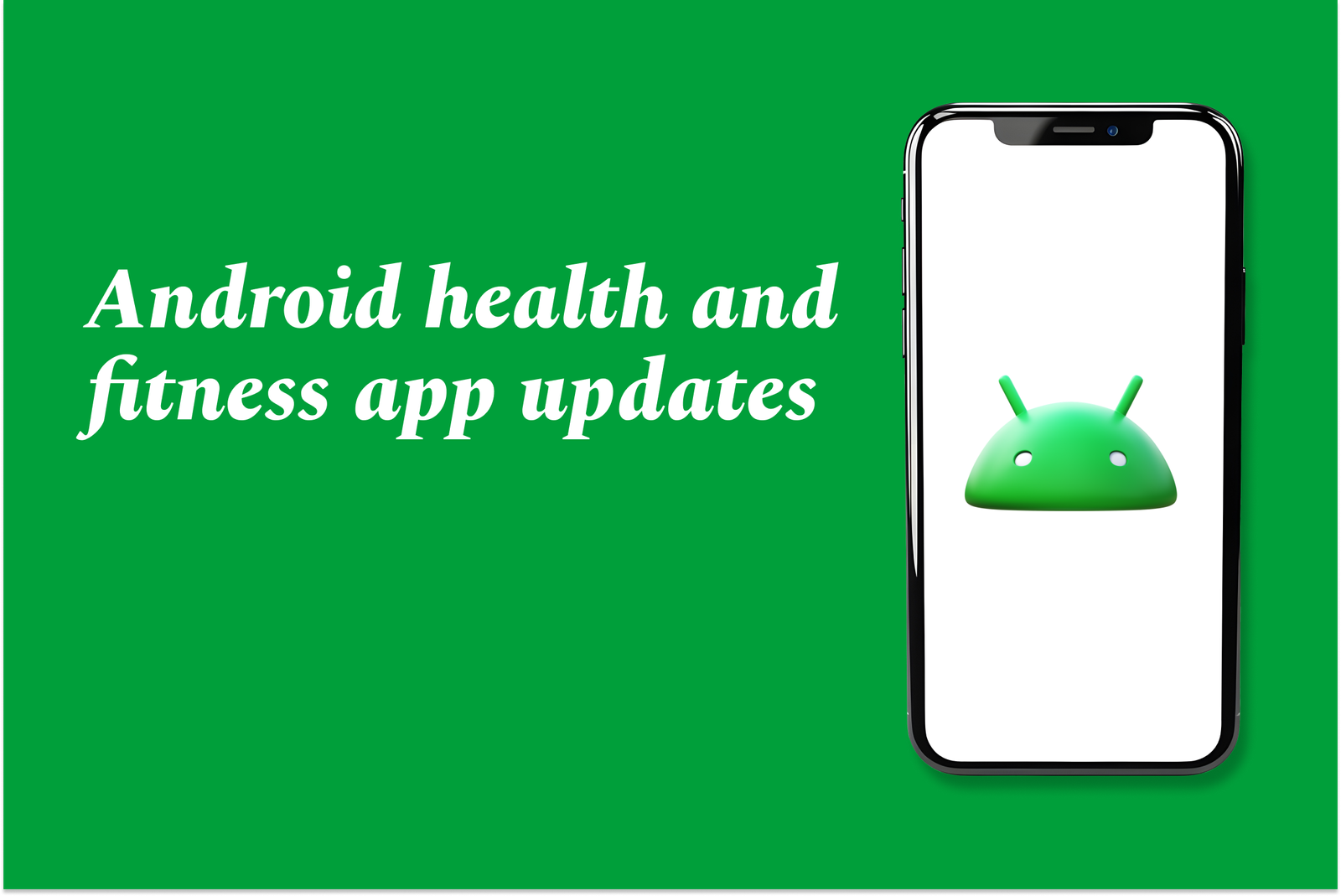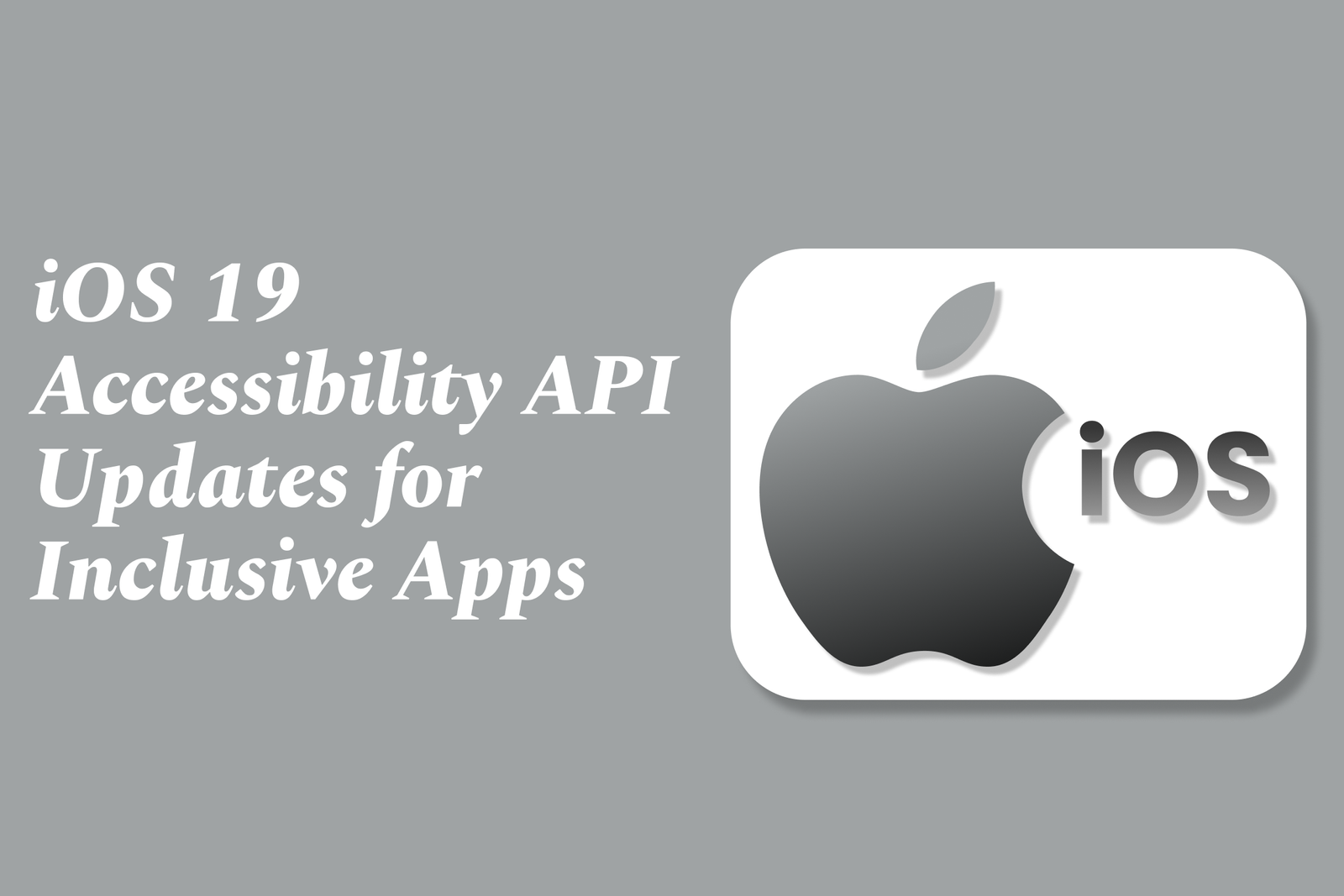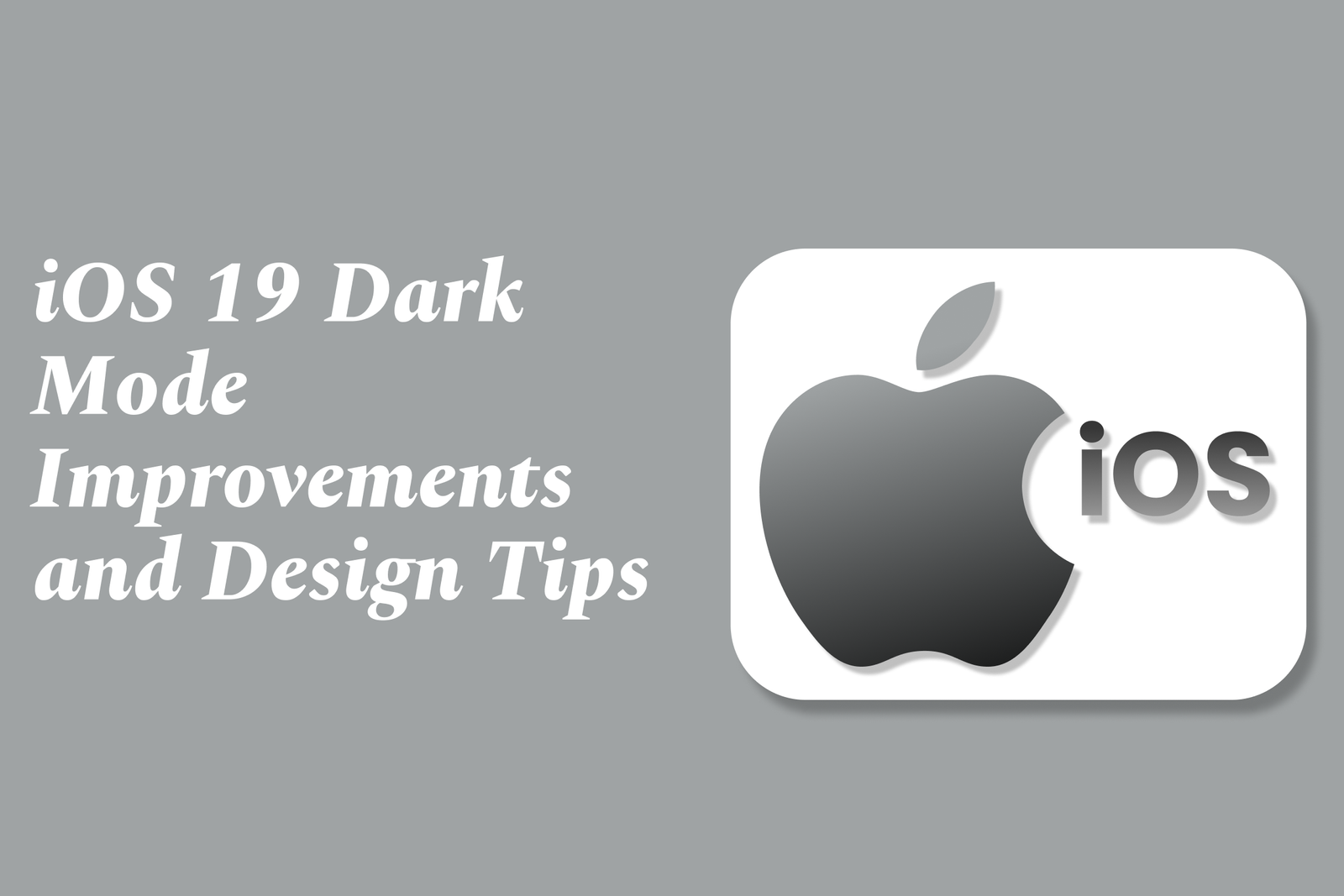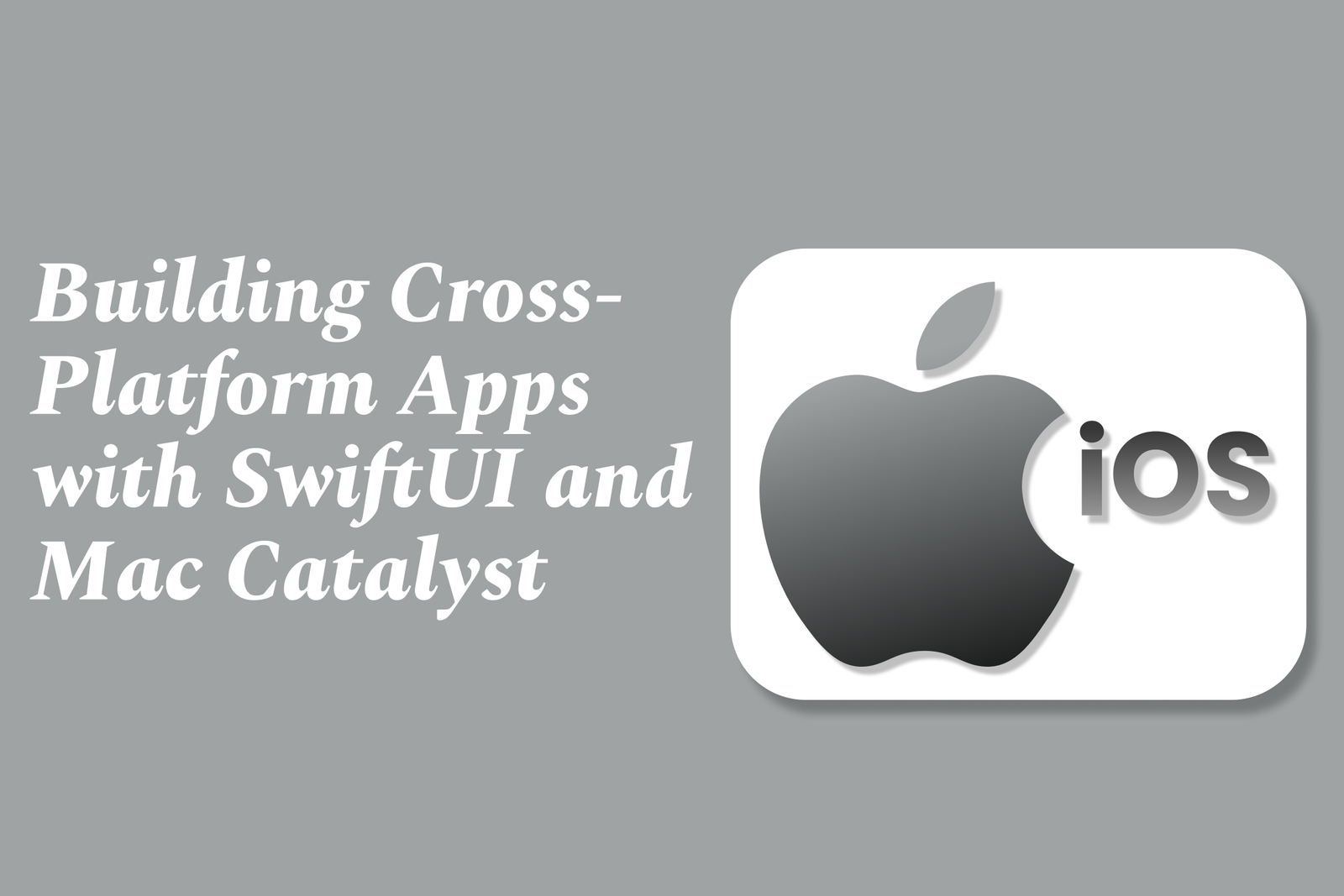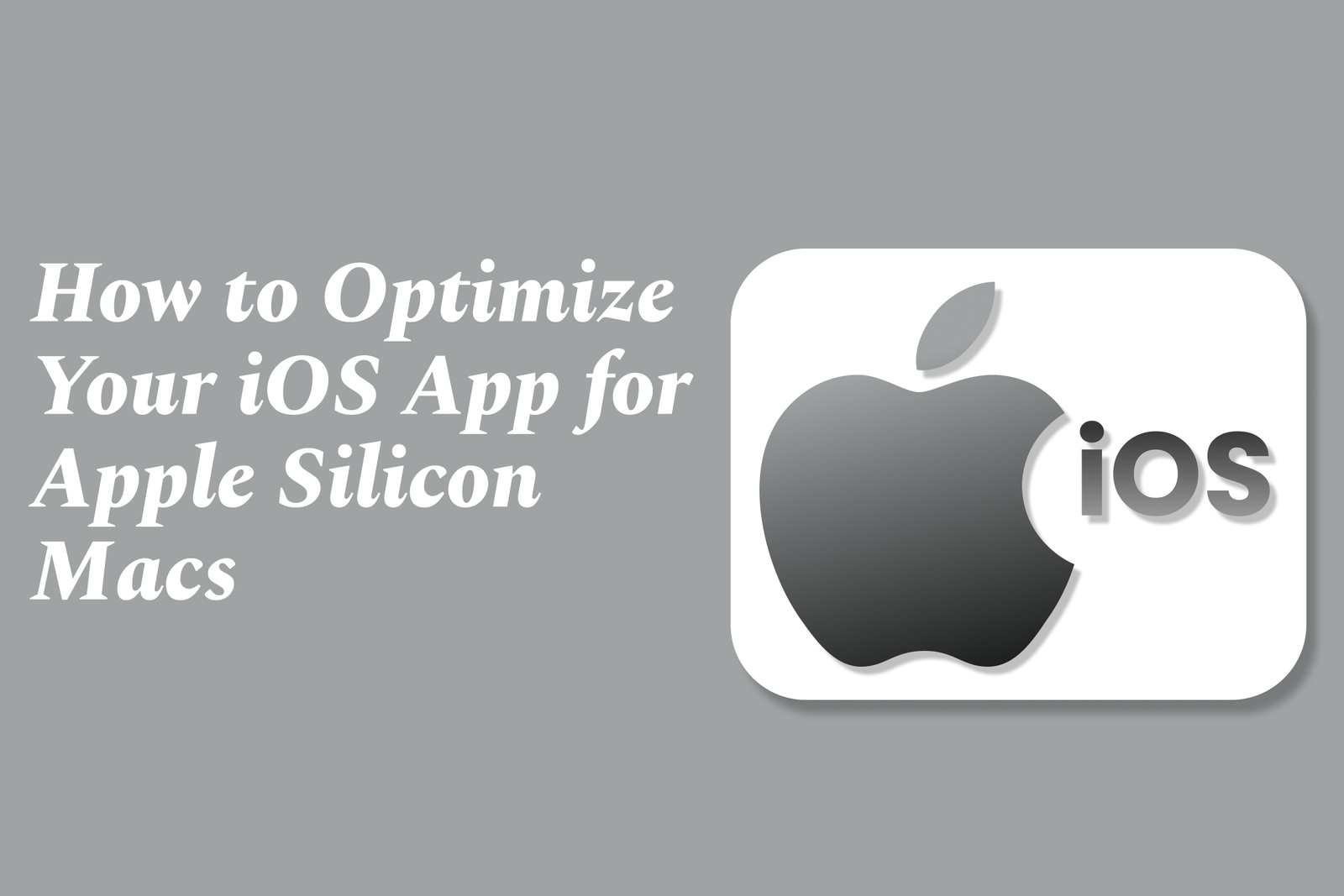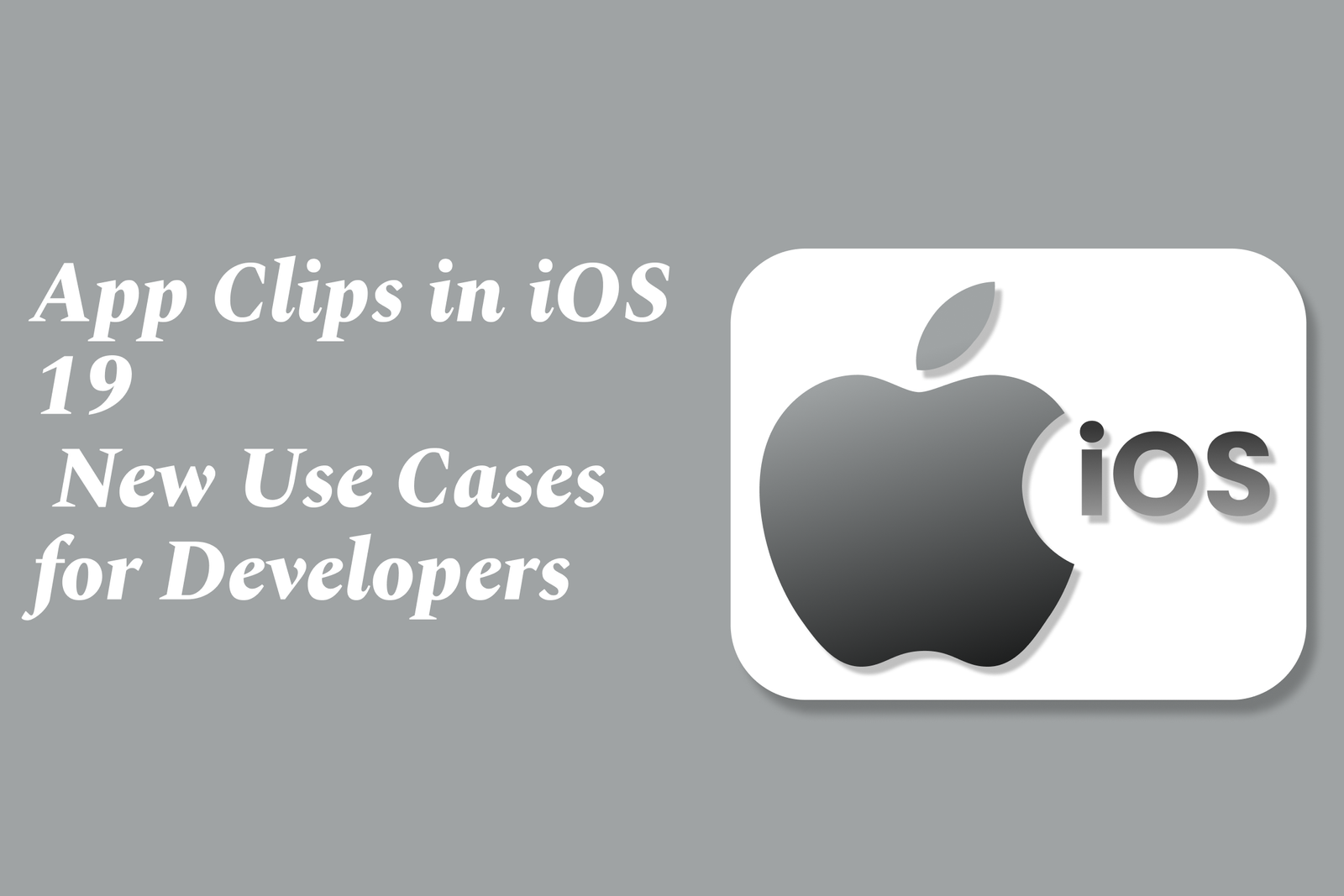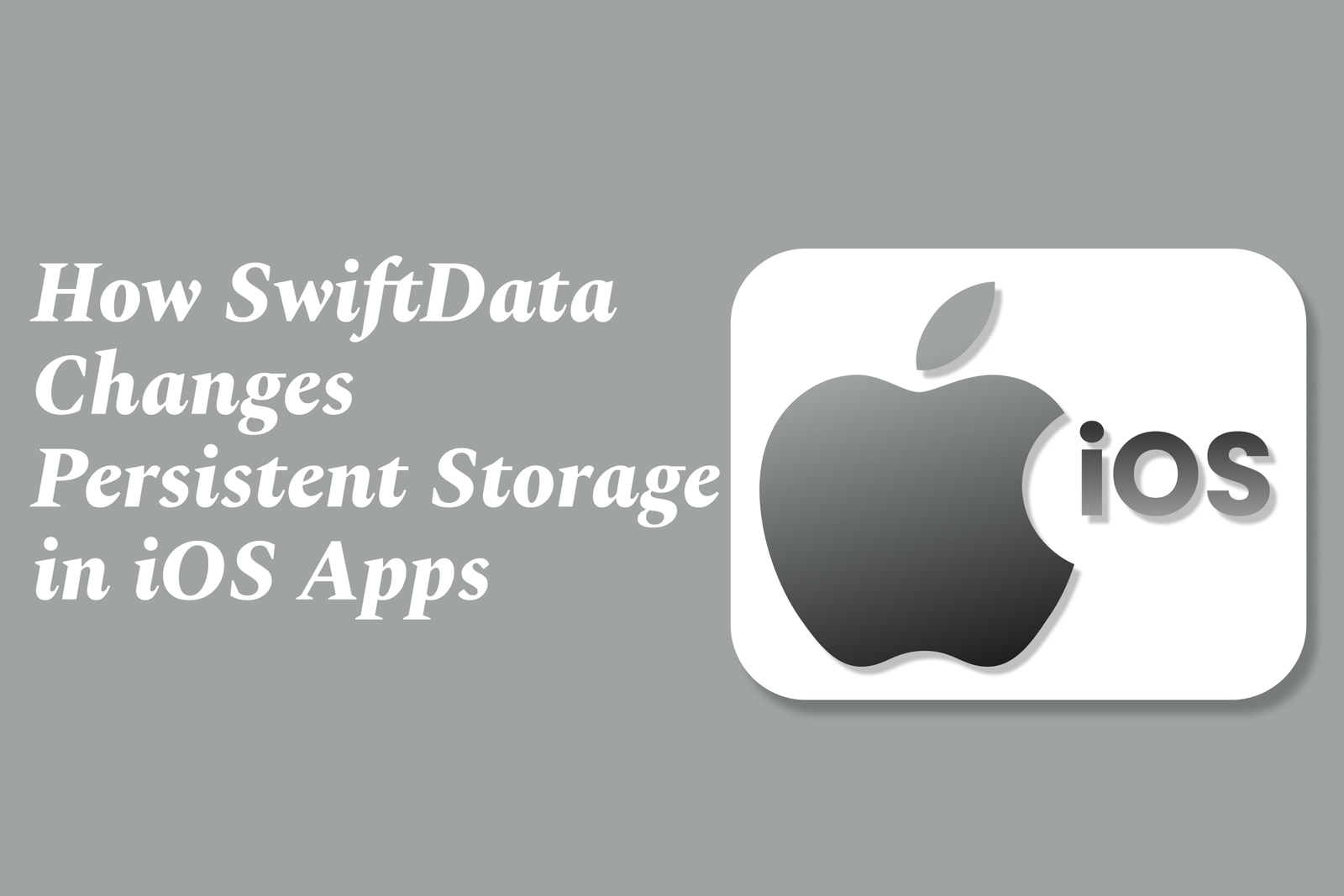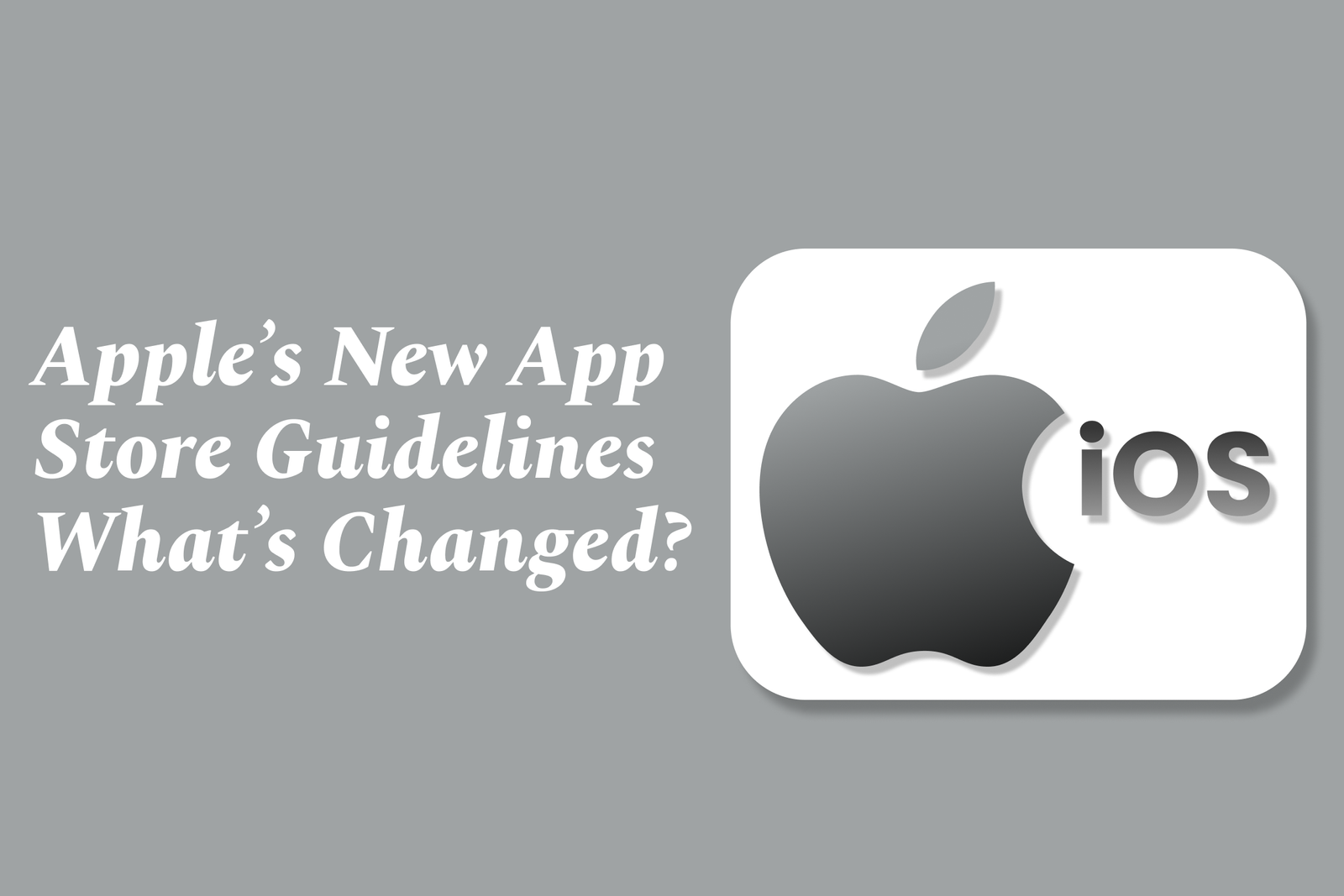Android Health and Fitness App Updates
Android health and fitness app updates focus on improved data sharing, personalized coaching, and enhanced tracking across devices. Key apps like Health Connect, Samsung Health, and Google Fit offer better privacy controls, seamless integration, and support for diverse wellness goals.
Android health and fitness app updates
1 ) Health Connect by Android
Overview: Health Connect allows seamless sharing of health, fitness, and wellbeing data between apps while maintaining user privacy. It consolidates data offline on the device for easier management.
Privacy controls: Users can control what data to share and review app access history within Health Connect.
Challenges: Users report issues such as duplicated activity steps due to multiple apps syncing the same data, sleep data syncing errors with time shifts, and connection problems between Samsung devices and Google Fit. The app lacks in app troubleshooting or direct support features.
Data safety: No data is shared with third parties, data is encrypted during transit, and an independent security review has been conducted.
2 ) Samsung Health
Overview: Offers comprehensive health management including activity tracking, fitness exercises (compatible with Galaxy Watches), nutrition logging, sleep monitoring, and menstrual cycle tracking.
Features: Includes personalized goals, coaching videos, mindfulness meditation tools, and social engagement through challenges.
Device compatibility: Supported on Samsung Galaxy devices released after August 2016 with Knox enabled service; requires Android 10 or later.
Privacy & data sharing: Some personal data and location may be shared with third parties; data is encrypted in transit; users can request deletion of their data.
User permissions: The app requests several permissions including location, body sensors, camera, microphone for various health functions.
Limitations: Not intended for medical diagnosis or treatment.
3 ) Google Fit
Health goals: Introduces Heart Points based on WHO recommendations, awarding points for moderate to intense activity to encourage better heart and mind health.
Coaching and tracking: Provides customized coaching and actionable tips tailored to the user’s activity history, supporting tracking via phone or smartwatch.
App ecosystem: Integrates with many third party fitness apps and health devices for a comprehensive activity overview.
User experience: Focuses on all activity types to increase health impact, promoting accessibility and inclusiveness.
4 ) User and community feedback
Users express the need for better integration between Health Connect and popular fitness apps like Strava to avoid duplicated or inaccurate health data.
Some report syncing and permissions issues, particularly in sleep data synchronization and device connectivity.
Summary: Android’s health and fitness app ecosystem continues to evolve, with major apps like Health Connect, Samsung Health, and Google Fit updating features for better data sharing, personalized coaching, and comprehensive health tracking. While privacy remains a focus, user feedback highlights ongoing challenges in app integration and data accuracy, signaling areas for future improvement.
https://justacademy.in/news-detail/flutter-beta-features-worth-exploring
https://justacademy.in/news-detail/flutter-vs-swiftui:-ios-devs-take-note
https://justacademy.in/news-detail/android-development-language-trends
https://justacademy.in/news-detail/google’s-android-developer-tools-update
https://justacademy.in/news-detail/flutter-now-supports-desktop-and-embedded-devices
Related Posts
SwiftUI’s new animation APIs enhance flexibility and control, enabling developers to create smoother, more complex animations with improved timing, transitions, and cross-platform support. These updates simplify building dynamic, engaging UIs across Apple’s ecosystem.
iOS 19 Accessibility API updates enhance app inclusivity by offering improved VoiceOver support, advanced gesture recognition, adaptive UI elements, and better integration with assistive devices, enabling developers to create more accessible, user-friendly experiences for everyone.
iOS 19 enhances Dark Mode with deeper blacks, smoother visuals, and improved system consistency. Designers should focus on balanced contrast, readable typography, subtle colors, and seamless Light/Dark transitions to create comfortable, accessible, and visually appealing dark-themed interfaces.
Building cross-platform apps with SwiftUI and Mac Catalyst lets developers create a single codebase that runs seamlessly on iOS, iPadOS, and macOS, combining SwiftUI’s unified UI framework with Mac Catalyst’s ability to bring iPad apps to the Mac efficiently.
Optimizing your iOS app for Apple Silicon Macs involves ensuring native compatibility, adapting the UI for larger screens and input methods, enhancing performance using ARM architecture, leveraging macOS-specific features, and thorough testing to deliver a seamless app experience on Apple’s desktop hardware.
App Clips in iOS 19 are lightweight app modules that launch instantly without full installation, enabling developers to offer quick, context-driven experiences like seamless ordering, payments, and check-ins, enhancing user engagement and boosting app discovery in new real-world scenarios.
Apple’s new TestFlight features simplify beta testing across all Apple devices, enabling developers to easily distribute apps, games, and App Clips to testers without complex setup, supporting automatic updates, device requirements, and broad language options for seamless testing.
iOS 19’s Combine framework update introduces enhanced async handling, improved publisher types, and better integration with SwiftUI, streamlining reactive programming for smoother, more efficient event-driven app development and simplifying asynchronous data flow management.
SwiftData modernizes persistent storage in iOS apps by offering a simpler, Swift-native framework that integrates seamlessly with SwiftUI, reducing boilerplate code and improving data management with declarative syntax, streamlined relationships, and built-in support for cloud syncing.
Apple’s updated App Store Guidelines introduce more detailed age ratings, support alternative app distribution in the EU, and enhance TestFlight beta testing with broader device support and extended testing periods—strengthening app safety, compliance, and developer flexibility.