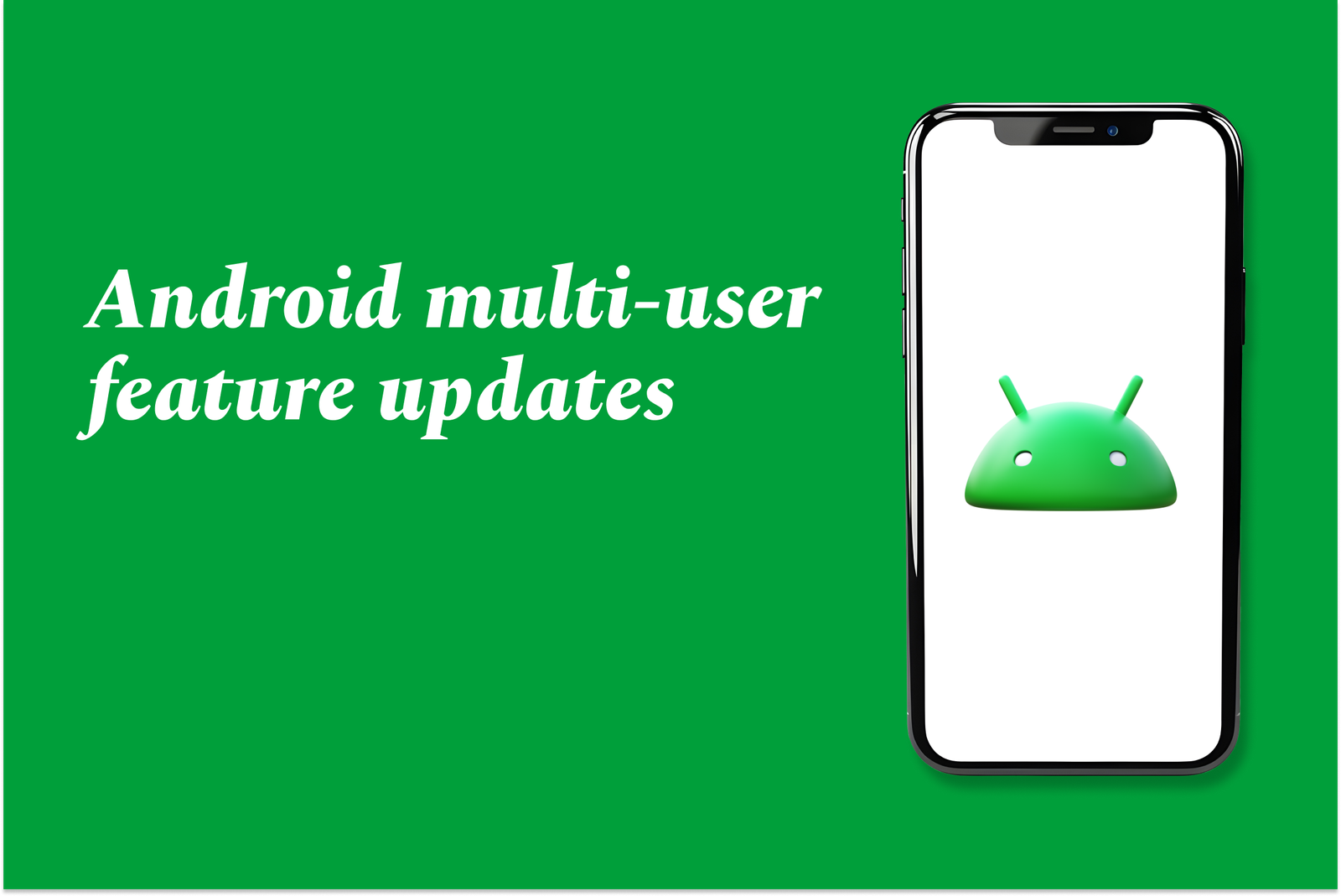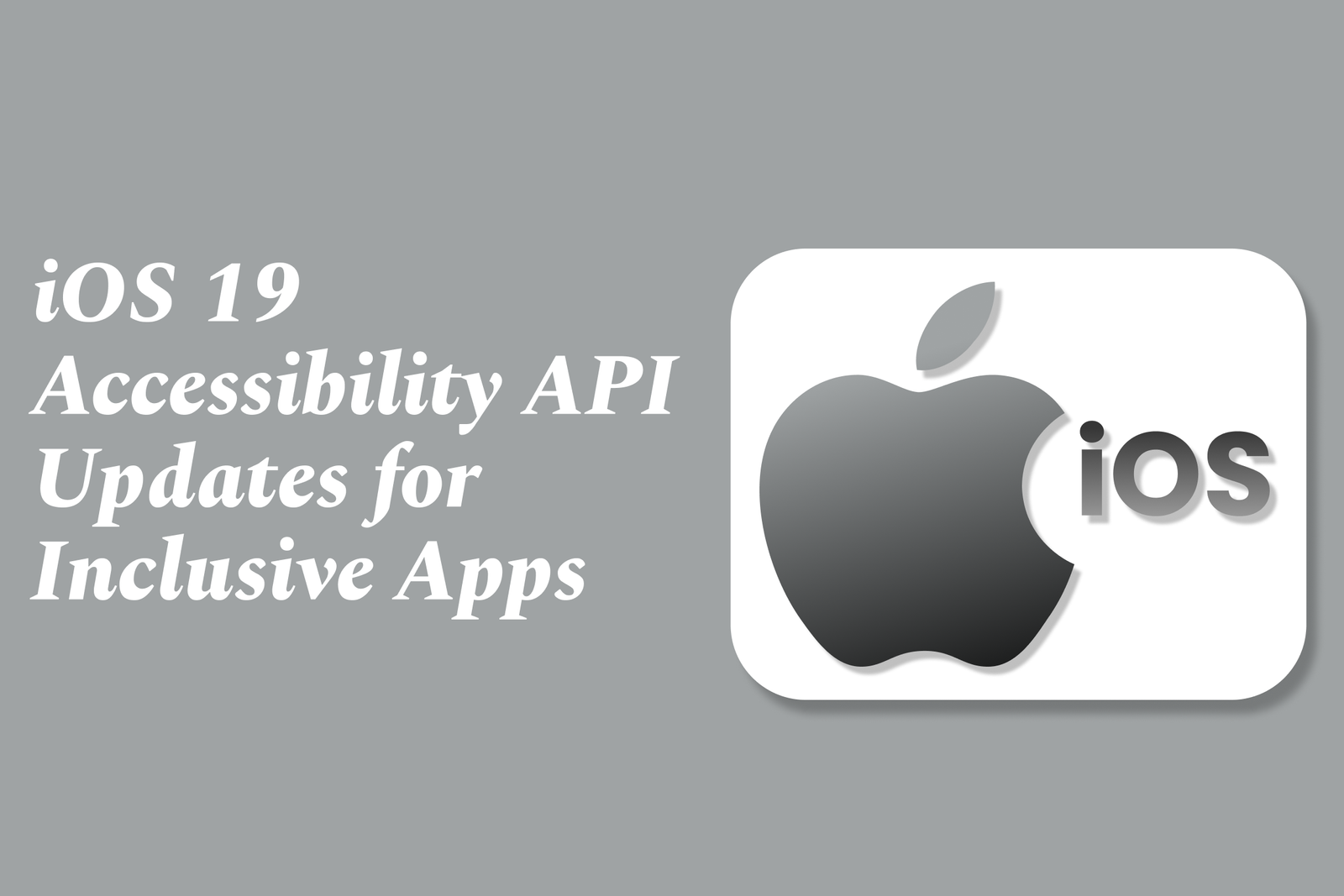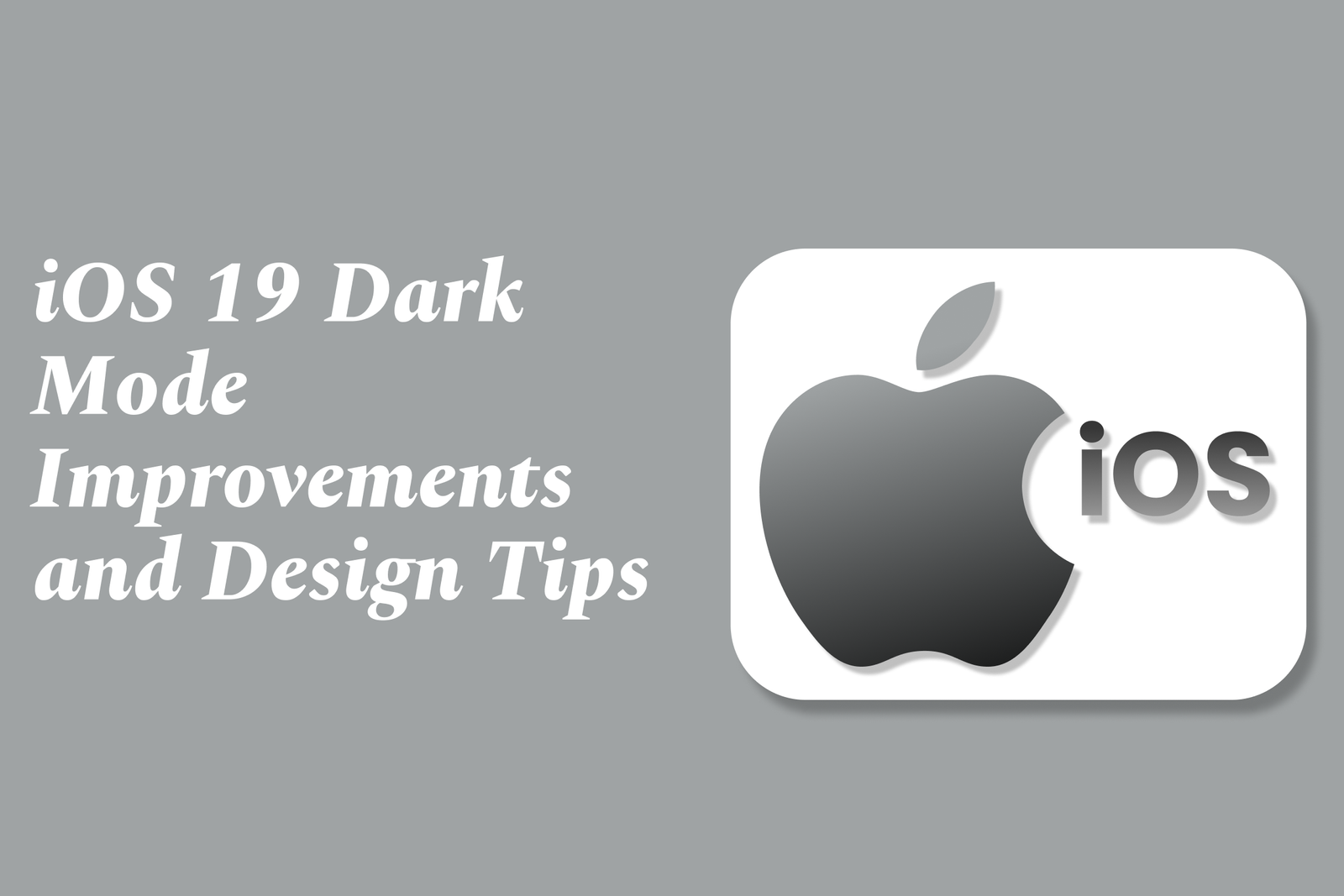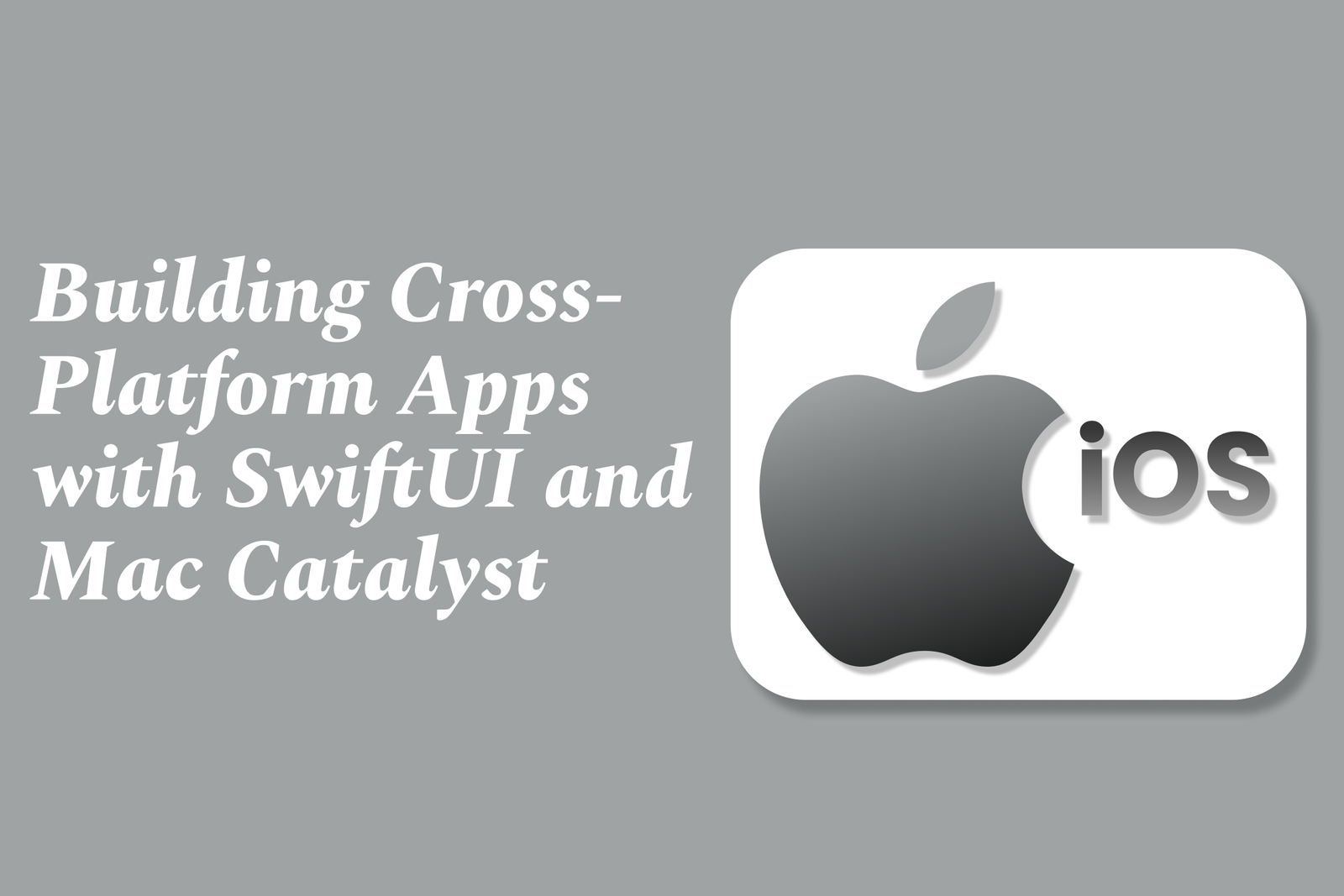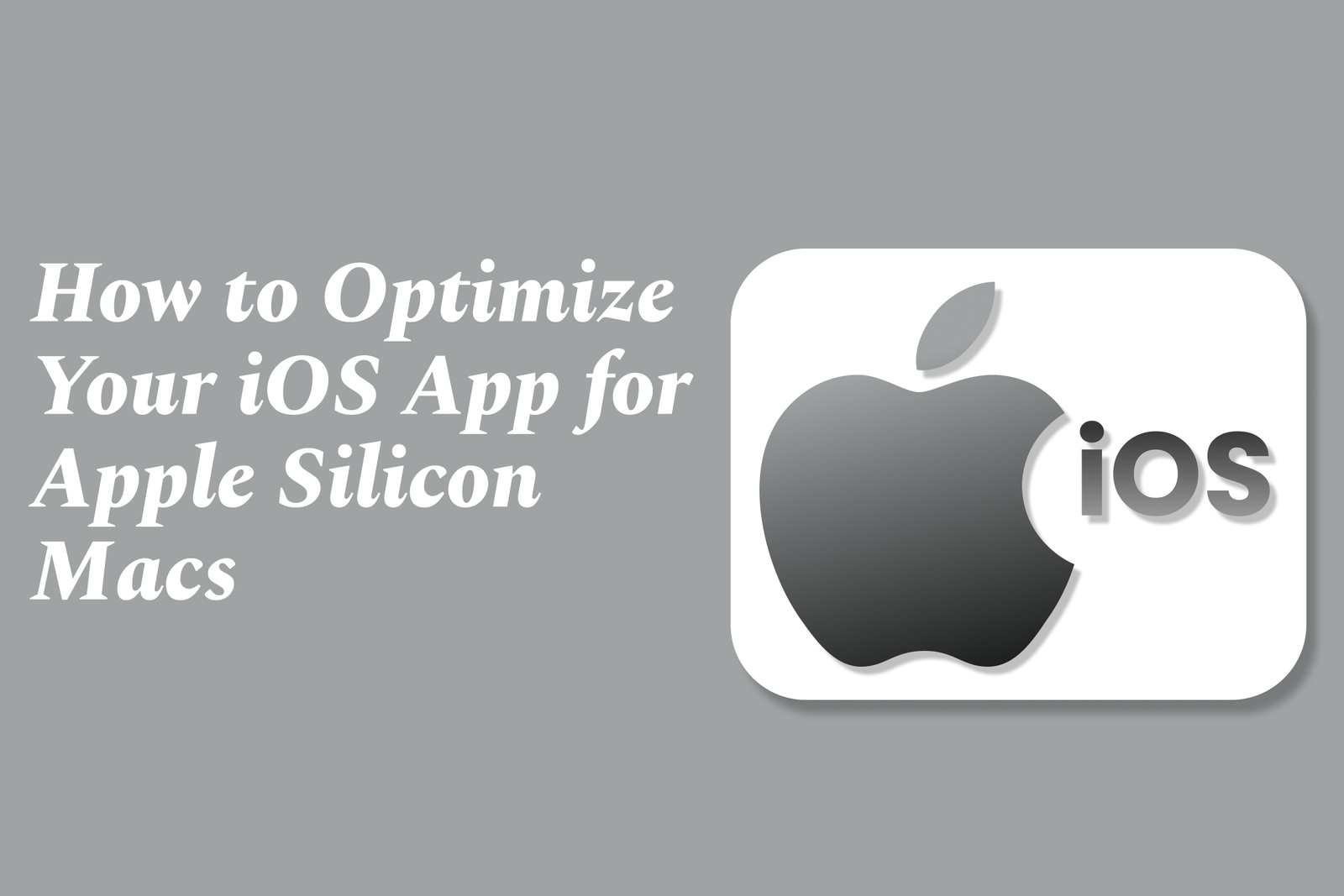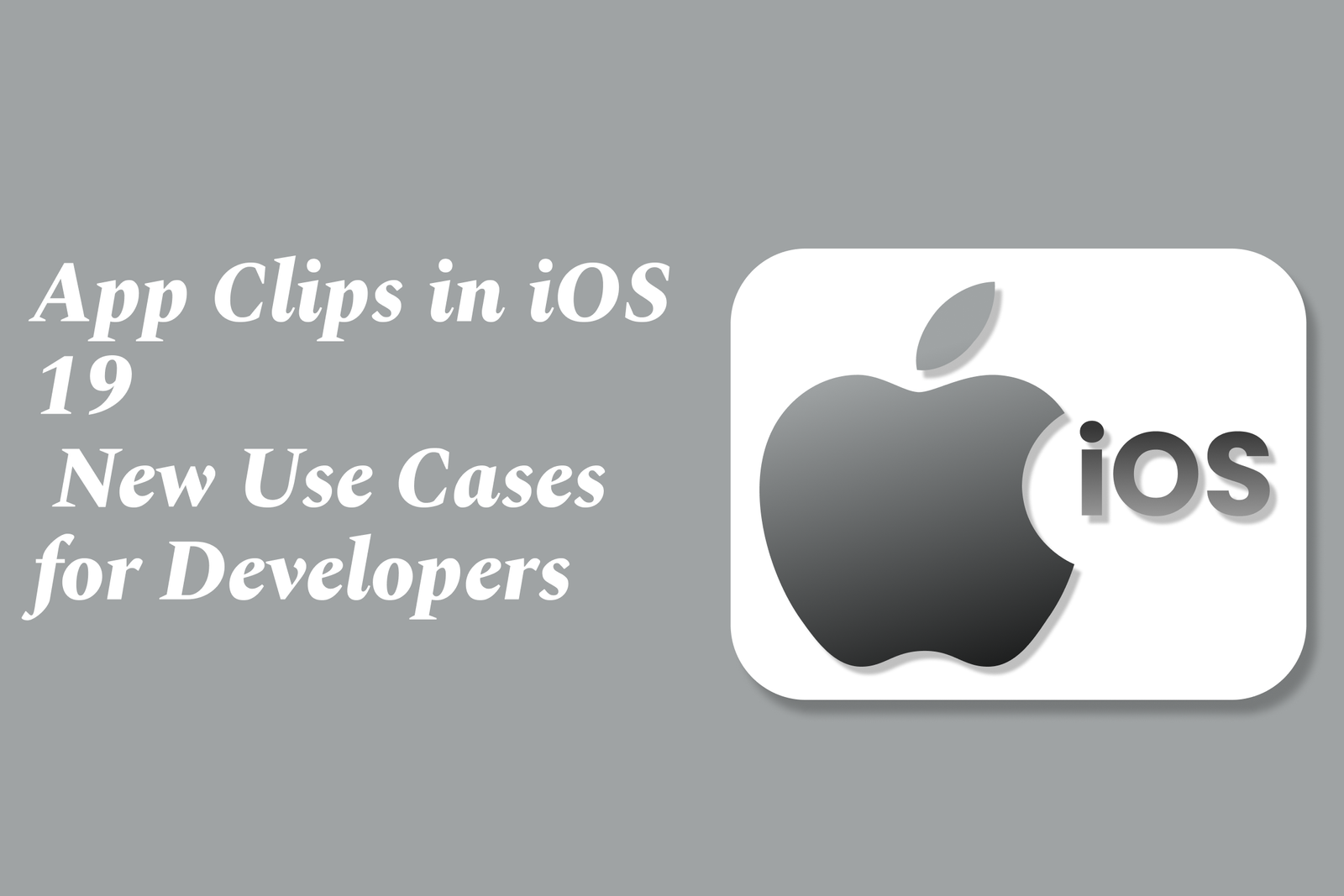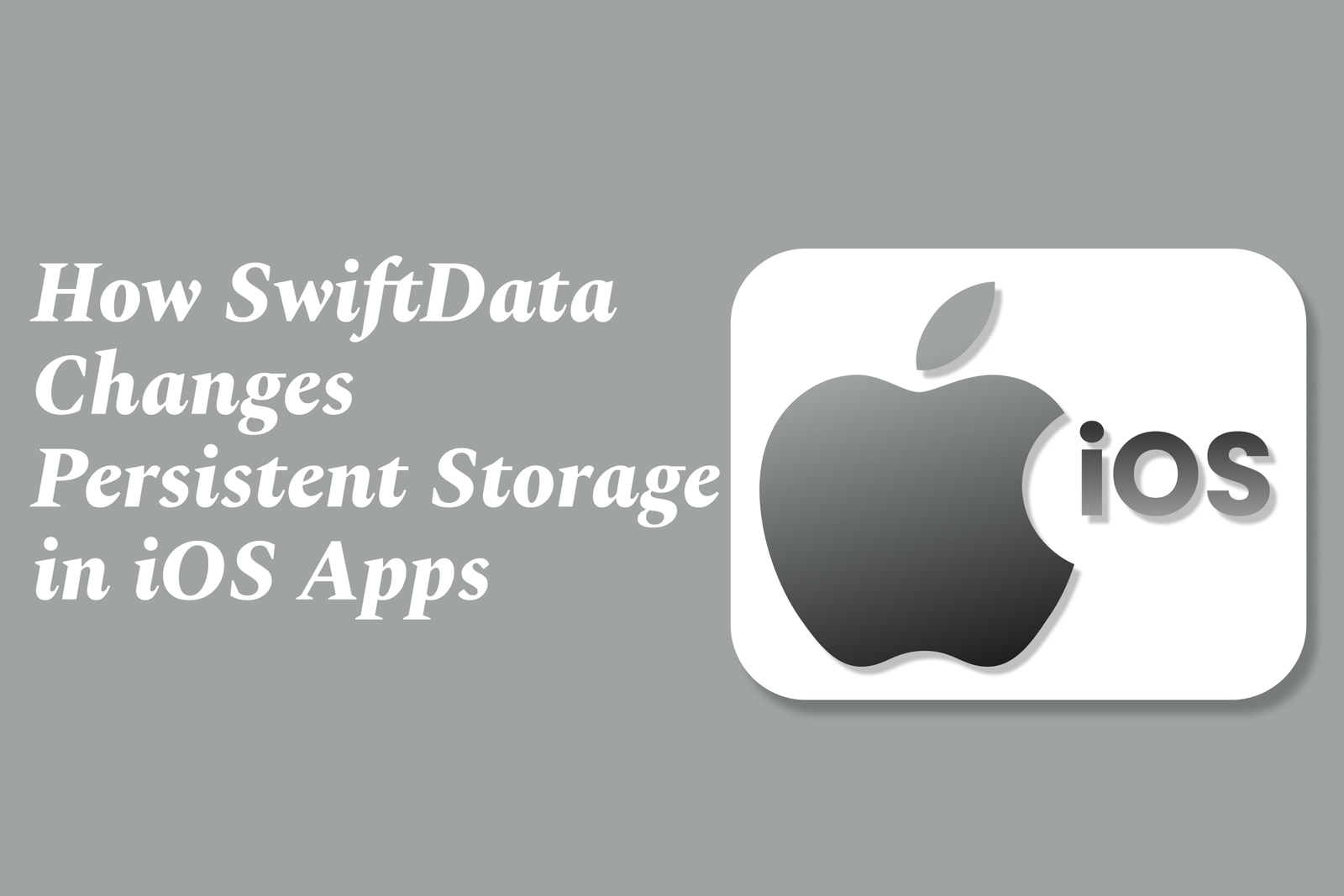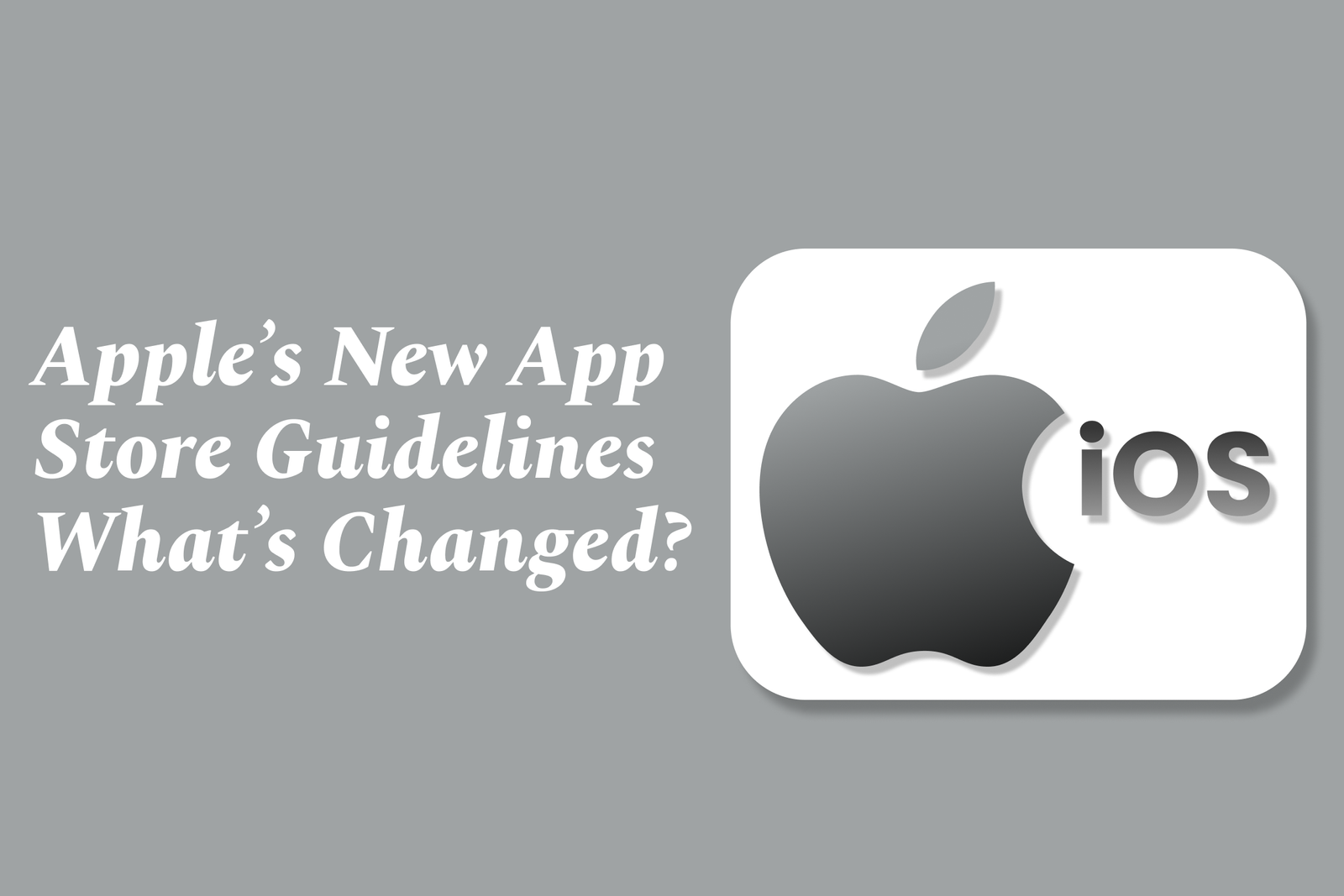Android Multi-User Feature Updates
Android's multi-user feature lets multiple people have separate profiles on one device, keeping data and apps separate. Recent updates improve user switching, address bugs like Wallet issues, and optimize performance by suspending inactive profiles for smoother multitasking.
Android Multi User Feature Updates
1 ) Common Issues Reported with Multi User Feature
Some users, particularly Pixel 9 Pro owners, have reported that Android Wallet stops working after switching between users.
Another glitch observed is the malfunctioning of Night Mode upon user switching.
2 ) How Android Manages Multiple User Profiles
Android allows the creation of multiple user profiles on a single device, such as tablets having three or more separate profiles.
When switching users, the active profile remains fully functional while the other profiles are typically deactivated or put in a hibernation state. This helps manage system resources efficiently.
3 ) Performance Impact of Multiple User Profiles
Having multiple users does not significantly slow down the device because inactive profiles do not run actively in the background. Instead, Android manages these profiles by limiting resource usage when not in use.
4 ) Limitations in User Account Management
Android designates one user as the “owner” of the device.
It is generally not possible to remove or delete this owner account while retaining other user accounts, as the owner holds primary administrative control over device settings and user management.
Summary:
The Android multi user feature provides flexibility to switch between multiple user profiles with optimized resource management. However, users have reported bugs like Android Wallet and Night Mode issues after switching profiles. Additionally, the main account serves as the device owner and cannot be removed without affecting other user accounts. Overall, Android ensures that inactive user profiles do not bog down device performance by suspending their activities.
https://justacademy.in/news-detail/flutter-devrel-team-news
https://justacademy.in/news-detail/flutter-accessibility-updates-2025
https://justacademy.in/news-detail/android-smart-home-integration-updates
https://justacademy.in/news-detail/android-security-audit-tools
https://justacademy.in/news-detail/flutter-adds-ai-toolkit:-what-it-means-for-developers
Related Posts
SwiftUI’s new animation APIs enhance flexibility and control, enabling developers to create smoother, more complex animations with improved timing, transitions, and cross-platform support. These updates simplify building dynamic, engaging UIs across Apple’s ecosystem.
iOS 19 Accessibility API updates enhance app inclusivity by offering improved VoiceOver support, advanced gesture recognition, adaptive UI elements, and better integration with assistive devices, enabling developers to create more accessible, user-friendly experiences for everyone.
iOS 19 enhances Dark Mode with deeper blacks, smoother visuals, and improved system consistency. Designers should focus on balanced contrast, readable typography, subtle colors, and seamless Light/Dark transitions to create comfortable, accessible, and visually appealing dark-themed interfaces.
Building cross-platform apps with SwiftUI and Mac Catalyst lets developers create a single codebase that runs seamlessly on iOS, iPadOS, and macOS, combining SwiftUI’s unified UI framework with Mac Catalyst’s ability to bring iPad apps to the Mac efficiently.
Optimizing your iOS app for Apple Silicon Macs involves ensuring native compatibility, adapting the UI for larger screens and input methods, enhancing performance using ARM architecture, leveraging macOS-specific features, and thorough testing to deliver a seamless app experience on Apple’s desktop hardware.
App Clips in iOS 19 are lightweight app modules that launch instantly without full installation, enabling developers to offer quick, context-driven experiences like seamless ordering, payments, and check-ins, enhancing user engagement and boosting app discovery in new real-world scenarios.
Apple’s new TestFlight features simplify beta testing across all Apple devices, enabling developers to easily distribute apps, games, and App Clips to testers without complex setup, supporting automatic updates, device requirements, and broad language options for seamless testing.
iOS 19’s Combine framework update introduces enhanced async handling, improved publisher types, and better integration with SwiftUI, streamlining reactive programming for smoother, more efficient event-driven app development and simplifying asynchronous data flow management.
SwiftData modernizes persistent storage in iOS apps by offering a simpler, Swift-native framework that integrates seamlessly with SwiftUI, reducing boilerplate code and improving data management with declarative syntax, streamlined relationships, and built-in support for cloud syncing.
Apple’s updated App Store Guidelines introduce more detailed age ratings, support alternative app distribution in the EU, and enhance TestFlight beta testing with broader device support and extended testing periods—strengthening app safety, compliance, and developer flexibility.