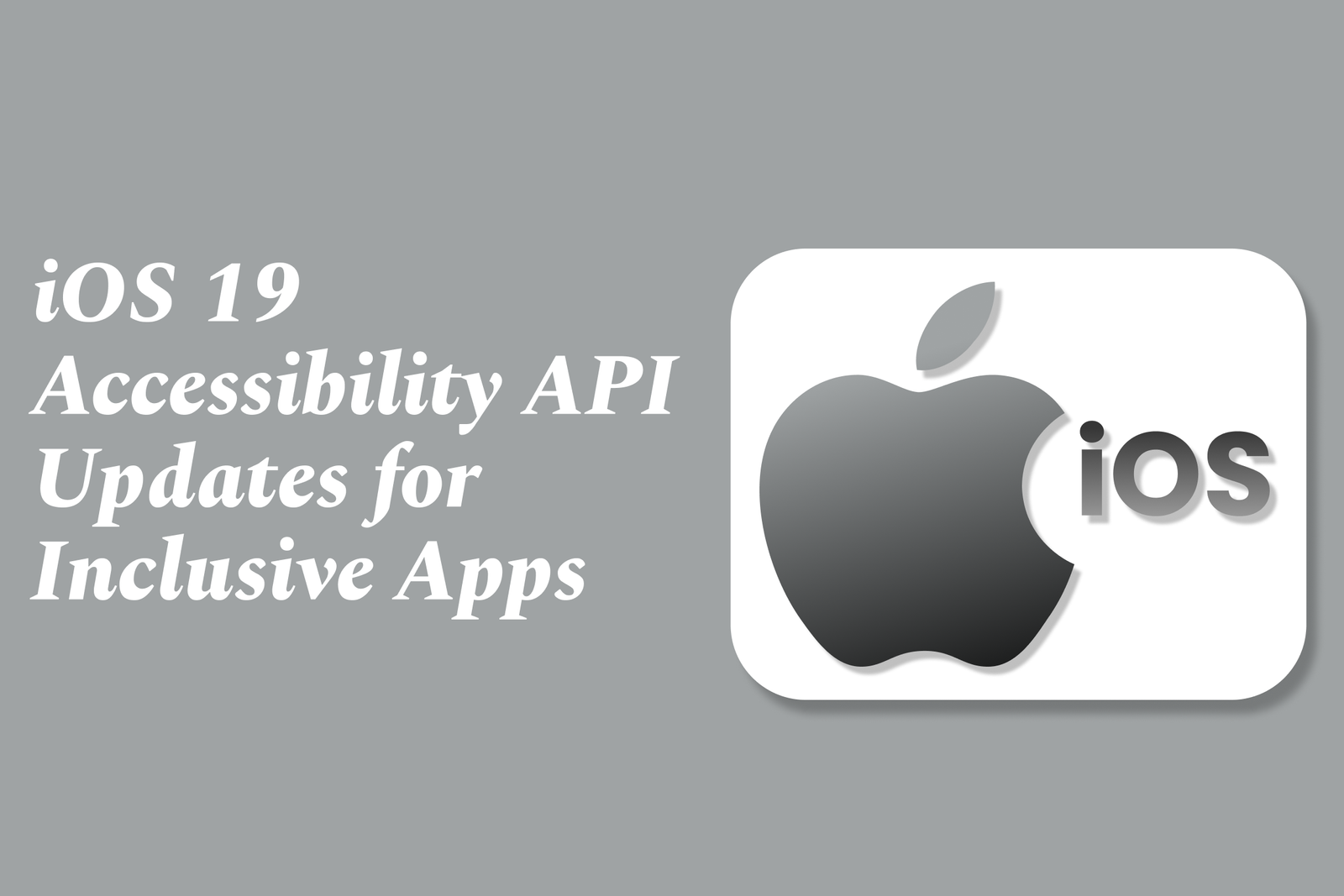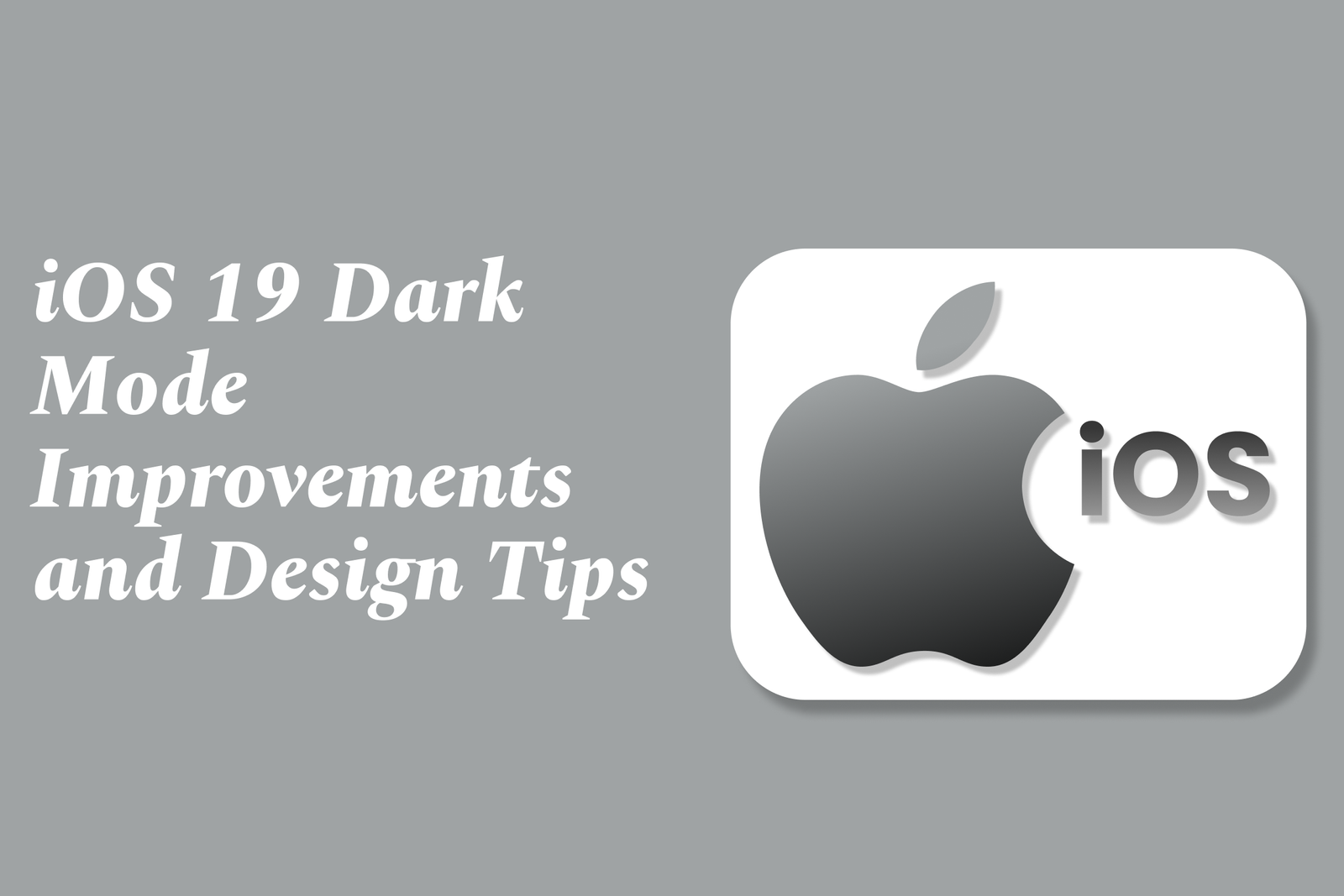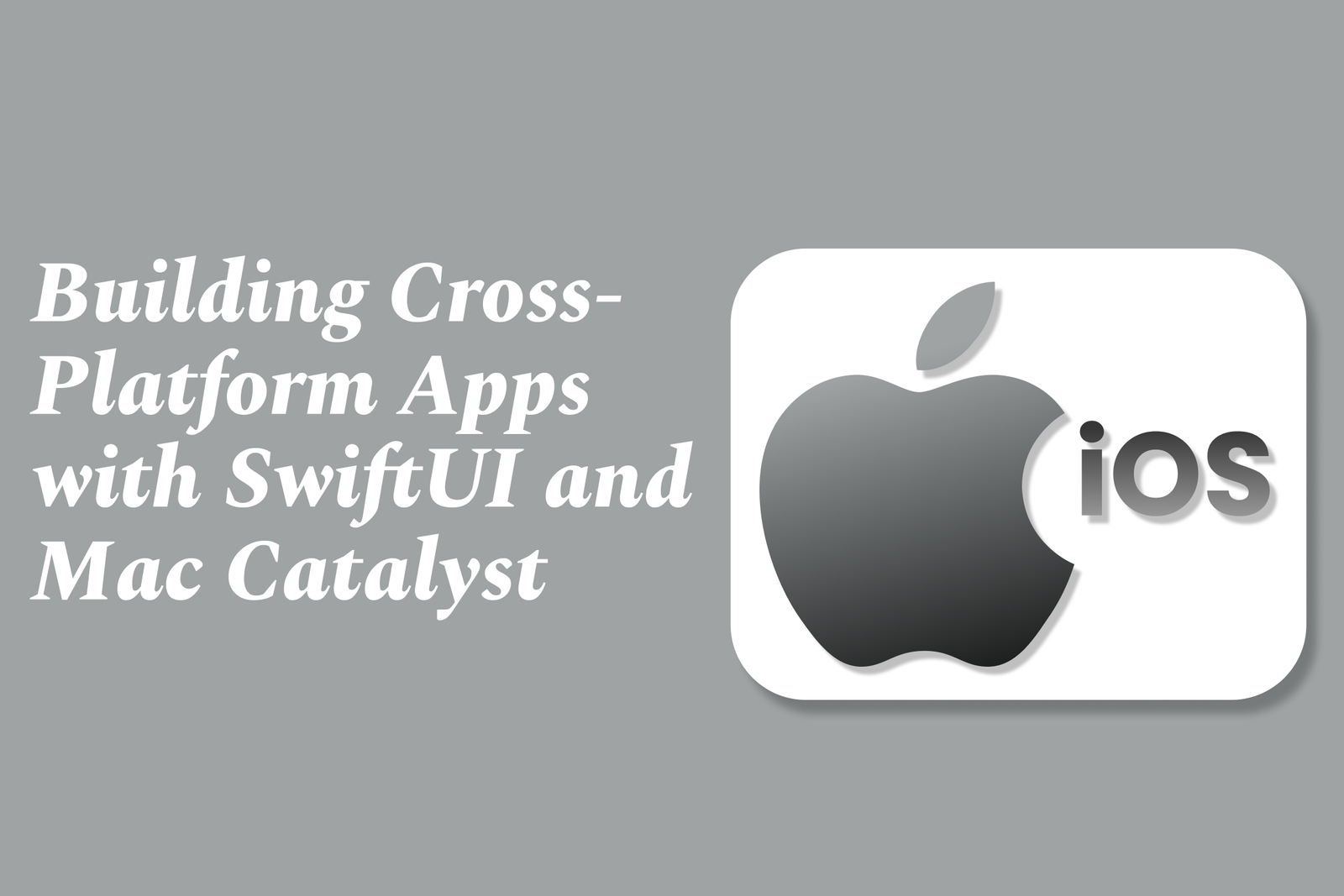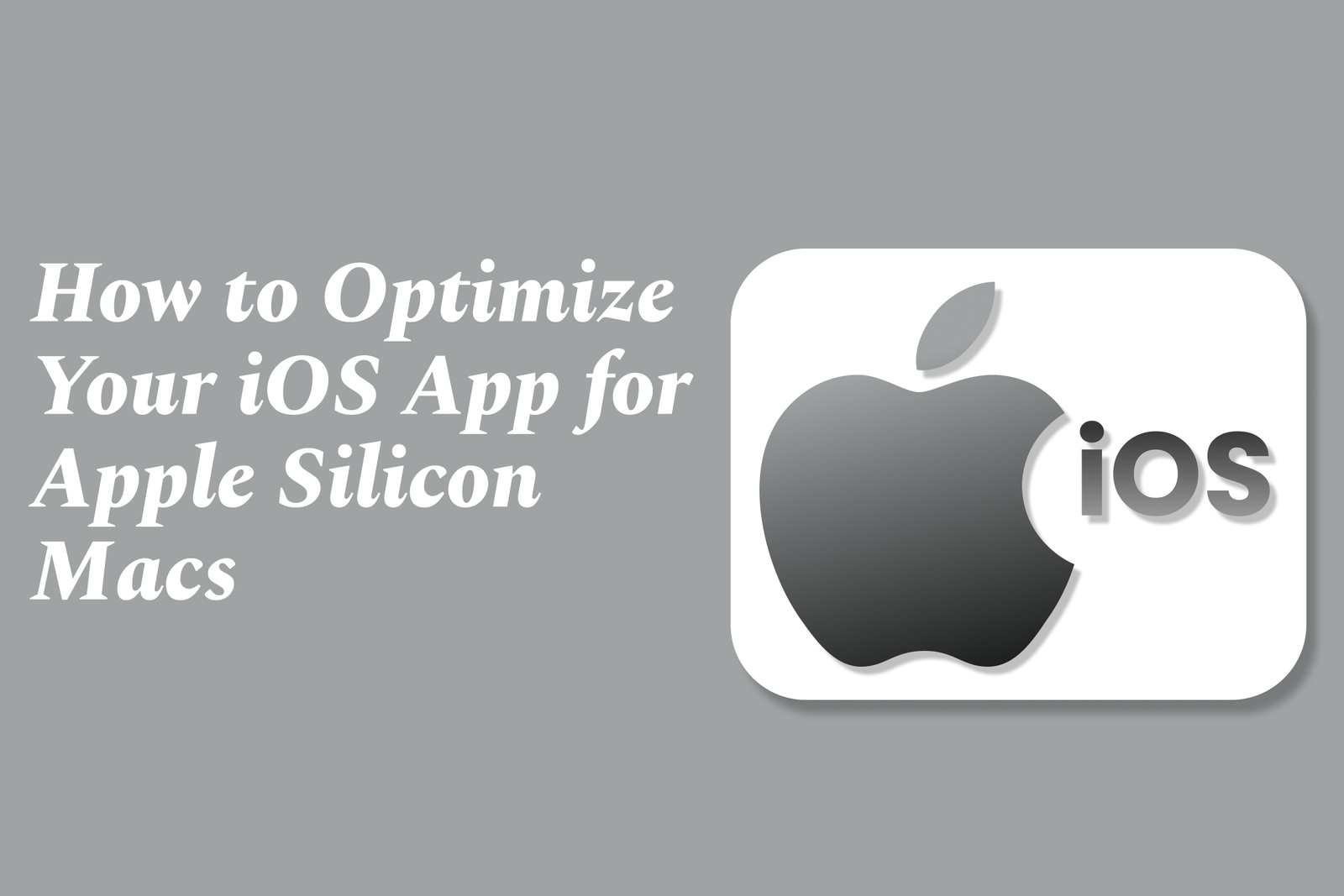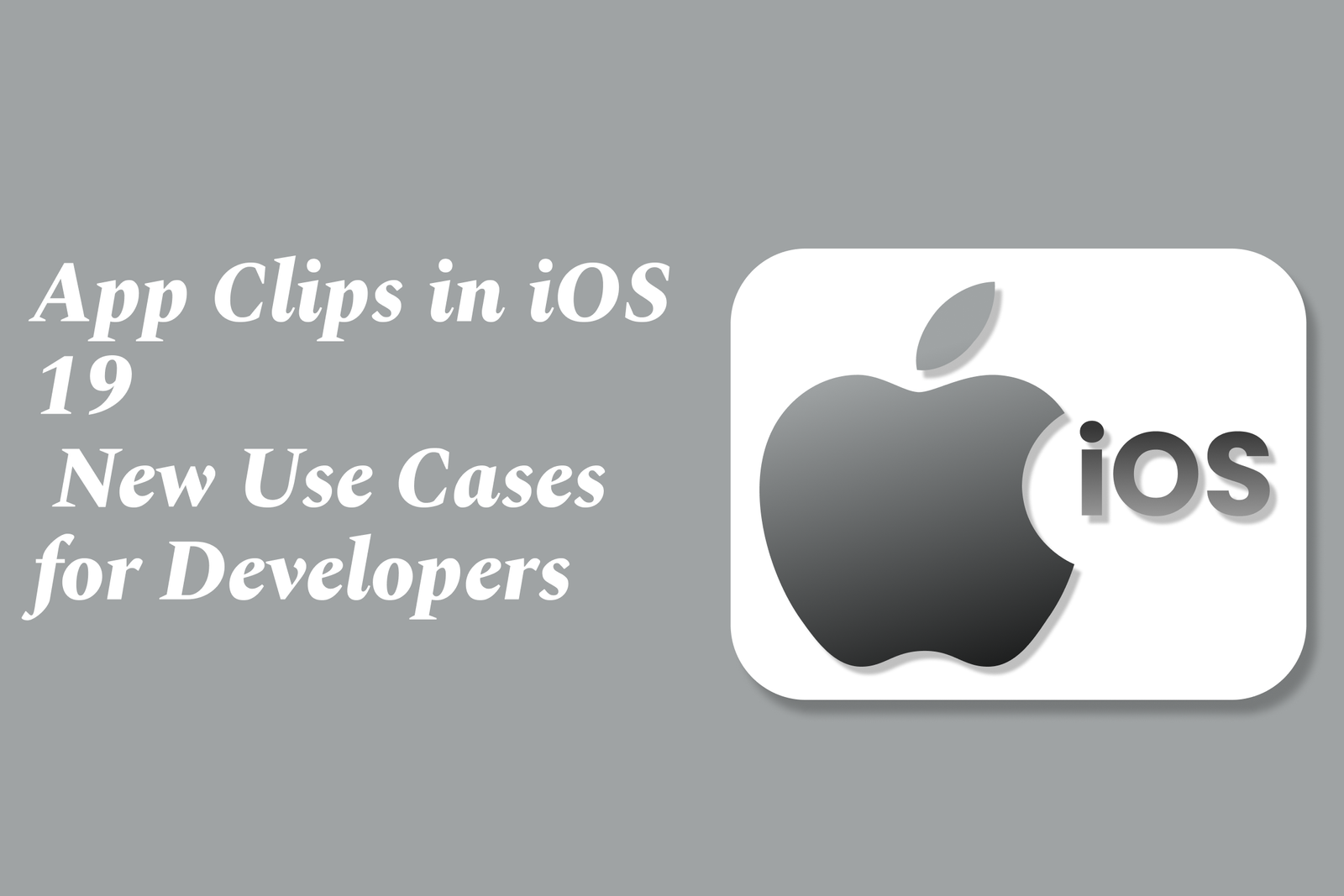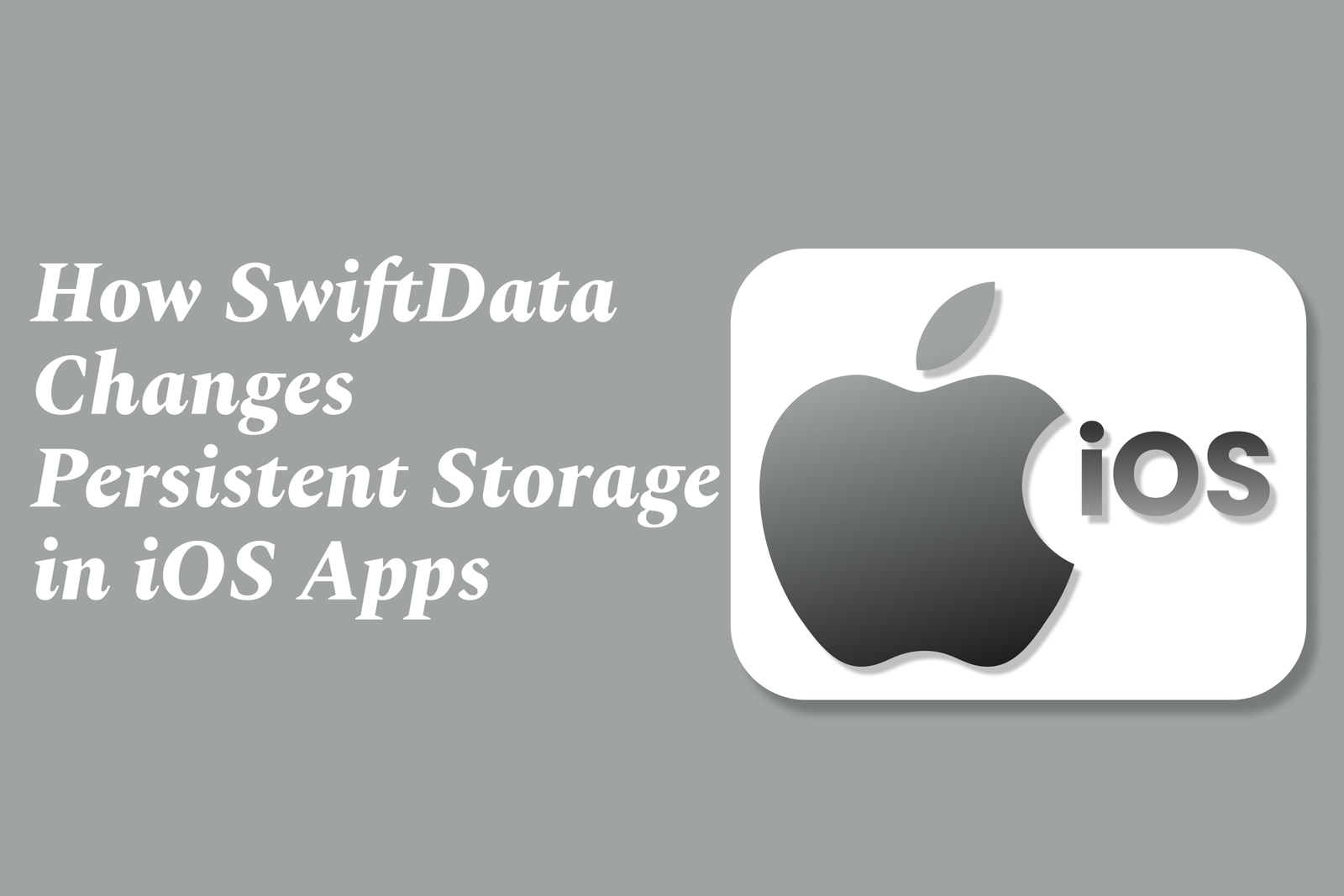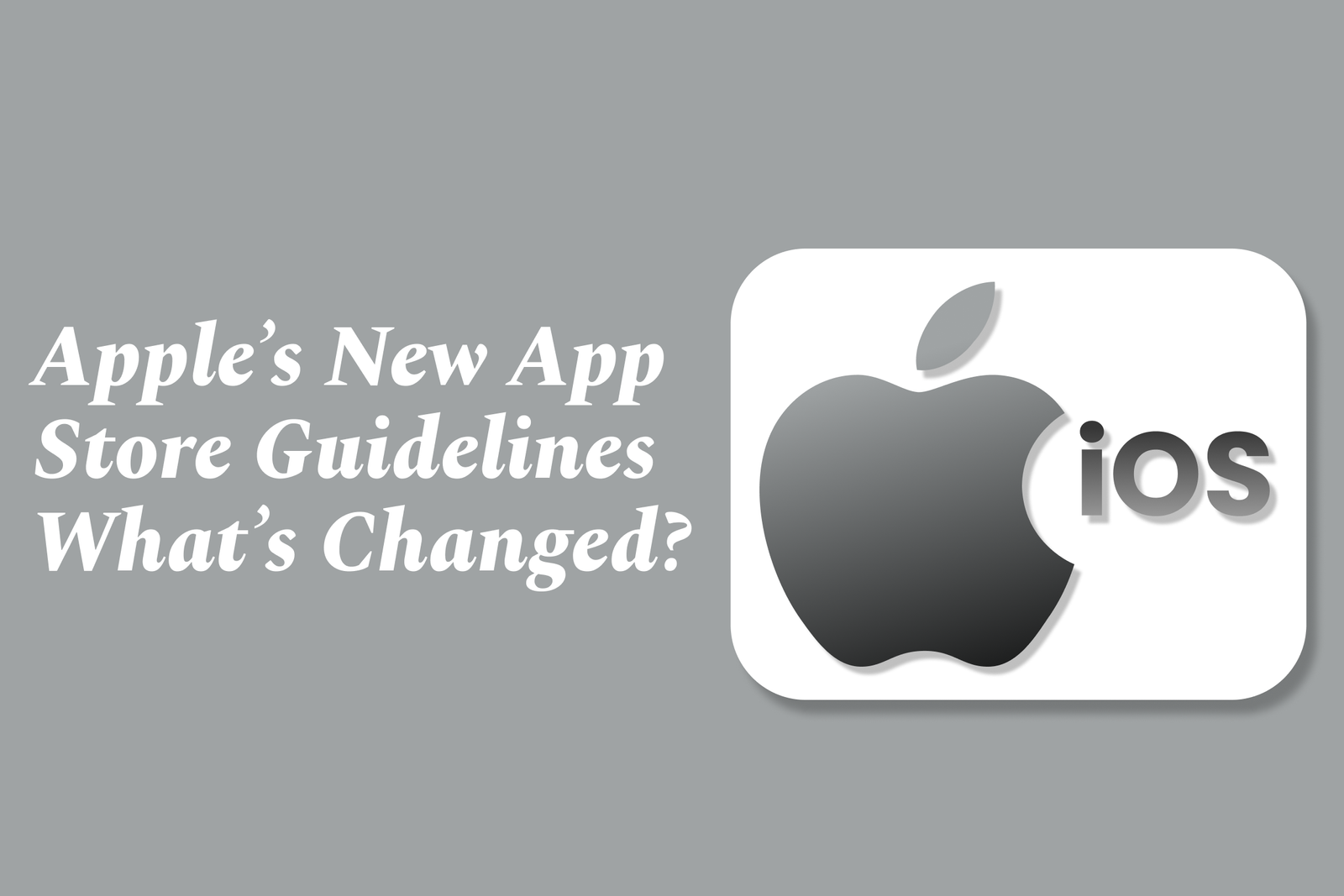Android Smart Home Integration Updates
Android smart home integration updates enhance device control and automation through apps like Google Home, SmartThings, and Home Assistant. They offer improved remote access, voice assistant support, expanded device compatibility, and smarter automation for seamless, convenient home management.
Android smart home integration updates
1 ) Google Home App Enhancements
The Google Home app now allows users to control smart home devices from anywhere, anytime.
Users can create a customized Favorites tab with their most used devices, automations, and actions for easy access.
The app supports managing smart home devices remotely, such as turning on lights or adjusting thermostats.
It offers automation features to handle everyday tasks, save energy, and enhance home security.
2 ) Samsung SmartThings App Updates
SmartThings integrates with numerous smart home brands including Samsung Smart TVs and appliances such as Ring, Nest, and Philips Hue.
Key features include remote control, building routines based on time, weather, or device status, shared device access, and device status notifications.
The app supports voice control through Alexa, Bixby, and Google Assistant.
It is optimized for Samsung smartphones, with some features limited on other devices.
The app requires permissions such as location, nearby devices, notifications, camera, microphone, and storage to function effectively.
3 ) SmartHome by AIDEOLOGY Improvements
Supports a wide range of smart appliances from brands like Midea, Eureka, Pelonis, and more.
Features remote control anytime via smartphone or Wear OS watches.
Voice control is supported through Amazon Alexa, Google Assistant, and Siri.
Provides timely notifications about appliance status, such as fridge door alerts and laundry cycle updates.
Offers customizable device cards for quick access on the home page.
Automations, including temperature based AC activation and scheduled device control, enhance convenience.
Uses Bluetooth, location, camera, and album access for device management and connectivity.
4 ) Home Assistant Platform Developments
Open source home automation emphasizing local control and privacy.
Includes features for automations, energy management, dashboards, voice assistant integrations (Alexa and Google Assistant), and advanced configuration.
Offers specialized hardware like Home Assistant Green, Yellow, and Connect ZBT 1 for Zigbee and Thread compatibility.
Supported by a vibrant community contributing over 3200 integrations.
5 ) General Observations
Voice control integration with Google Assistant is expanding across platforms but sometimes shows interface inconsistencies or missing features.
Users report varying experiences with third party apps in terms of stability and feature support.
Developers are actively improving apps and expanding device compatibility to enhance the smart home experience on Android.
https://justacademy.in/news-detail/android-system-ui-refresh-news
https://justacademy.in/news-detail/android-wearable-device-updates
https://justacademy.in/news-detail/new-ai-features-in-android-apps
https://justacademy.in/news-detail/android-apps-optimized-for-chrome-os
https://justacademy.in/news-detail/flutter-vs-maui:-desktop-race-heats-up
Related Posts
SwiftUI’s new animation APIs enhance flexibility and control, enabling developers to create smoother, more complex animations with improved timing, transitions, and cross-platform support. These updates simplify building dynamic, engaging UIs across Apple’s ecosystem.
iOS 19 Accessibility API updates enhance app inclusivity by offering improved VoiceOver support, advanced gesture recognition, adaptive UI elements, and better integration with assistive devices, enabling developers to create more accessible, user-friendly experiences for everyone.
iOS 19 enhances Dark Mode with deeper blacks, smoother visuals, and improved system consistency. Designers should focus on balanced contrast, readable typography, subtle colors, and seamless Light/Dark transitions to create comfortable, accessible, and visually appealing dark-themed interfaces.
Building cross-platform apps with SwiftUI and Mac Catalyst lets developers create a single codebase that runs seamlessly on iOS, iPadOS, and macOS, combining SwiftUI’s unified UI framework with Mac Catalyst’s ability to bring iPad apps to the Mac efficiently.
Optimizing your iOS app for Apple Silicon Macs involves ensuring native compatibility, adapting the UI for larger screens and input methods, enhancing performance using ARM architecture, leveraging macOS-specific features, and thorough testing to deliver a seamless app experience on Apple’s desktop hardware.
App Clips in iOS 19 are lightweight app modules that launch instantly without full installation, enabling developers to offer quick, context-driven experiences like seamless ordering, payments, and check-ins, enhancing user engagement and boosting app discovery in new real-world scenarios.
Apple’s new TestFlight features simplify beta testing across all Apple devices, enabling developers to easily distribute apps, games, and App Clips to testers without complex setup, supporting automatic updates, device requirements, and broad language options for seamless testing.
iOS 19’s Combine framework update introduces enhanced async handling, improved publisher types, and better integration with SwiftUI, streamlining reactive programming for smoother, more efficient event-driven app development and simplifying asynchronous data flow management.
SwiftData modernizes persistent storage in iOS apps by offering a simpler, Swift-native framework that integrates seamlessly with SwiftUI, reducing boilerplate code and improving data management with declarative syntax, streamlined relationships, and built-in support for cloud syncing.
Apple’s updated App Store Guidelines introduce more detailed age ratings, support alternative app distribution in the EU, and enhance TestFlight beta testing with broader device support and extended testing periods—strengthening app safety, compliance, and developer flexibility.