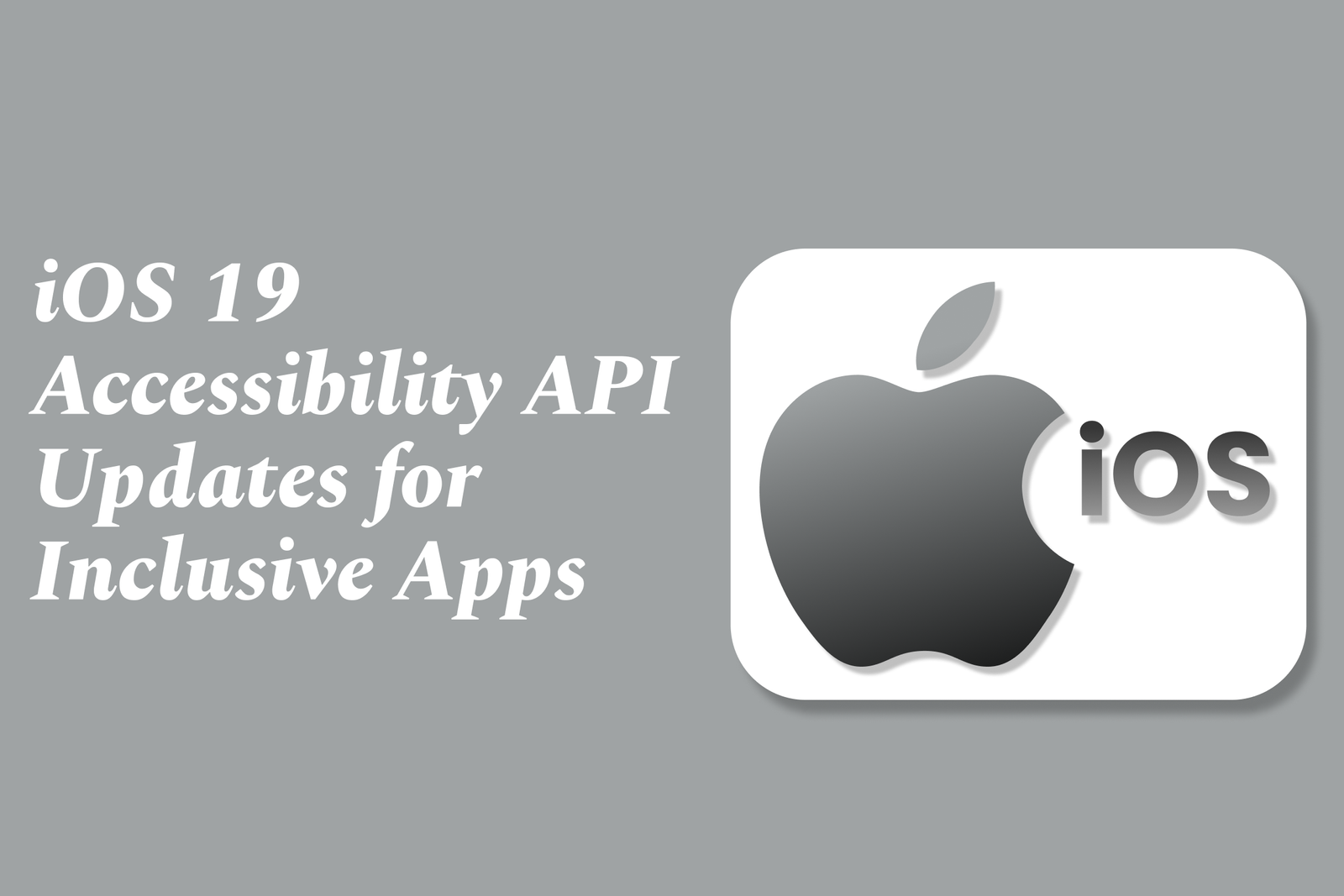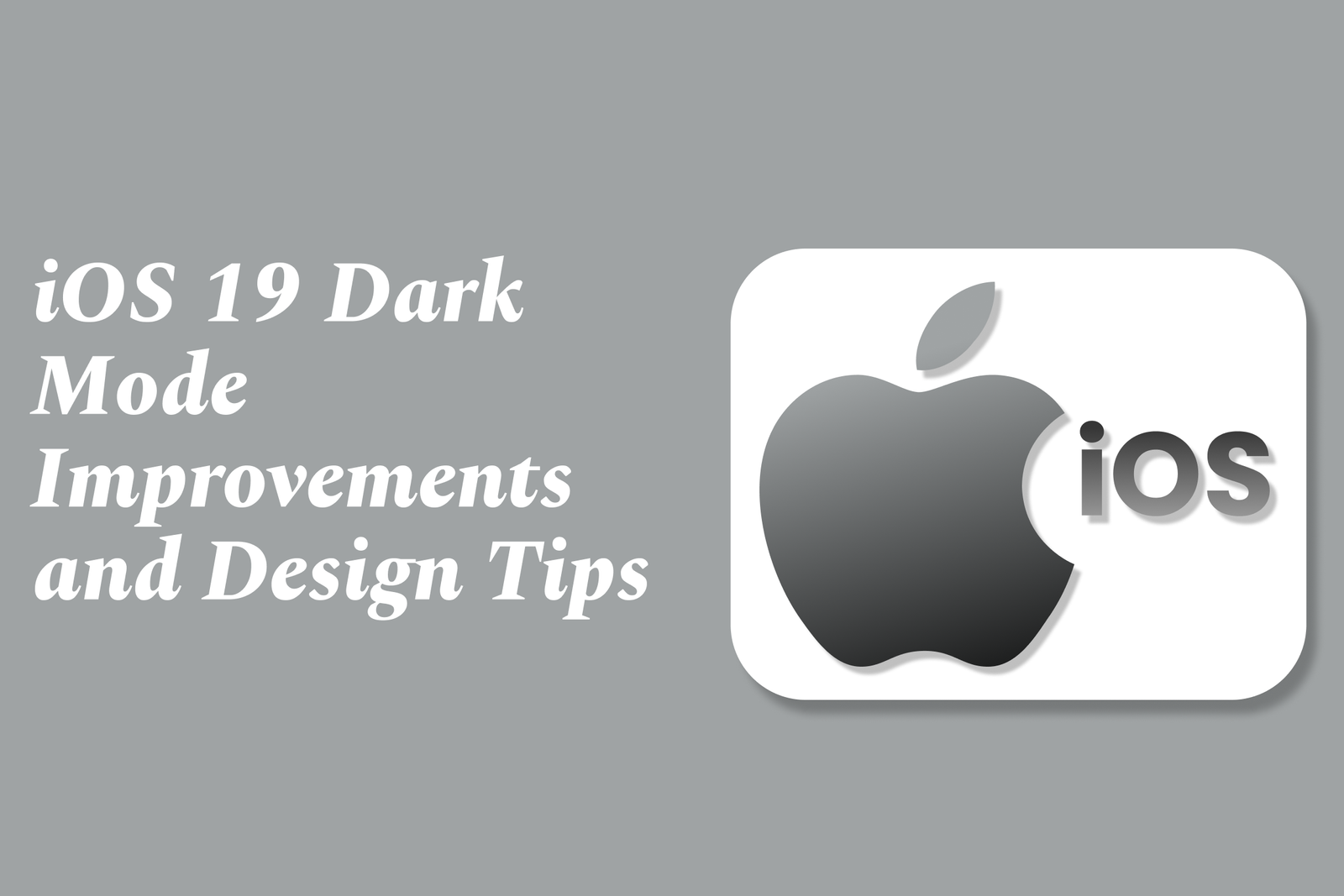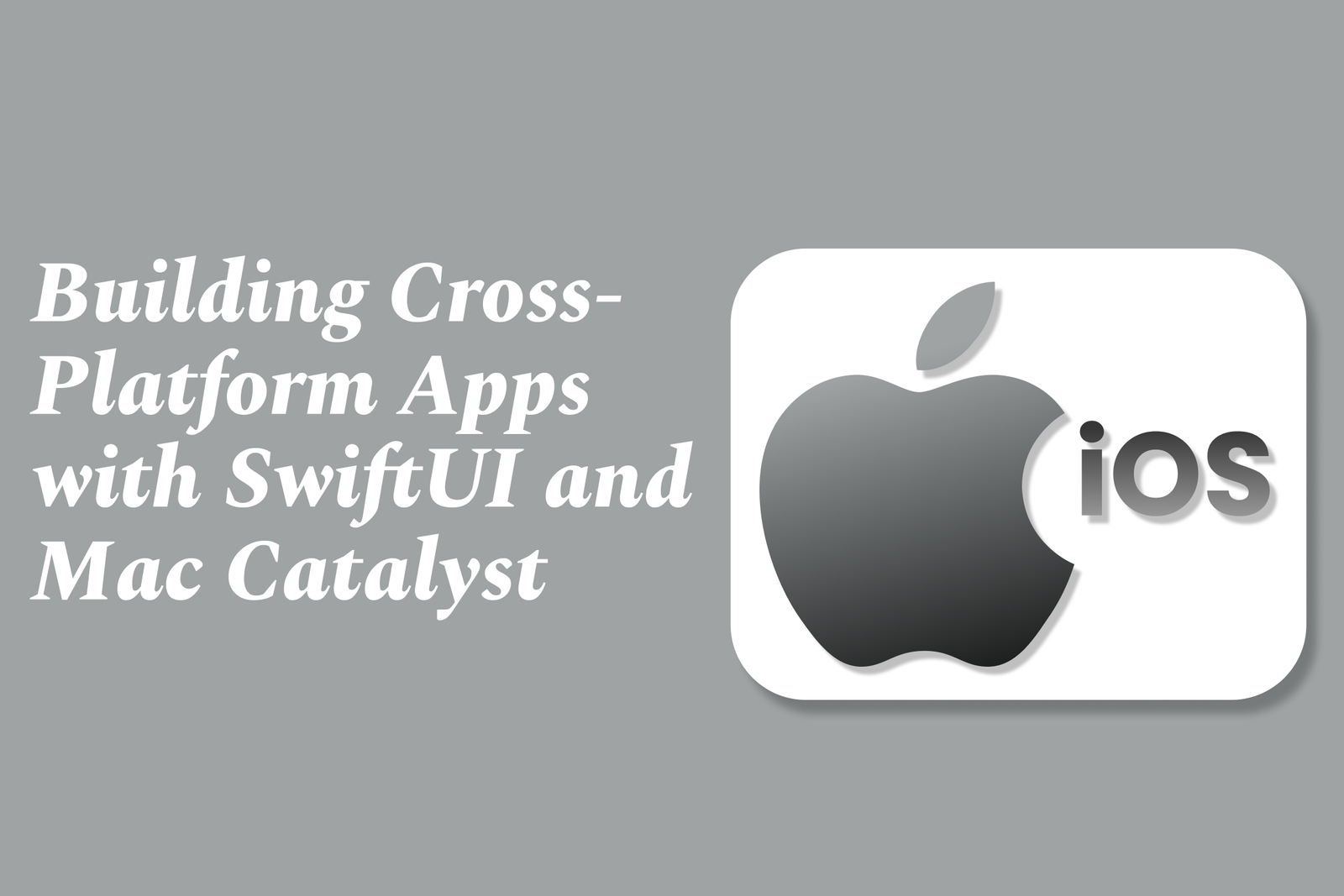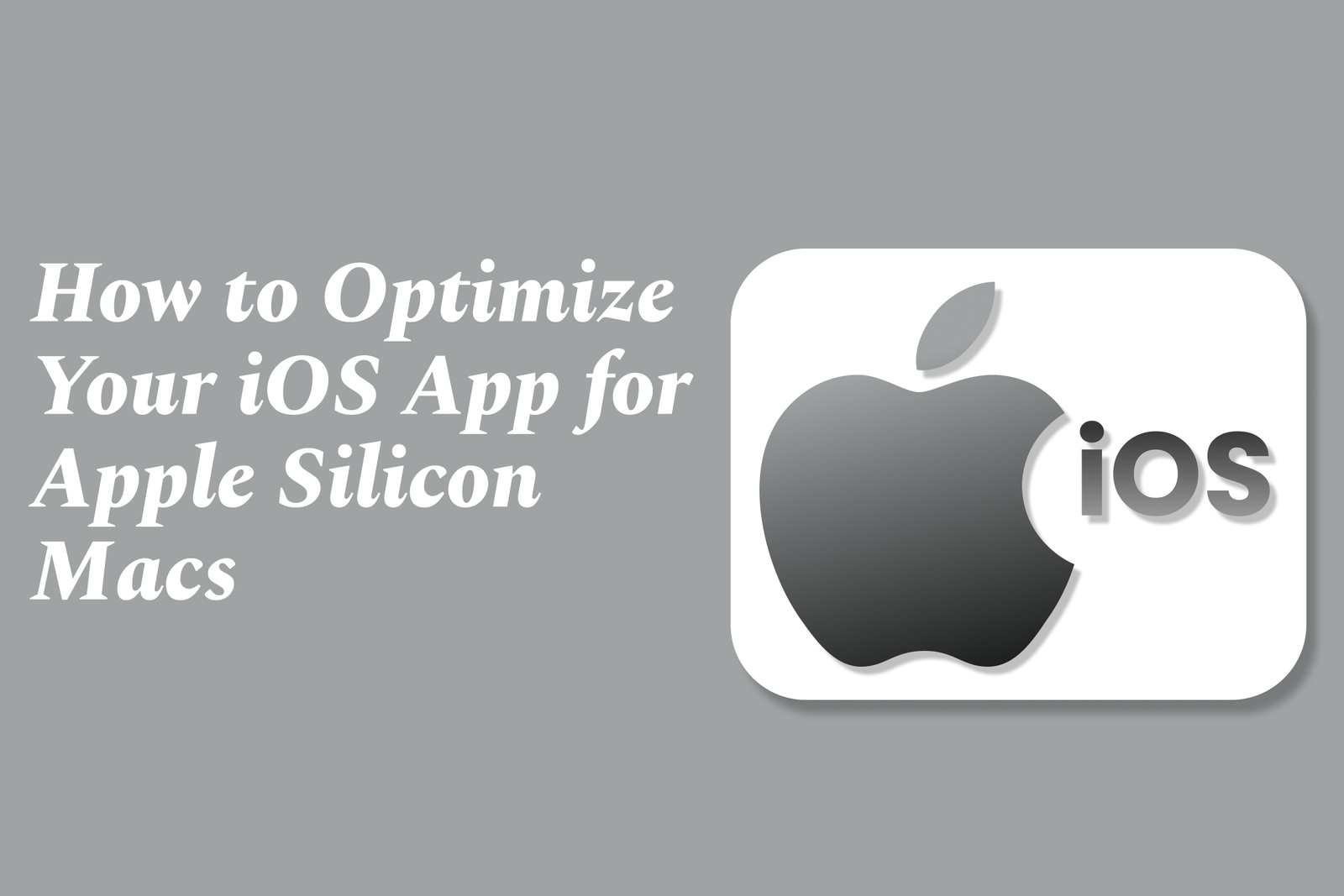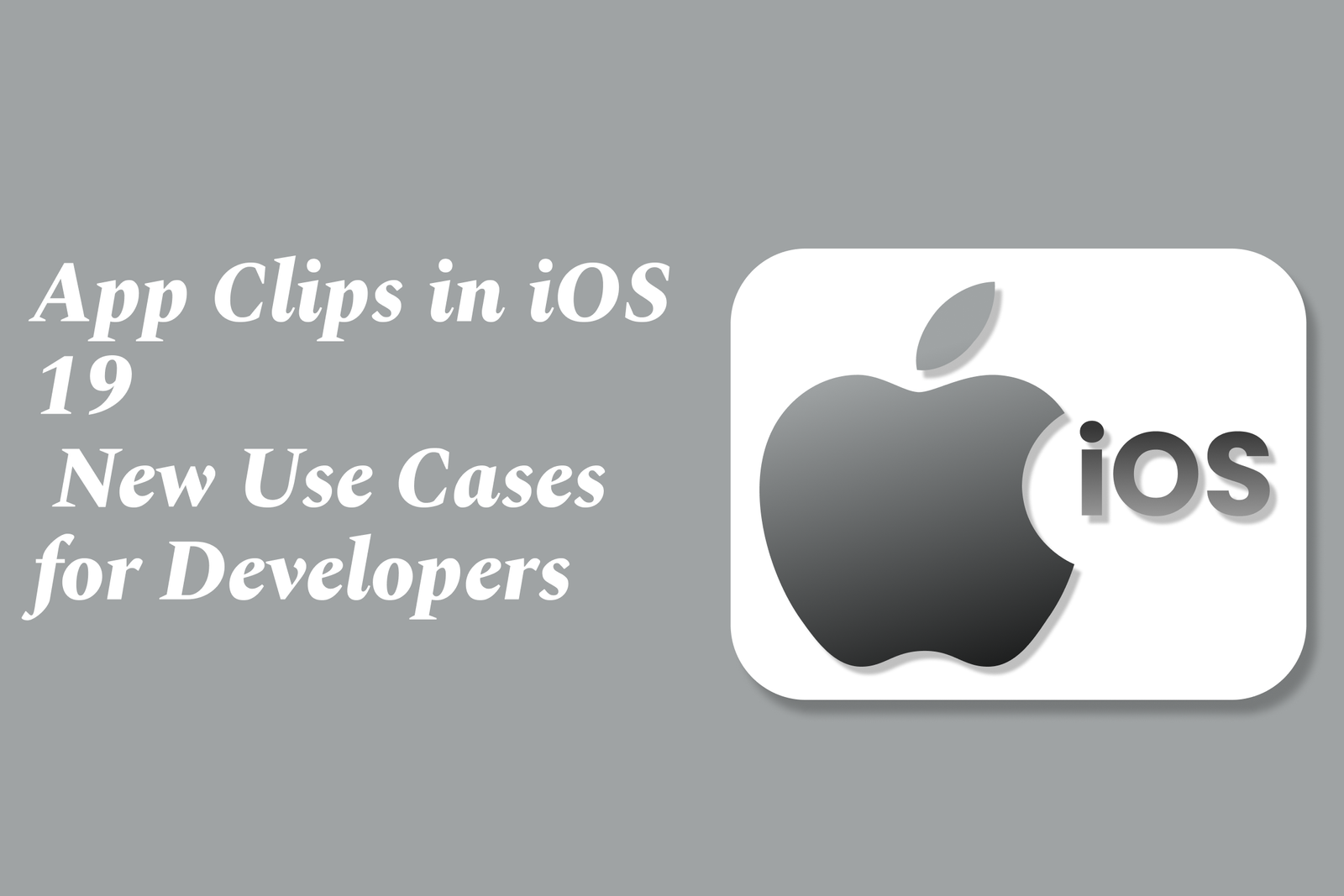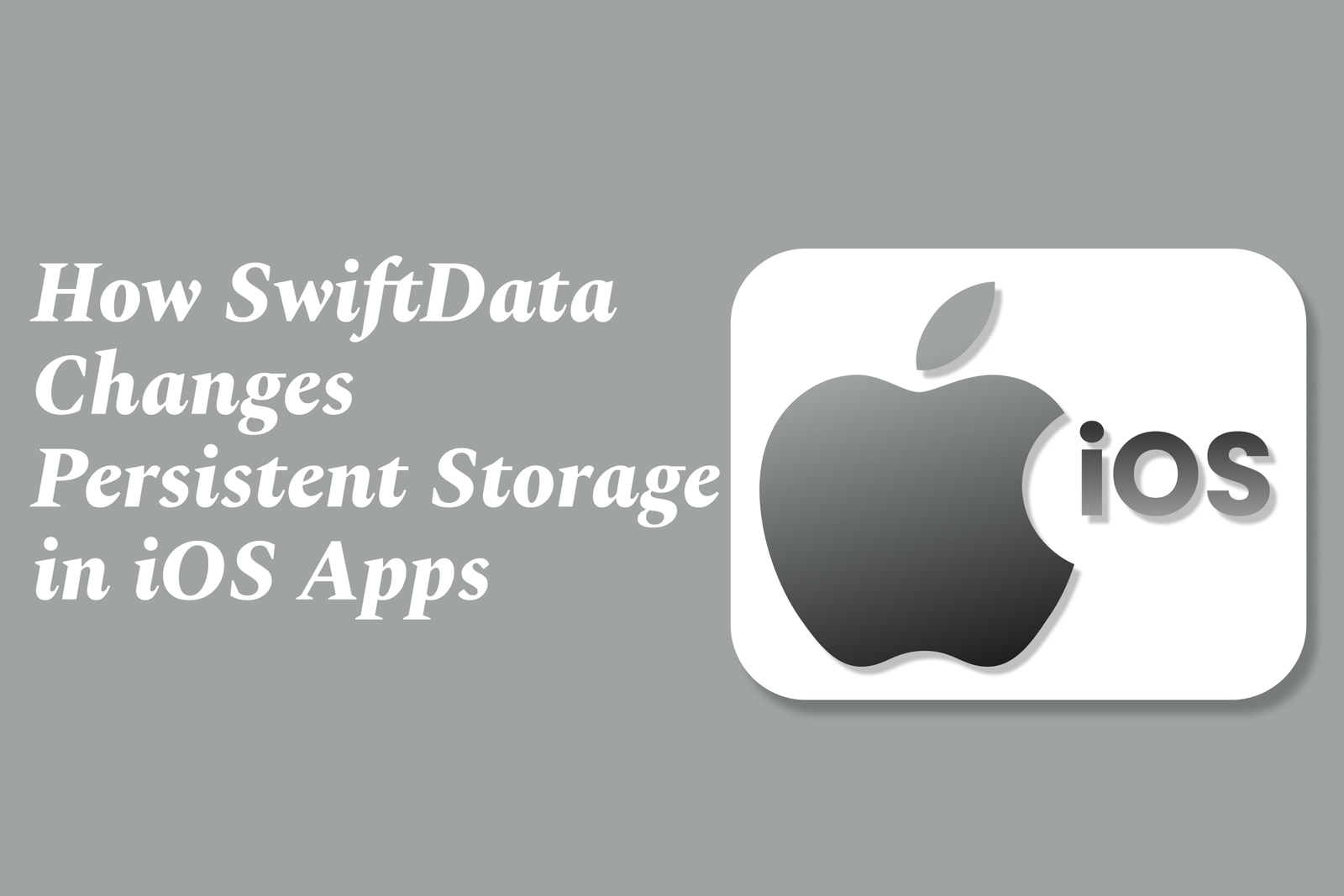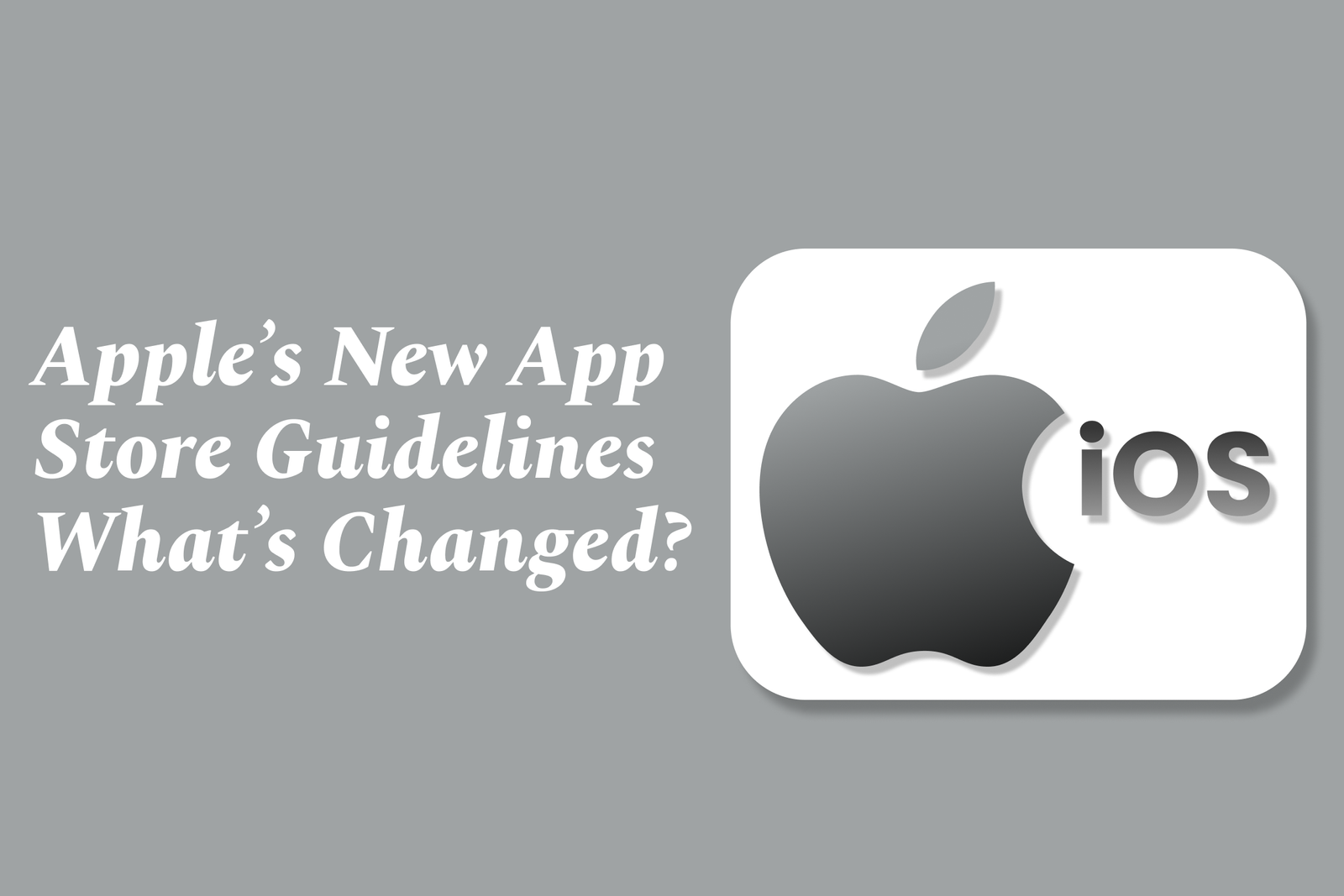How Android Is Improving Privacy in 2025
In 2025, Android enhances privacy with stricter app permissions, improved data encryption, and advanced APIs that give users greater control over their data. System updates focus on secure media handling and transparent, developer-friendly tools to protect personal information seamlessly.
How Android is improving privacy in 2025
1 ) Introduction to Android 16 and Privacy Focus
In 2025, Android launched its Android 16 update, emphasizing enhanced privacy and security for users and developers. The update includes new features and APIs designed to protect personal data and improve user control.
2 ) Key Privacy Enhancements
Android 16 mandates edge to edge display usage in apps, which among other UX improvements, helps eliminate legacy UI elements that could expose sensitive data.
The system disables opt out options from certain visual standards like the elegantTextHeight attribute, ensuring better representation of scripts and reducing display inconsistencies that may cause inadvertent data leaks.
Enhanced media handling APIs now support professional camera and video workflows with added security in data processing, such as support for HEIC encoding and advanced codecs that protect the integrity of media files.
3 ) Adaptive App Behavior for Privacy
Android 16 improves how apps handle screen orientation, resizability, and aspect ratio on different device types. This adaptability prevents potential misuse at the UI level that could compromise user data or app sandboxing boundaries.
4 ) Improved Developer Tools and APIs
The introduction of minor SDK releases enables faster iteration of APIs, including those related to privacy controls, allowing developers to promptly integrate sophisticated privacy features into their apps. Upcoming releases promise additional privacy focused APIs to give developers more tools to protect users.
5 ) Integration with System Level Privacy Measures
Google continues to enhance the privacy layer in Android by integrating with Google Apps and offering system wide privacy protections, including improvements via Pixel Drop updates. These updates reinforce Android’s commitment to safeguarding user data across its ecosystem.
6 ) Open Source and Transparency
The availability of Android 16 source code at the Android Open Source Project (AOSP) fosters transparency and allows scrutiny of privacy mechanisms, instilling greater trust in the platform's commitment to user privacy.
7 ) Conclusion
Android 2025’s privacy improvements combine system level controls, developer tools, UI enhancements, and open source transparency. These collectively contribute to a robust privacy focused mobile ecosystem that protects user data while supporting rich functionality.
https://justacademy.in/news-detail/android-developer-preview-releases
https://justacademy.in/news-detail/android-widget-builder-tools
https://justacademy.in/news-detail/flutter-native-compilation-for-web
https://justacademy.in/news-detail/flutter-4.0-release-date-and-roadmap
https://justacademy.in/news-detail/android-malware-protection-improvements
Related Posts
SwiftUI’s new animation APIs enhance flexibility and control, enabling developers to create smoother, more complex animations with improved timing, transitions, and cross-platform support. These updates simplify building dynamic, engaging UIs across Apple’s ecosystem.
iOS 19 Accessibility API updates enhance app inclusivity by offering improved VoiceOver support, advanced gesture recognition, adaptive UI elements, and better integration with assistive devices, enabling developers to create more accessible, user-friendly experiences for everyone.
iOS 19 enhances Dark Mode with deeper blacks, smoother visuals, and improved system consistency. Designers should focus on balanced contrast, readable typography, subtle colors, and seamless Light/Dark transitions to create comfortable, accessible, and visually appealing dark-themed interfaces.
Building cross-platform apps with SwiftUI and Mac Catalyst lets developers create a single codebase that runs seamlessly on iOS, iPadOS, and macOS, combining SwiftUI’s unified UI framework with Mac Catalyst’s ability to bring iPad apps to the Mac efficiently.
Optimizing your iOS app for Apple Silicon Macs involves ensuring native compatibility, adapting the UI for larger screens and input methods, enhancing performance using ARM architecture, leveraging macOS-specific features, and thorough testing to deliver a seamless app experience on Apple’s desktop hardware.
App Clips in iOS 19 are lightweight app modules that launch instantly without full installation, enabling developers to offer quick, context-driven experiences like seamless ordering, payments, and check-ins, enhancing user engagement and boosting app discovery in new real-world scenarios.
Apple’s new TestFlight features simplify beta testing across all Apple devices, enabling developers to easily distribute apps, games, and App Clips to testers without complex setup, supporting automatic updates, device requirements, and broad language options for seamless testing.
iOS 19’s Combine framework update introduces enhanced async handling, improved publisher types, and better integration with SwiftUI, streamlining reactive programming for smoother, more efficient event-driven app development and simplifying asynchronous data flow management.
SwiftData modernizes persistent storage in iOS apps by offering a simpler, Swift-native framework that integrates seamlessly with SwiftUI, reducing boilerplate code and improving data management with declarative syntax, streamlined relationships, and built-in support for cloud syncing.
Apple’s updated App Store Guidelines introduce more detailed age ratings, support alternative app distribution in the EU, and enhance TestFlight beta testing with broader device support and extended testing periods—strengthening app safety, compliance, and developer flexibility.